Next/Epiphany nightly

I have been following GNOME WEB browser (Epiphany) developmet for many years, my future idea one day is to be able to use it instead of Mozilla Firefox. Until a few months ago I thought this was impossible.
The gap compared to Firefox seemed unbridgeable, sites like YouTube were in fact unusable with continuous lag and crashes.
I happened to see this page, a video about the new 44 dev build and highlighted the progress made since the old version 43 and I decided to retry to install it.
Gnome Web 44 will deliver the biggest scrolling performance leap in recent history, along with resource-efficient video playback, a new modern user interface and general enhancements. If you had to give up on Web before, 44 might be the version you’ve been waiting for!
https://www.reddit.com/r/gnome/comments/11pav5t/gnome_web_44_leaps_and_bounds/
Initially I tried to compile it but I collided first with libadwaita 1.4, which fixed compiling it from master and then with the infamous WebKitGTK 6 in front of which I had again to give up.
Epiphany 44 devel Flatpak
I then installed nightly version via Flatpak and everything went well but only way to view the pages is to disable compositing by passing this command from the terminal:
$ WEBKIT_DISABLE_COMPOSITING_MODE=1 /usr/bin/flatpak run --branch=master --arch=x86_64 --command=epiphany --file-forwarding org.gnome.Epiphany.Devel @@u %U @@ google.it
I was therefore unable to fully test the features of the new version but probably when you read this article the official one will have already been released and it will be possible to try all the features of Epiphany 44.
From what I’ve seen, browsing is finally fast and comparable to Firefox.
How to install GNOME WEB 44 Nightly Flatpak
Download Epiphany 44 Flatpak master from here:
https://gitlab.gnome.org/GNOME/epiphany/-/jobs/artifacts/master/download?job=flatpak+master
Unzip Flatpak_artifacts folder and double click to launch epiphany-git.flatpak file.
Automatic Flatpak installer will open.
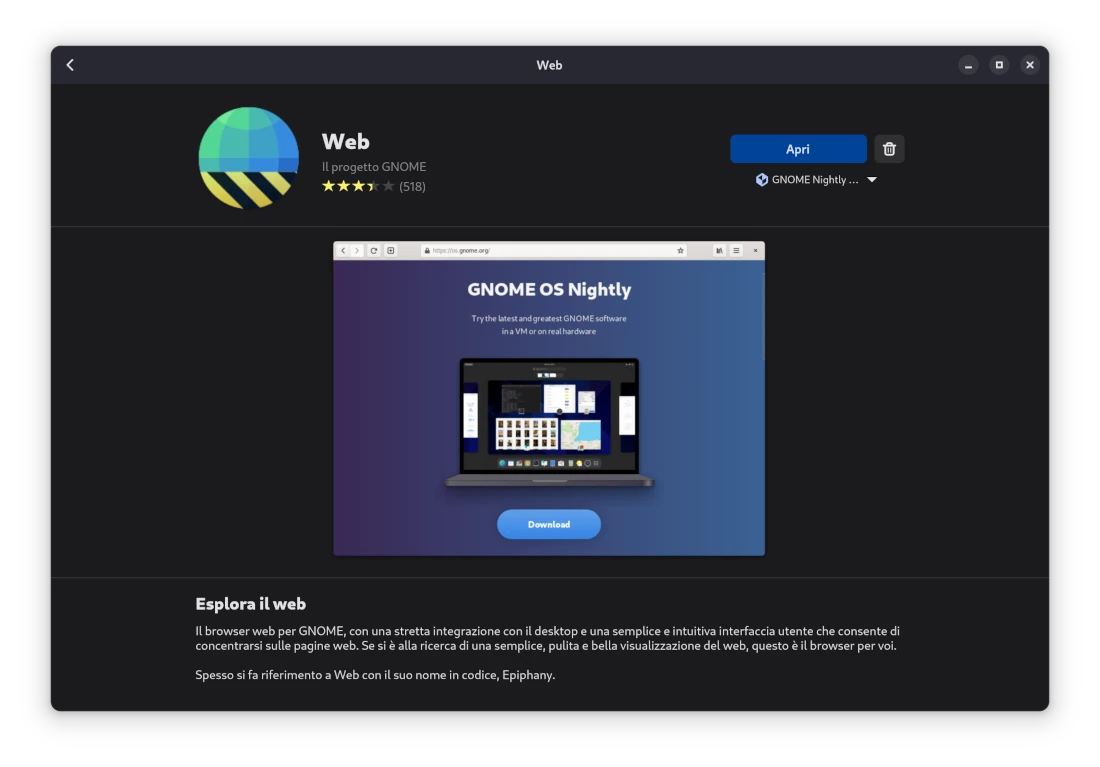
Apply all GNOME Software system updates for the Flatpak interface to display correctly.
Disable self expanded tab (auto tab resize off)
I don’t like Epiphany’s automatic tab sizing and prefer the Firefox fixed length. I had already writed about it in a previous article.
To disable automatic tab resize with Flatpak version nightly use the command:
$ flatpak run --command=gsettings org.gnome.Epiphany.Devel set org.gnome.Epiphany.ui expand-tabs-bar false
Install Mozilla .xpi extensions on Epiphany
Epiphany is already fully compatible with Firefox Sync and can therefore automatically import all Firefox data upon login.
There is also the still experimental and unstable ability to install Mozilla extensions in Epiphany (.xpi) use the command
$ flatpak run --command=gsettings org.gnome.Epiphany.Devel set org.gnome.Epiphany.web:/org/gnome/epiphany/web/ enable-webextensions true
The web extensions will be available in the preferences by manually downloading the respective .xpi files.
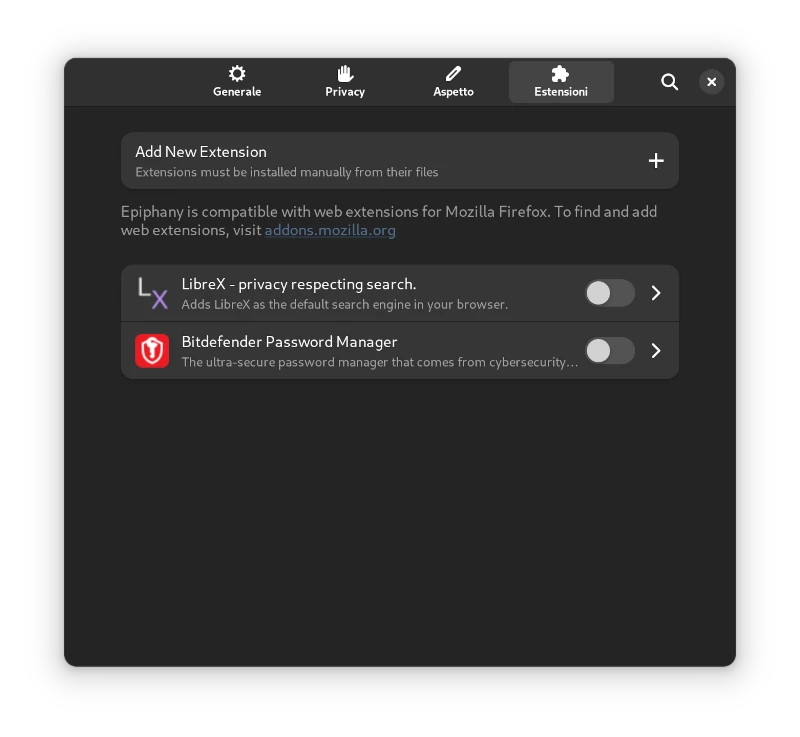
In my case I tried to install Bitdefender Password Manager addon but it doesn’t work like on Firefox and crashes the browser.
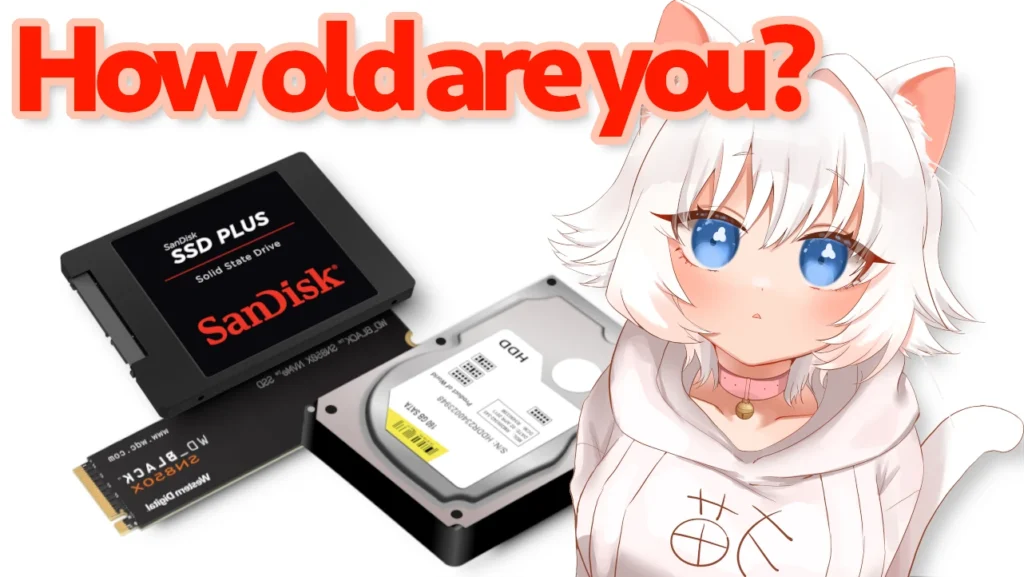
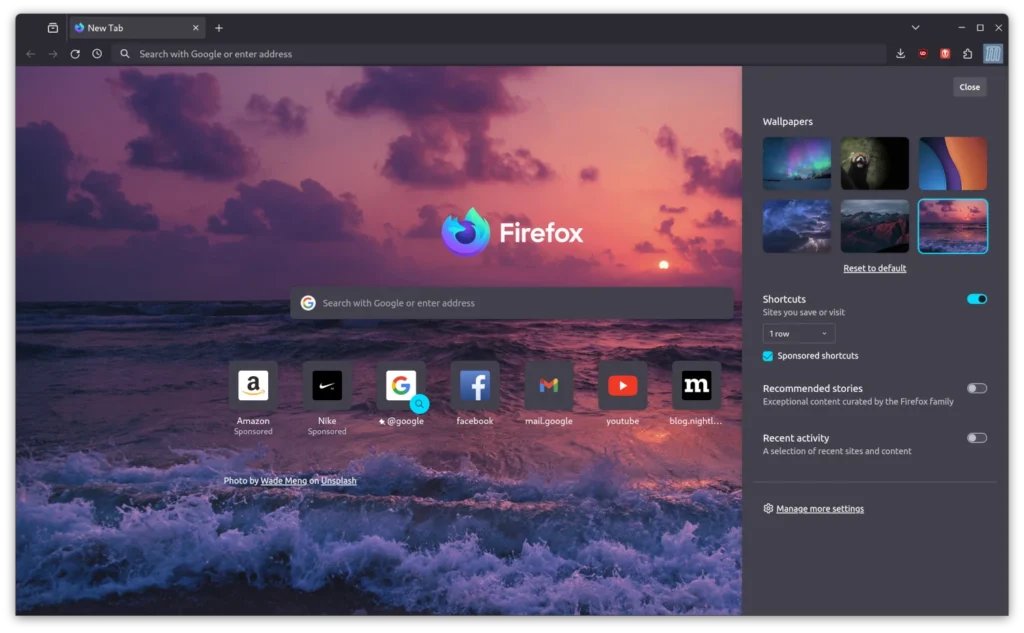
Leave a Reply