Browser/Epiphany
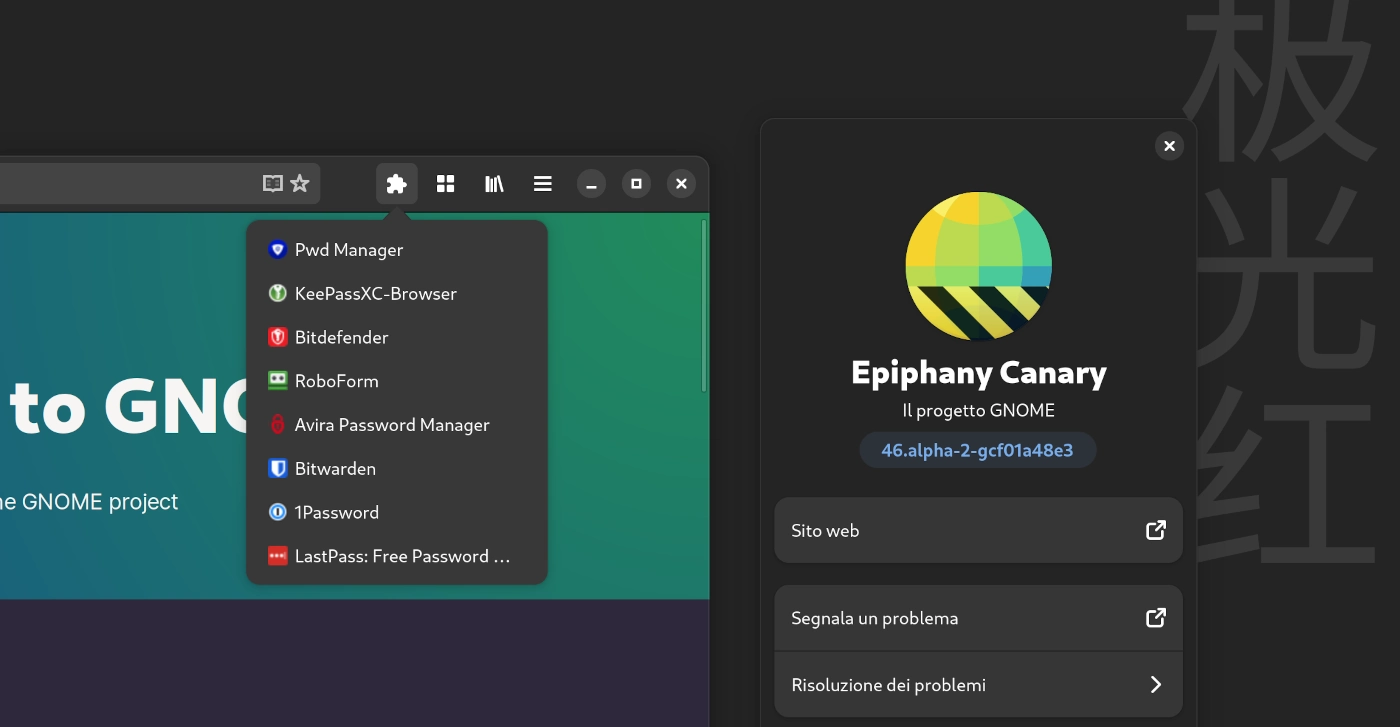
I’m not giving up, GNOME Web (Epiphany) may one day be my favorite browser, but to get there it needs to be compatible with an advanced password manager.
In addition to Arch Linux official version, these days I was trying to test various password manager addons also on the Nightly Flatpak browser.
Lately, however, I have been unable to use Epiphany Flatpak version due to a GTK bug that also affects Gnome Files 46 and other alpha applications: the settings window has become a black box.
So I tried to install the extreme Canary build currently at 46.alpha-1 which does not suffer from this bug.
I enabled also here experimental extension support, hardware acceleration and fixed tabs.
Installing Epiphany 46 Canary
“if you are even more adventurous and want to help test the most recent development versions of WebKitGTK and Epiphany. This flavor of Epiphany is more likely to be very unstable because the code being built comes directly from WebKit’s git main branch and Epiphany’s git master branch”
From official GitHub page
Download page for all Epiphany builds:
https://github.com/GNOME/epiphany#download-and-install
Epiphany Canary Flatpak download link:
https://nightly.gnome.org/repo/appstream/org.gnome.Epiphany.Canary.flatpakref
If you have correctly installed and configured GNOME Software, installation will start with a double-click on the flatpakref file. Now let’s see the changes I made.
Enable experimental extension support in Epiphany Canary Flatpak 46
$ flatpak run --command=gsettings org.gnome.Epiphany.Canary set org.gnome.Epiphany.web:/org/gnome/epiphany/web/ enable-webextensions true
Edit Epiphany Canary Flatpak 46 User Agent
$ flatpak run --command=gsettings org.gnome.Epiphany.Canary set org.gnome.Epiphany.web:/org/gnome/epiphany/web/ user-agent 'Mozilla/5.0 (X11; Linux x86_64; rv:123.0) Gecko/20100101 Firefox/123.0'
Enable hardware acceleration in Epiphany Canary Flatpak 46 (if doesn’t load web pages set again to ‘never’ to fix)
$ flatpak run --command=gsettings org.gnome.Epiphany.Canary set org.gnome.Epiphany.web:/org/gnome/epiphany/web/ hardware-acceleration-policy 'always'
Enable monospaced tabs in Epiphany Canary Flatpak 46
$ flatpak run –command=gsettings org.gnome.Epiphany.Canary set org.gnome.Epiphany.ui expand-tabs-bar false
Installing and Starting Firefox Extensions In Epiphany
Simplest method to install Mozilla Firefox extensions in Epiphany is to download the .xpi file by right-clicking on the download button on addon official page and select Save destination as.
From Settings>Preferences>Extensions>Add new extension select the .xpi file downloaded previously.
In the Epiphany toolbar, click the puzzle icon to launch the extensions.
Password manager I tested with Epiphany
I have installed 9 Password managers: F-Secure, KeePassXC, Bitdefender, Avira, RoboForm, Bitwarden, 1-Password, LastPass, Enpass.
I have noticed different behavior related to extensions depending on the version of the browser used.
While in the official version browser startup, Bitwarden and Bitdefender Password Manager open an anonymous window, Nightly open loading window or application logo.
Seven password managers display an empty window or fixed or loading logos, KeePassXC displays a partially clickable interface on the left but unusable, Enpass causes Epiphany to crash and it was necessary to delete it manually.
In short… a total disaster!
It was the result that I unfortunately imagined I would find, although I had read that Bitwarden was believed to be working in some old post. I highly doubt that without a unified standard GNOME Web will be able to manage the same extensions designed for Firefox, especially particularly intrusive ones like these.
Epiphany (GNOME Web) is a project that continues to excite me and is constantly improving and I hope to make it my main browser twenty in the future.
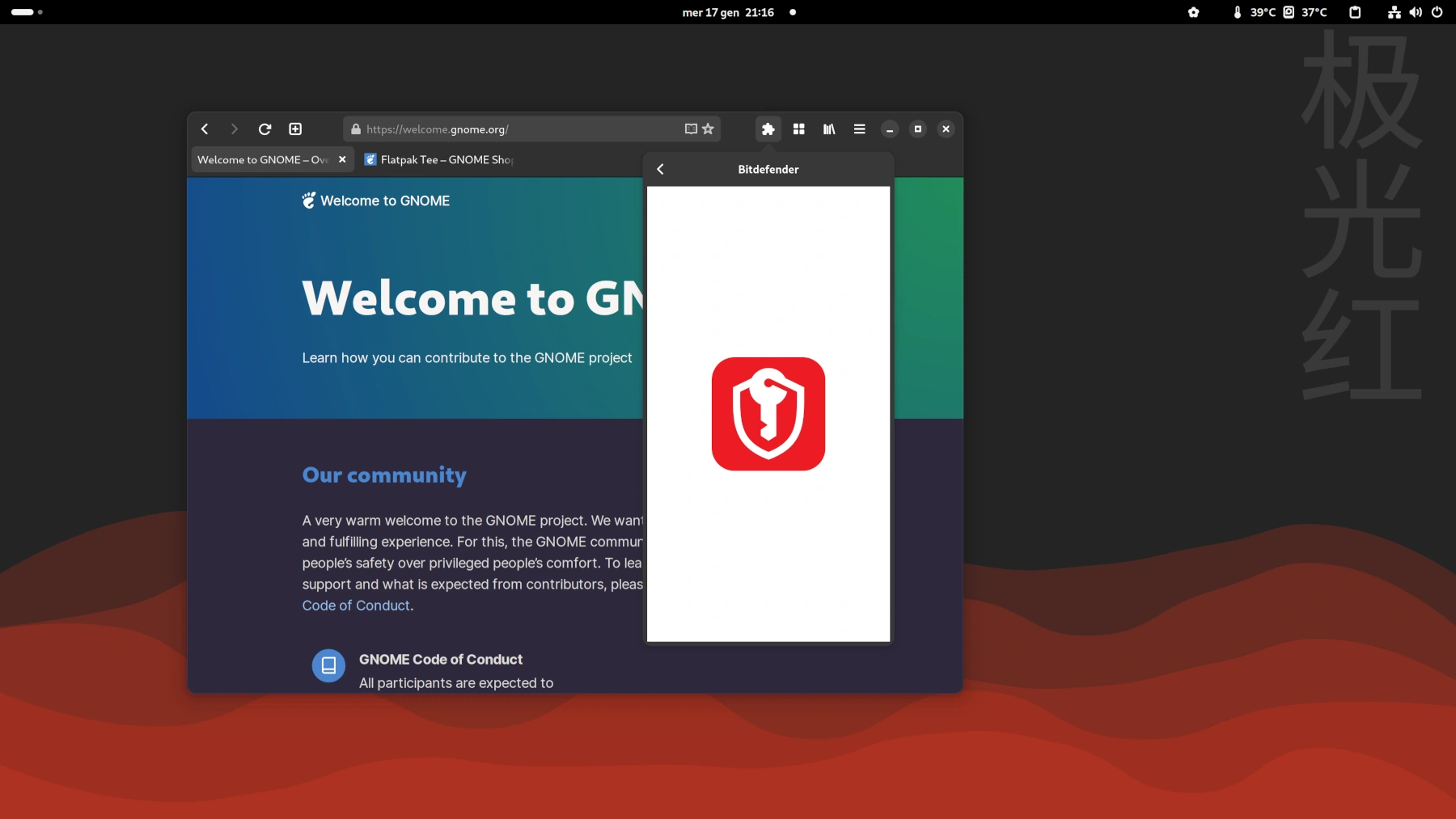
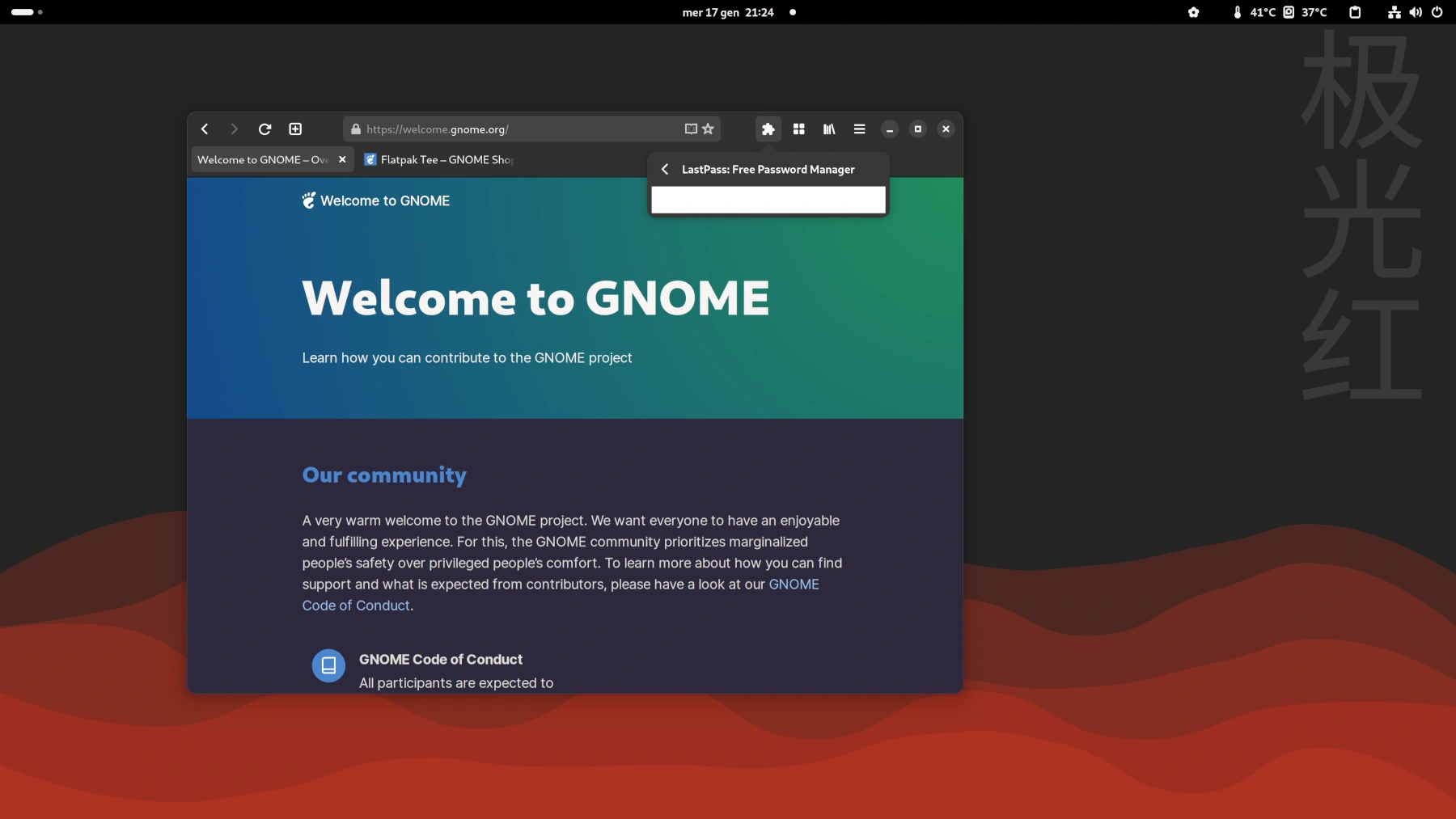
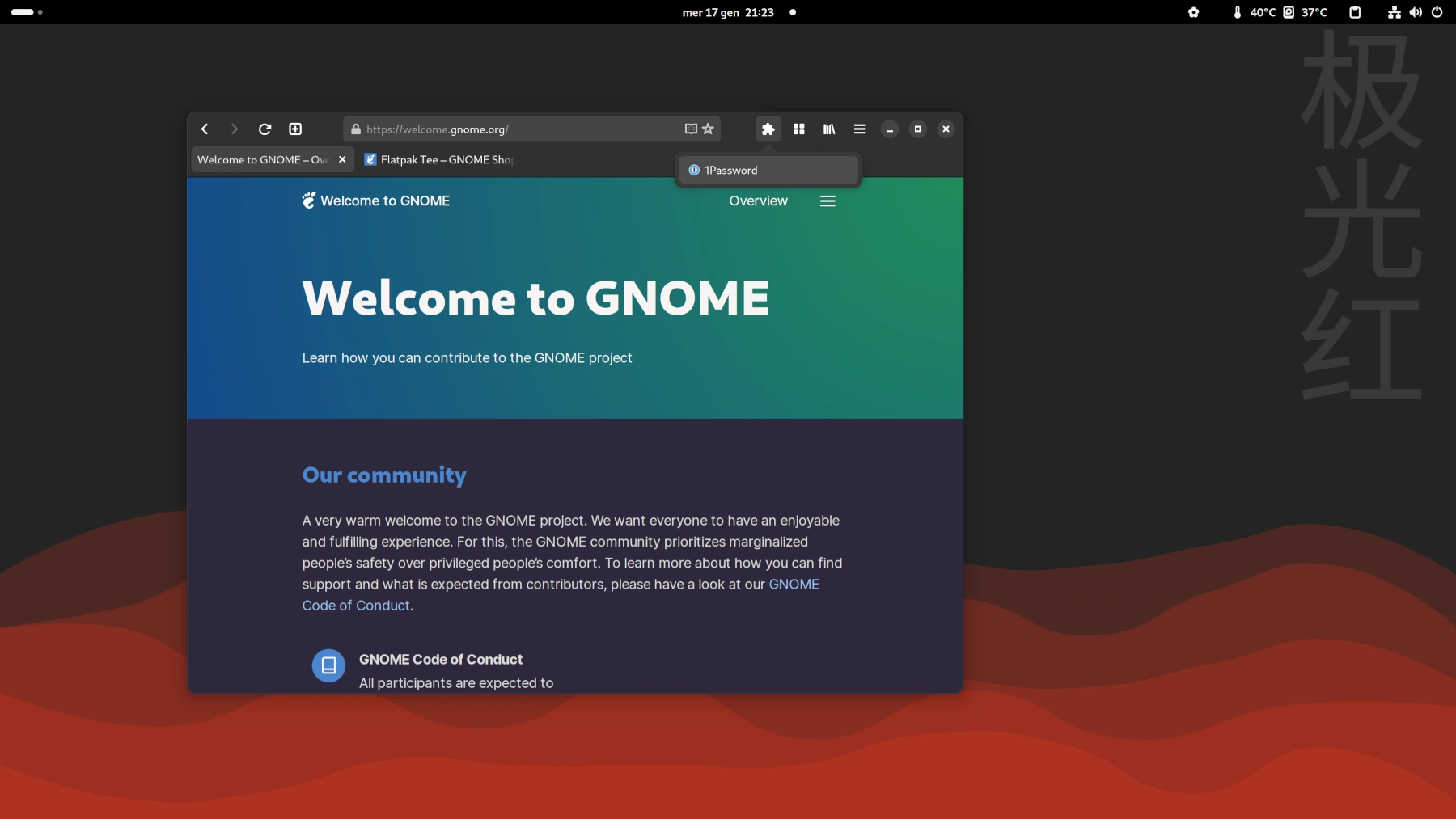
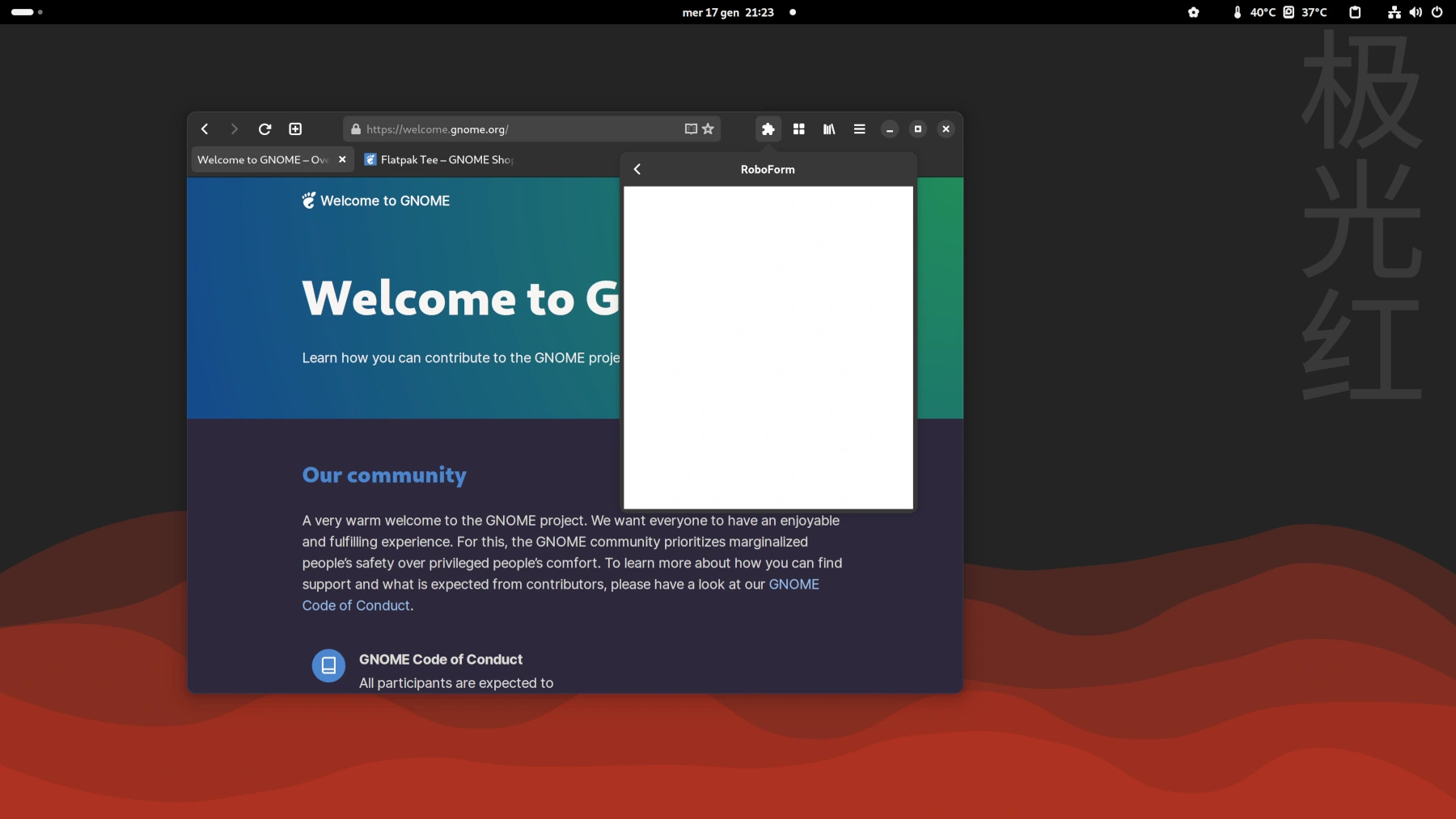
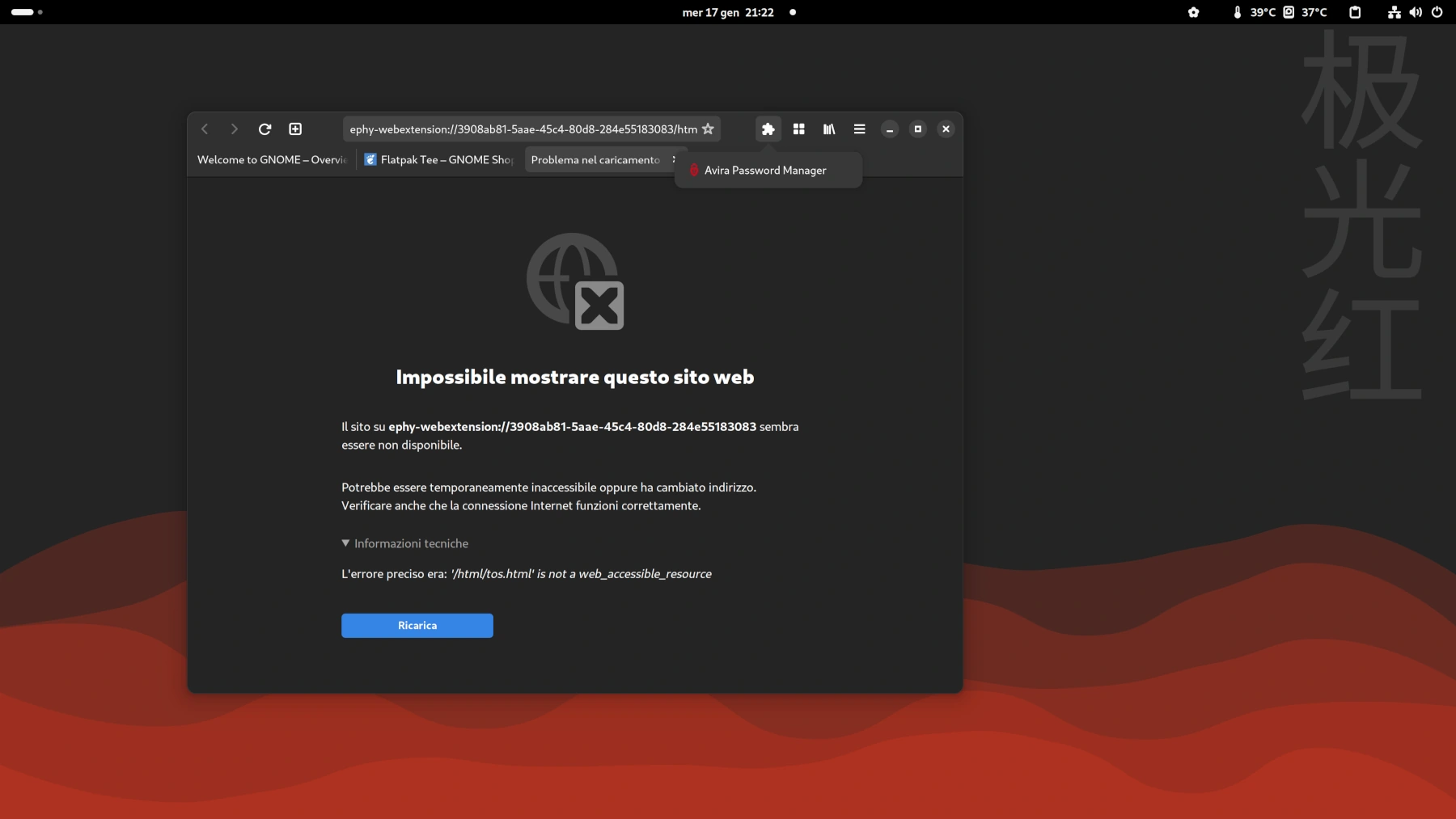
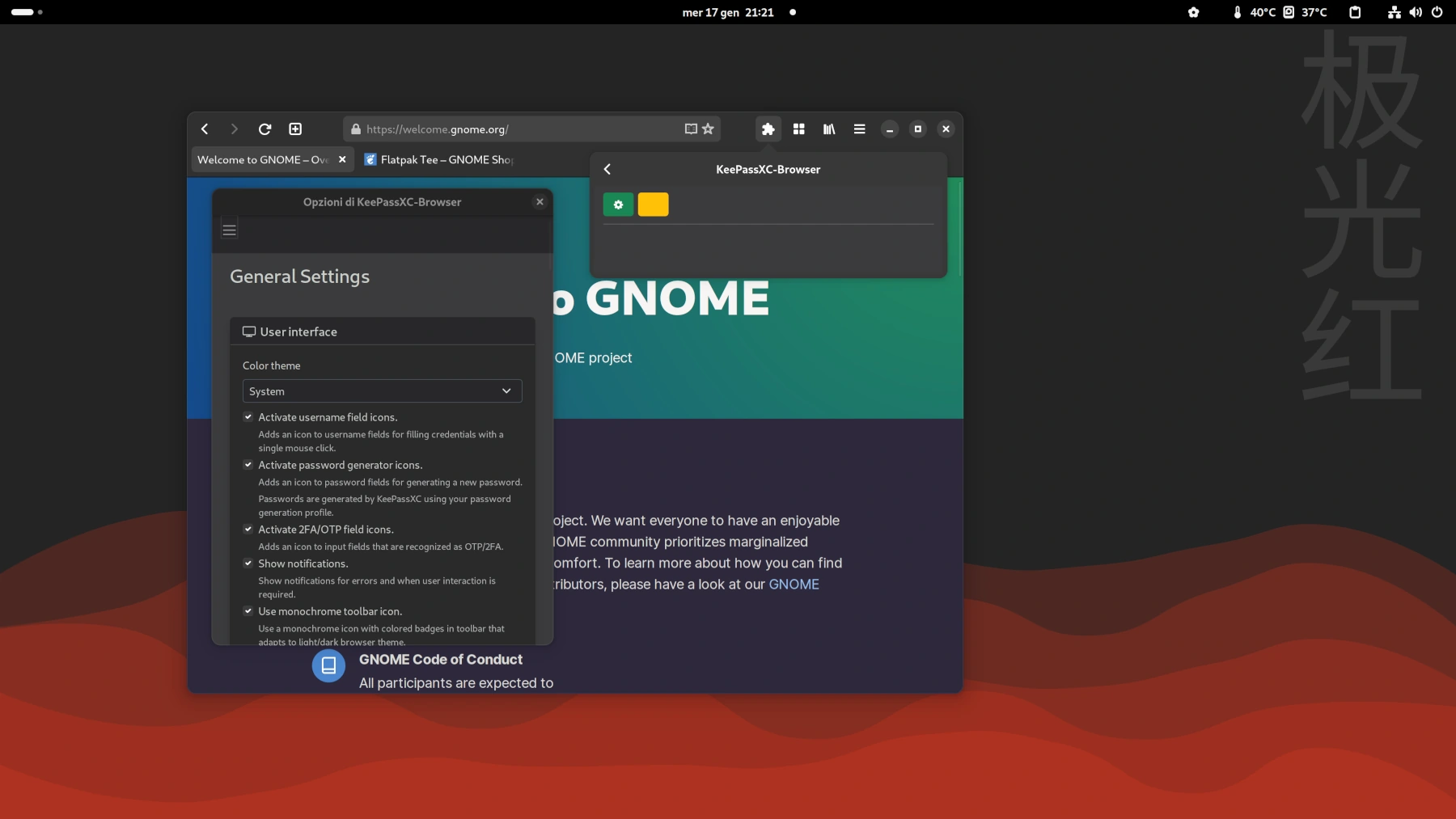
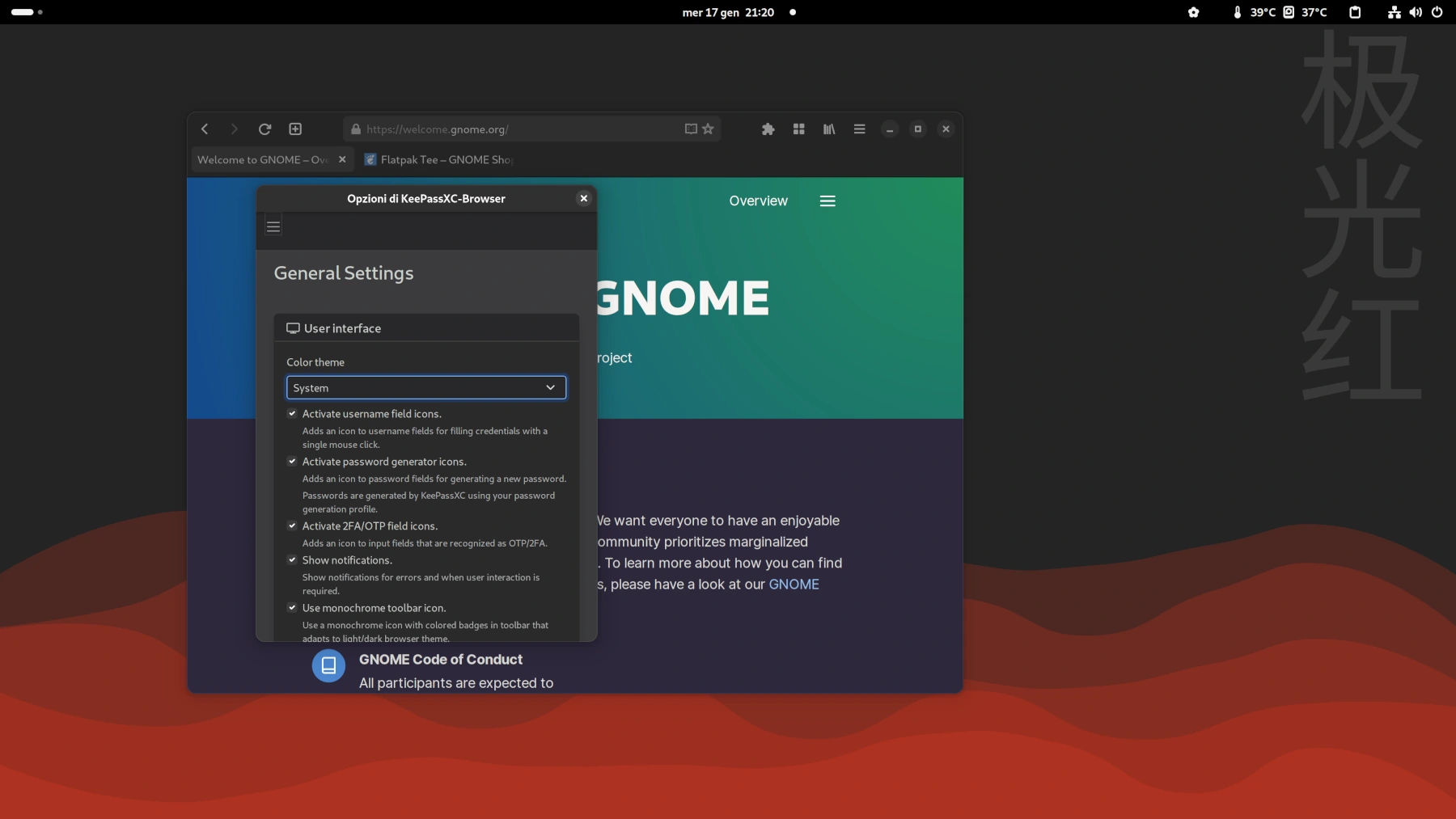
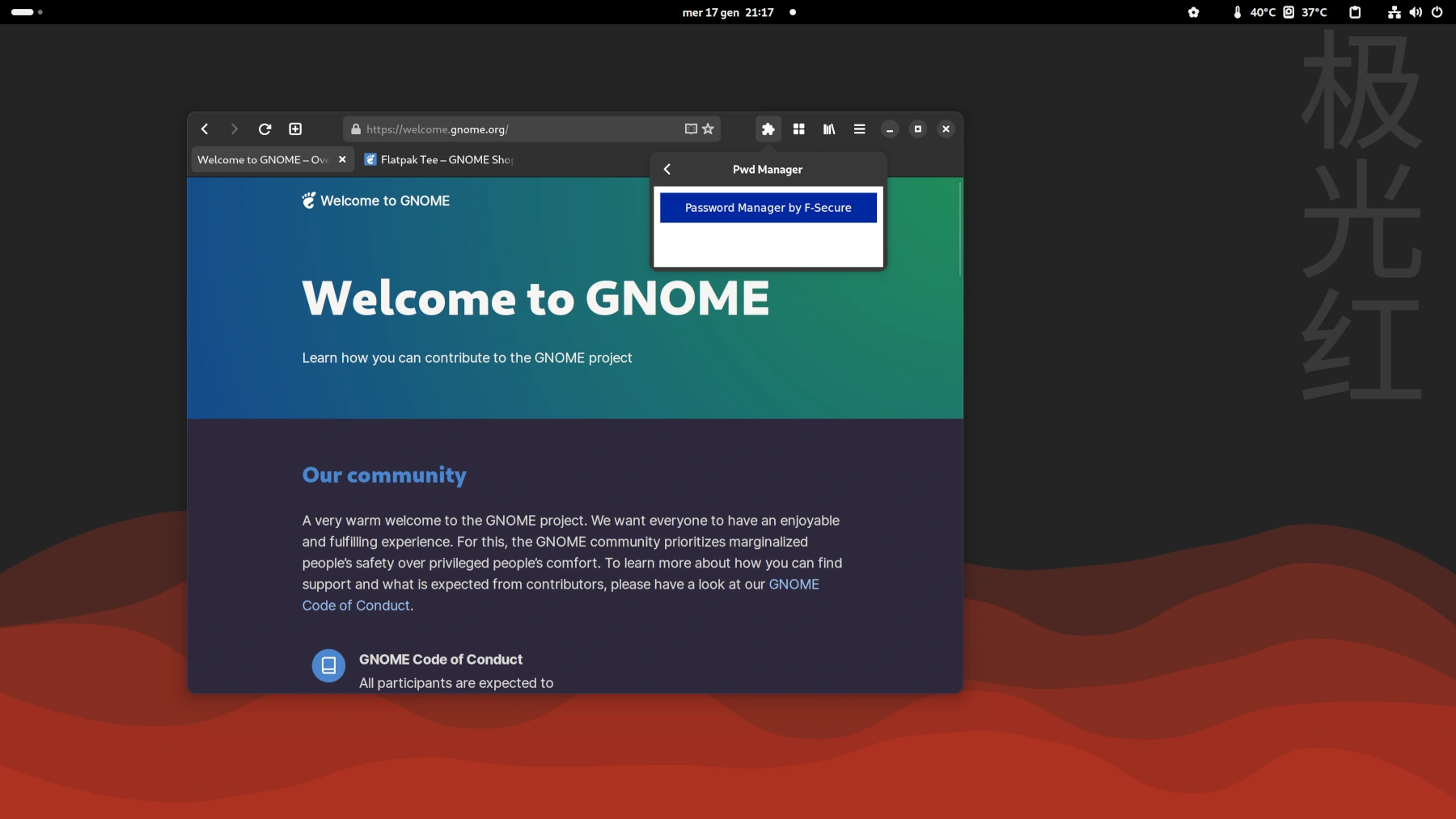
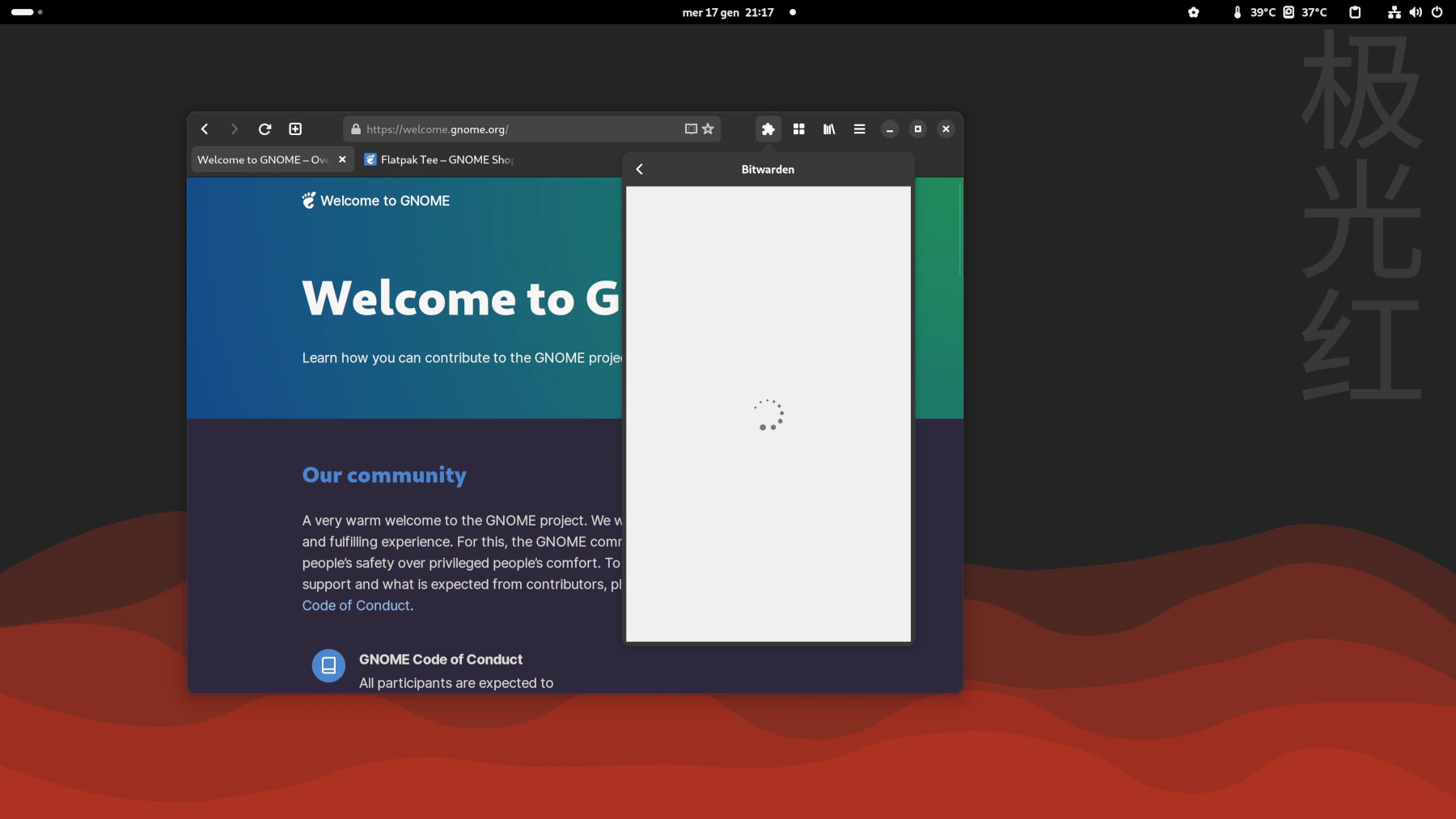
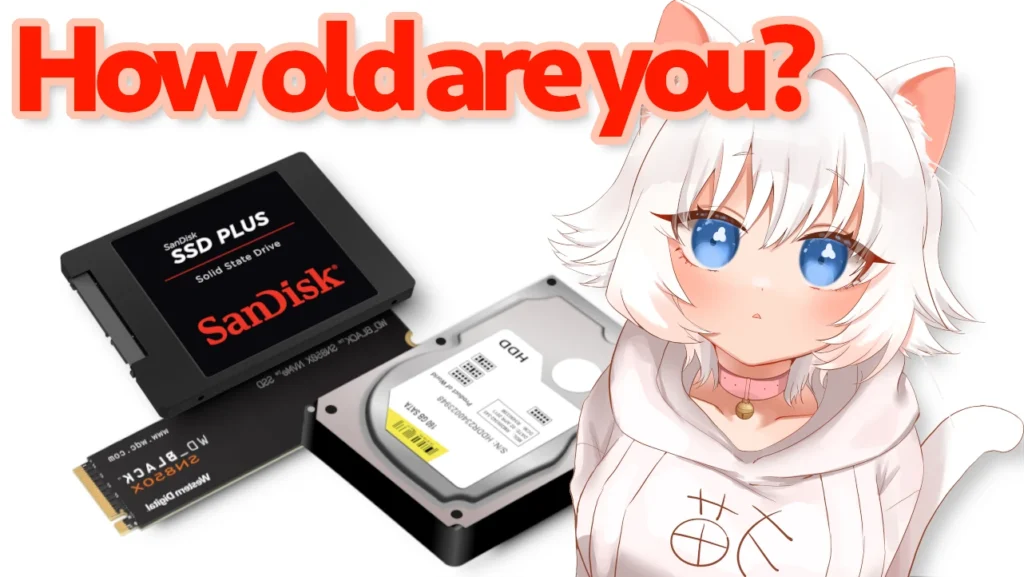
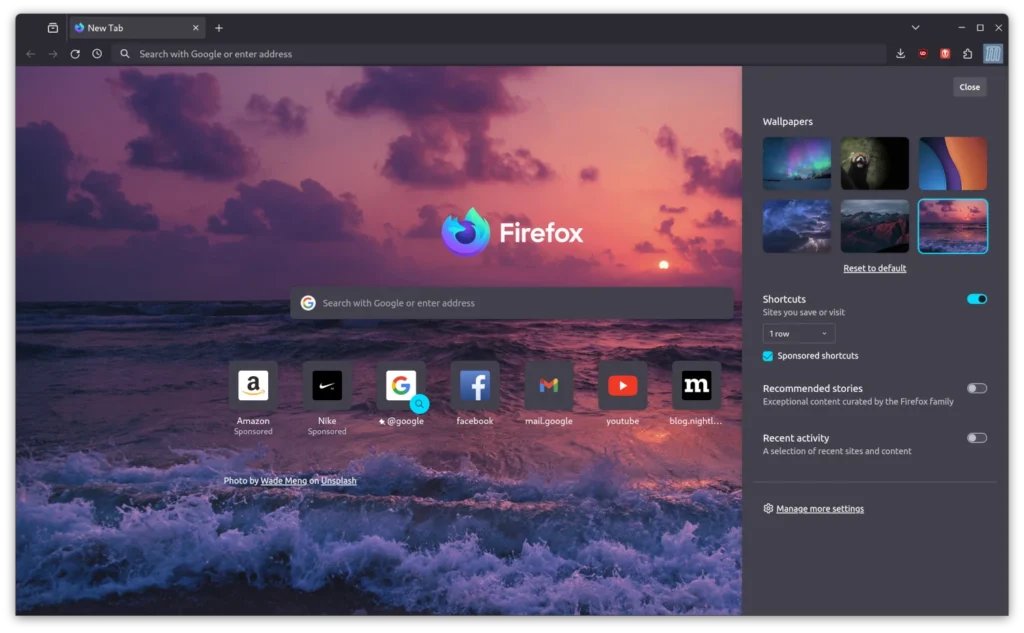
Leave a Reply