Hardware/Monitor

I spent the past week battling an initially small monitor issue that escalated after into a big one.
Occasionally, following random vibrations, my 4K Dell P2415Q monitor connected with a Mini DisplayPort cable went into suspension without the possibility of restoring it except by PC reboot.
The problem
It was impossible to work safe and I searched for a solution.
The plug check not fixed the situation.
I tried to connect it via HDMI to my Dell Laptop and then to the Desktop getting perfect & super sharp colours but with 30Hz only maximum frequency (my Arch Linux GNOME it was flickering).
On the official Dell forum I discovered that only HDMI 2.0 technology would allow for 60Hz and that in 2015/2016 it was not yet available.
However, if my monitor was among the latest products in 2016, this procedure could still activate this mode.
Simply disconnect the inputs, press and hold the green check button for 7 seconds in HDMI input selection as described to deactivate HDMI 1.4.
It worked..



The ultimate solution
I later discovered that the monitor had a DisplayPort input as well as the Mini Display Port.
I decided to give up HDMI (I had an old cable) to buy a Display Port 1.4 connector (very nice) investing around 8 euros.
Everything is back to work, I perhaps regret not having bought a new HDMI because I had the impression of having more vivid colors which, however, I may have obtained the same with the internal adjustments.
My dream monitor to replace this very old one is the Dell 27 inch IPS Black U2723QE but right now the cost is too high…
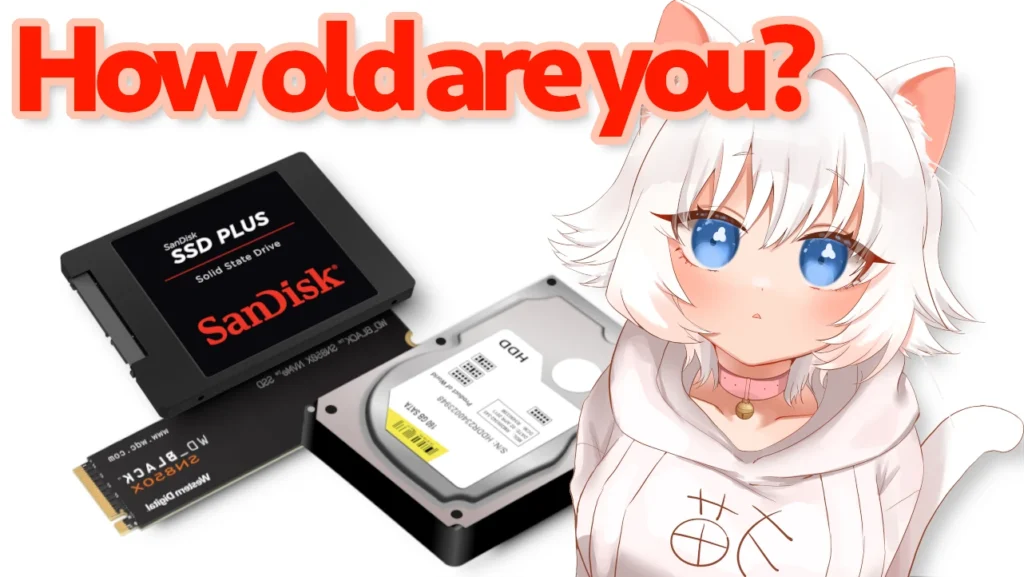
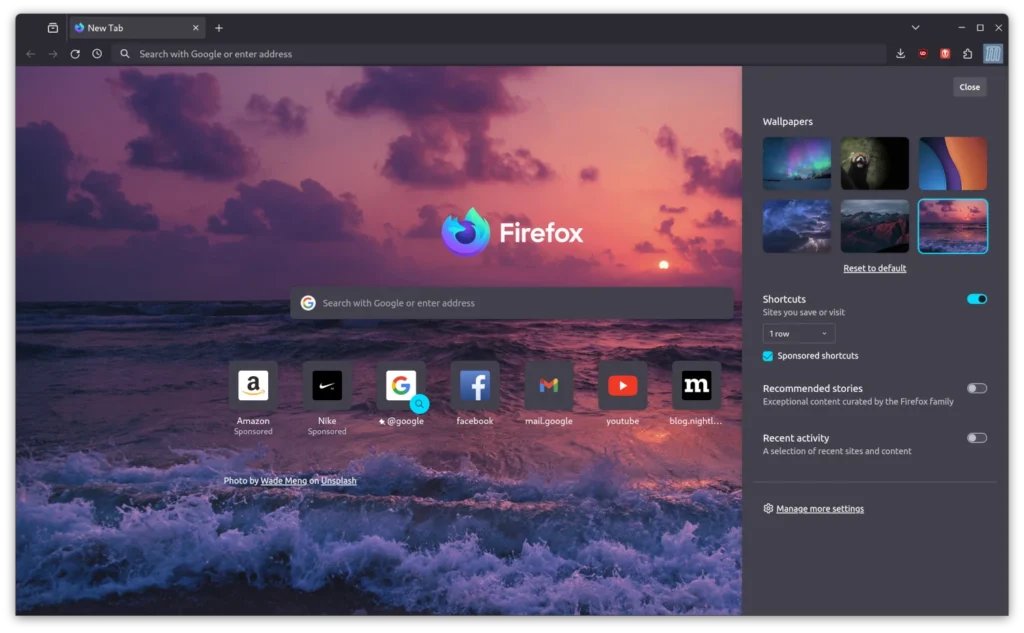
Leave a Reply