Firexox/Next
Mozilla Firefox is currently working on adding Wallpaper Support! Although this is still extremely early in the process, you can test what they have so far landed on Nightly.
How to enable Experimental Wallpapers in Firefox Nightly:
Download Firefox Nightly from here.
In about:config, set browser.newtabpage.activity-stream.newtabWallpapers.enabled to true.
On the new tab page, click the “gear” icon in the upper-right corner.
Select a wallpaper! Take note that based on whether you’re using a light or dark theme, you receive different alternatives.
Images are on Mozilla servers and at least for now it is not possible to add custom ones.
Firefox Nightly is browser experimental version, make a security backup of your profile which however cannot be shared with the stable version.
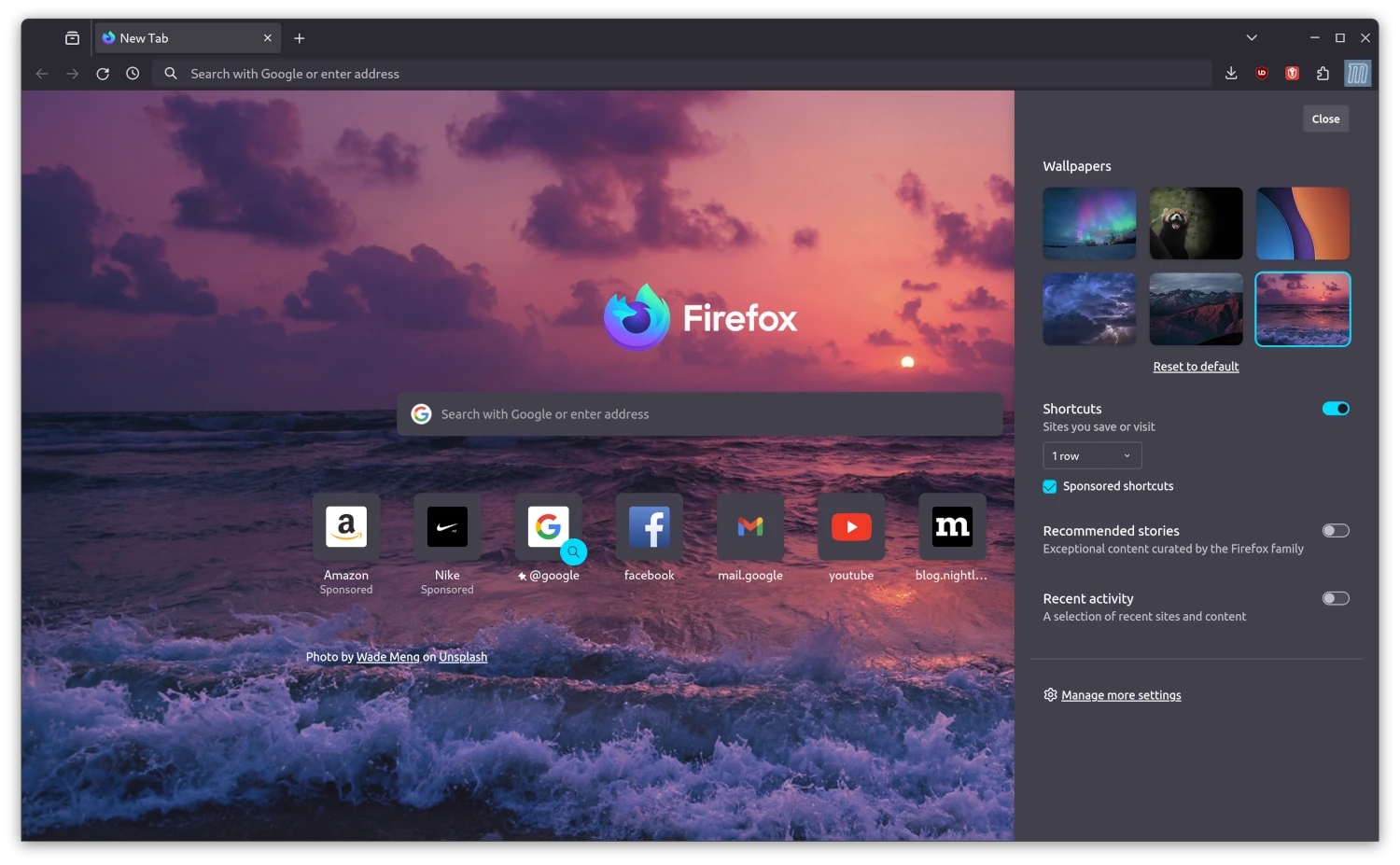
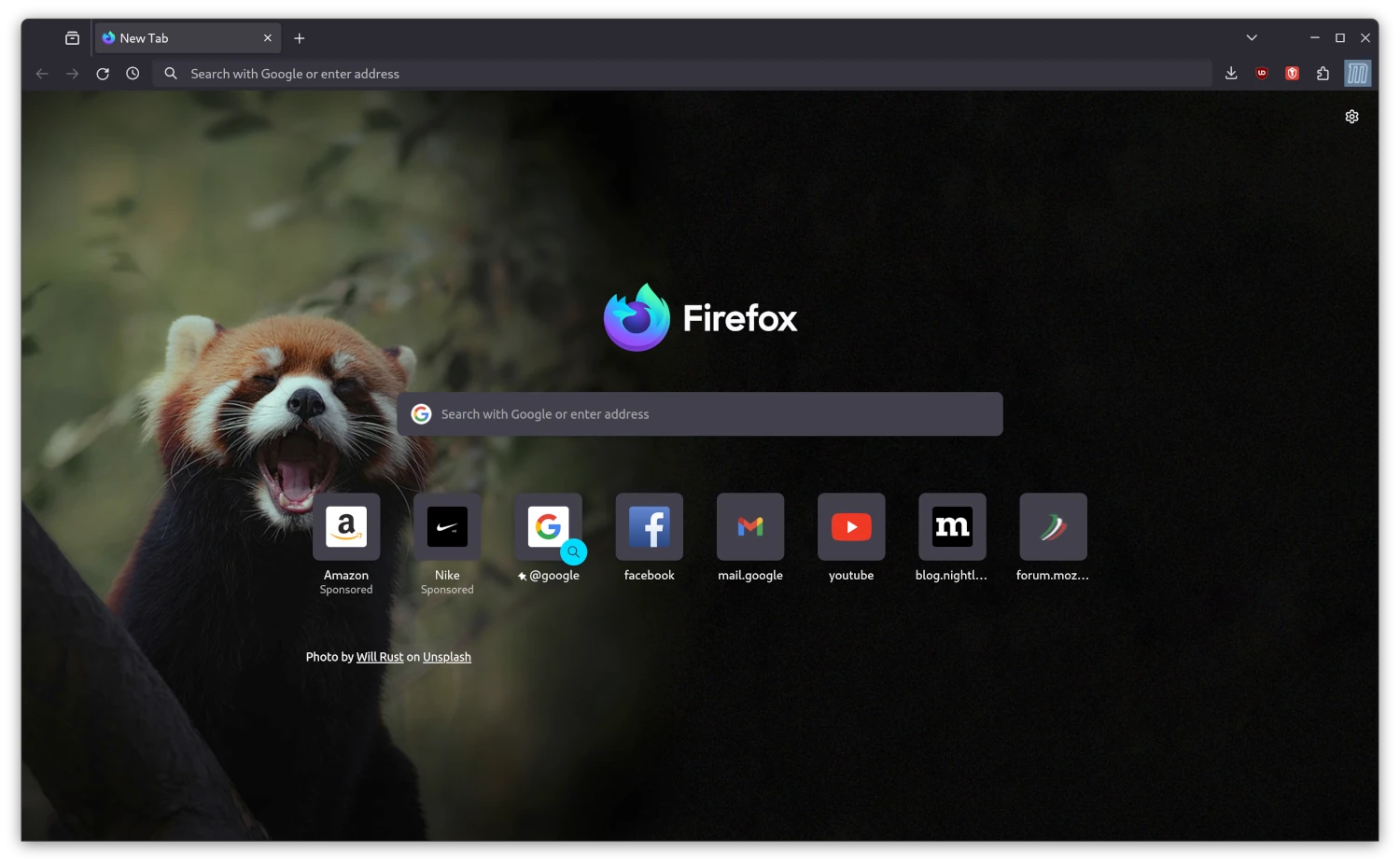

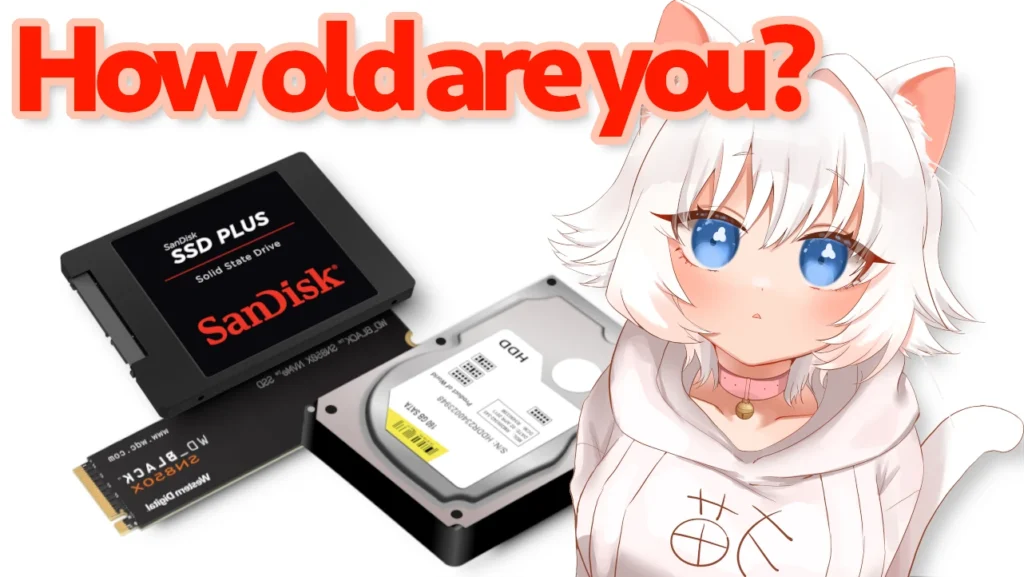

Leave a Reply