Hardware/camera

Today I tried to update Fujifilm XT 30 II camera firmware from version 1.00 to 2.00 with Arch Linux.
This is the official Fujifilm page:
https://fujifilm-x.com/it-it/support/download/firmware/cameras/x-t30-ii/
Remote way failed
Initially I followed the procedure through the official FUJIFILM Camera Remote application but maybe due to my problematic Vivo X70 Pro Plus smartphone (China version) connection was not successful.
Camera USB way failed
I then tried to connect the camera via USB to Desktop with Arch Linux but apparently it was impossible to access the SD card for writing.
cp: failed to stat '/run/user/1000/gvfs/DCIM/100_FUJI': Permission denied
https://bbs.archlinux.org/viewtopic.php?pid=2102009#p2102009
Direct SD way (full card) failed
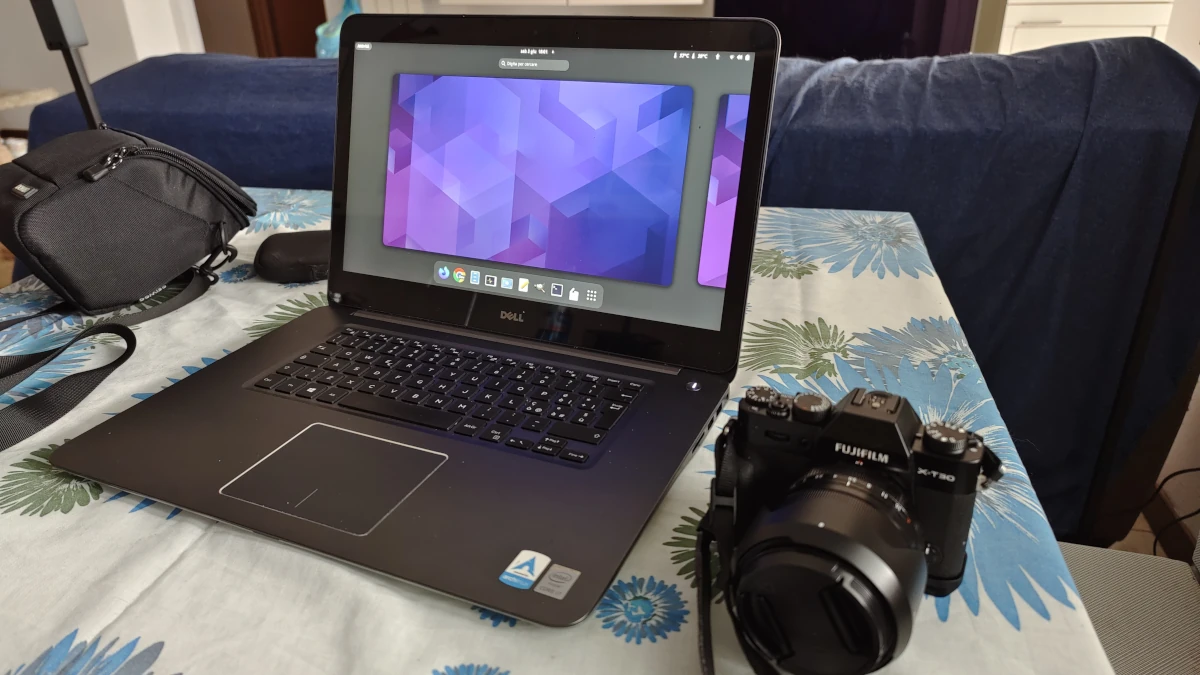


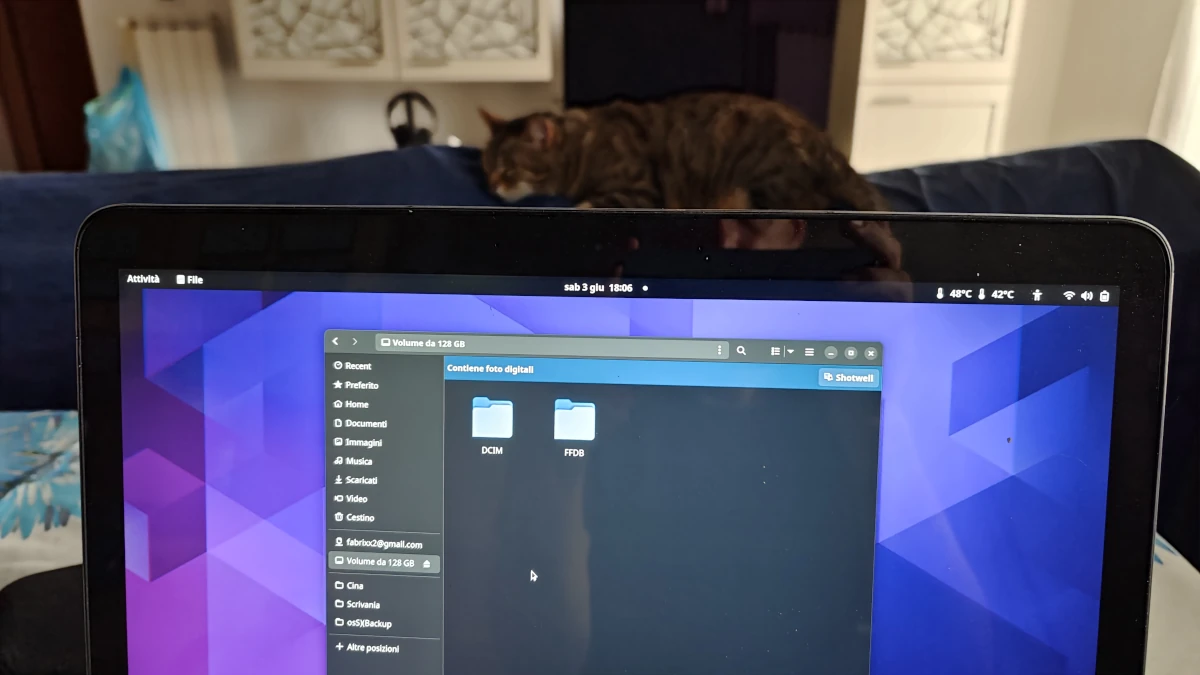
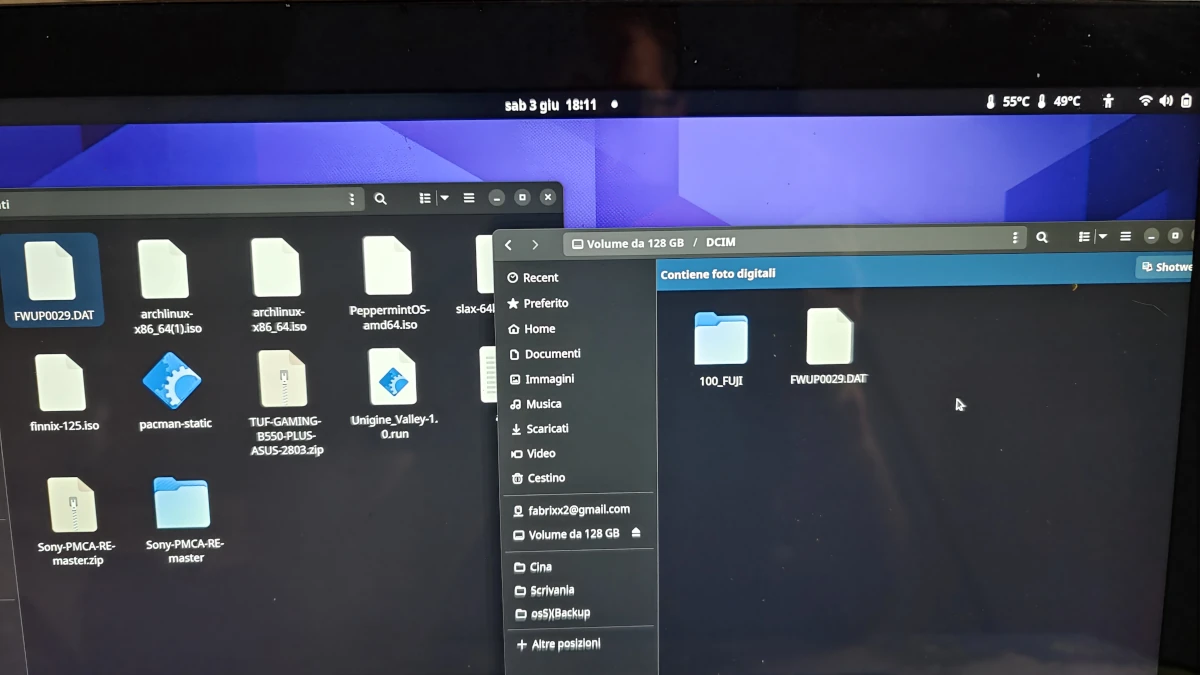
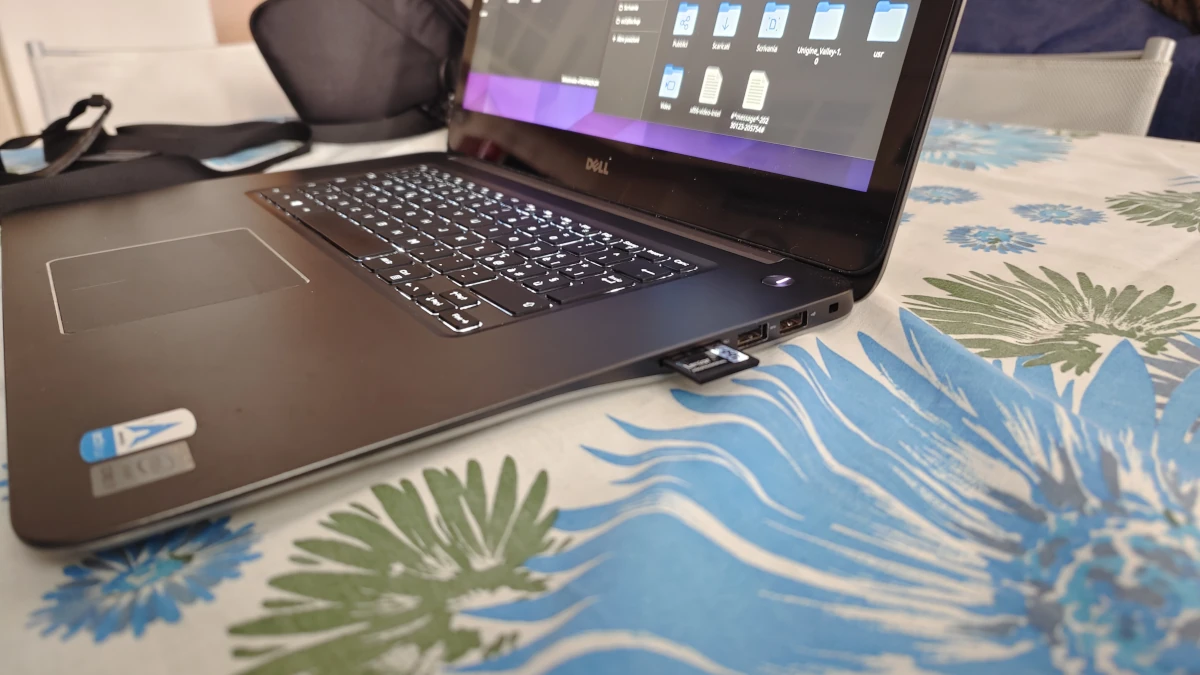
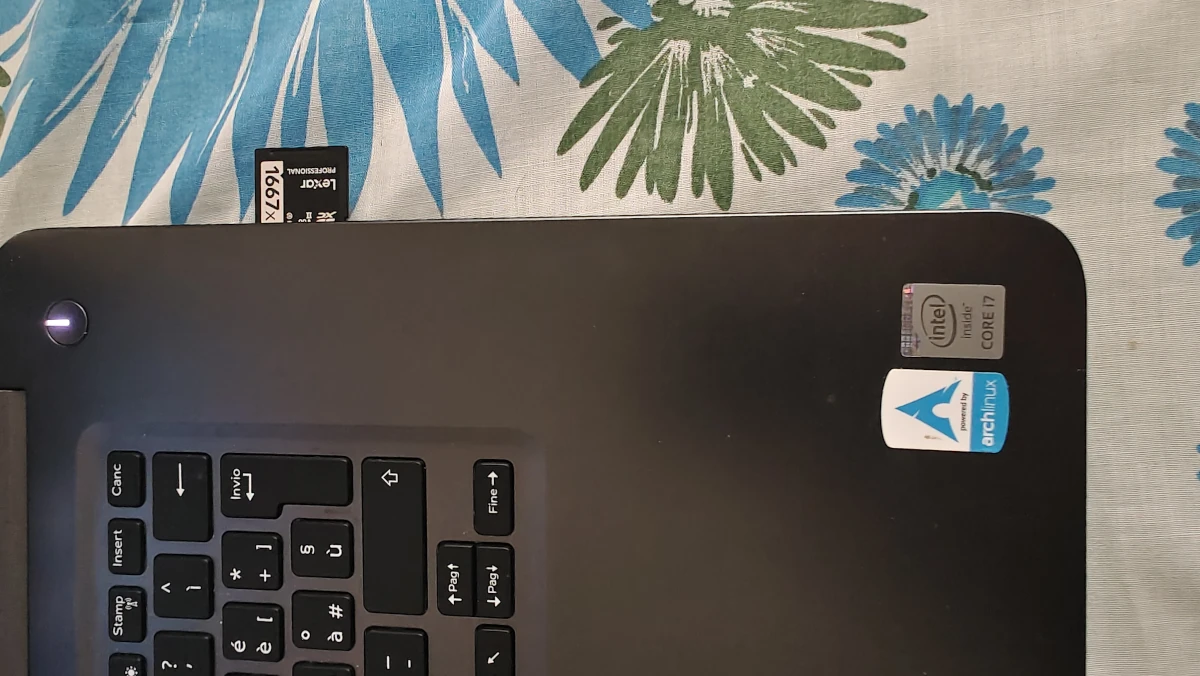
So I finally used my Dell Inspiron 15 (7548) laptop which has a dedicated SD card slot (I had never used it and I regret it if I think about the access times fast speed).
I copied the FWUP0029.DAT file to the DCIM folder and reinserted it from the SD card into the camera which I started by holding down the “DISP/BACK” key.
This is the official update procedure:
In the tutorials they said that it was enough to copy the firmware in any folder but it was not recognized.
Direct SD way (empty card) worked

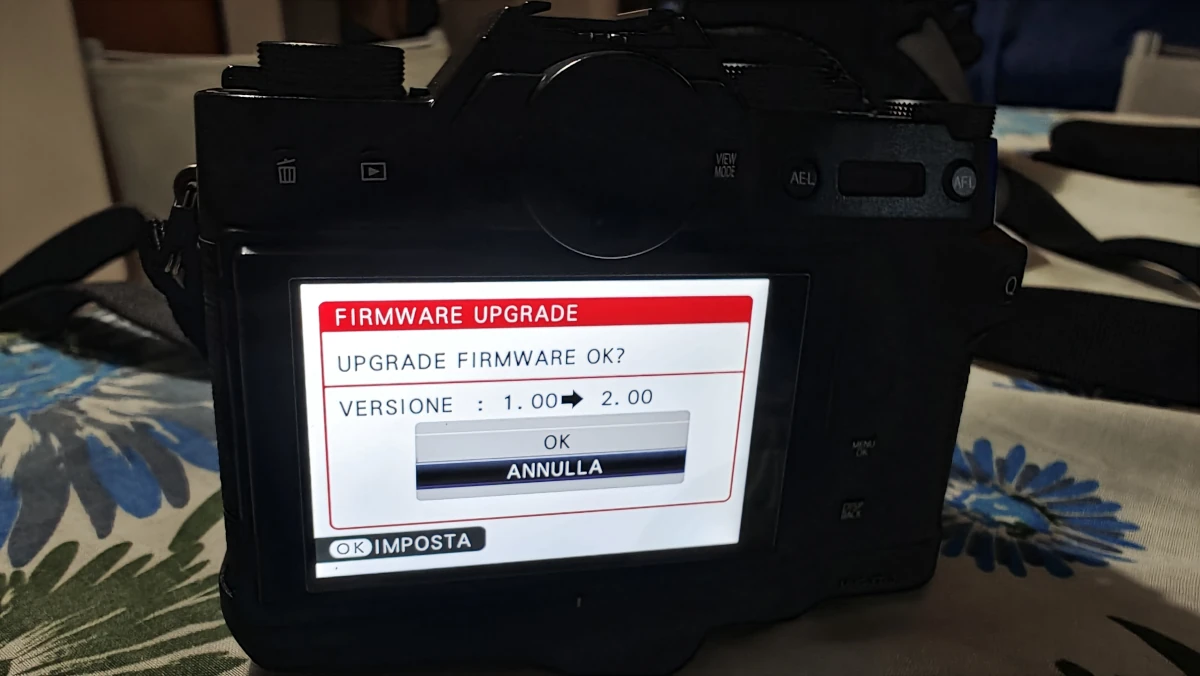
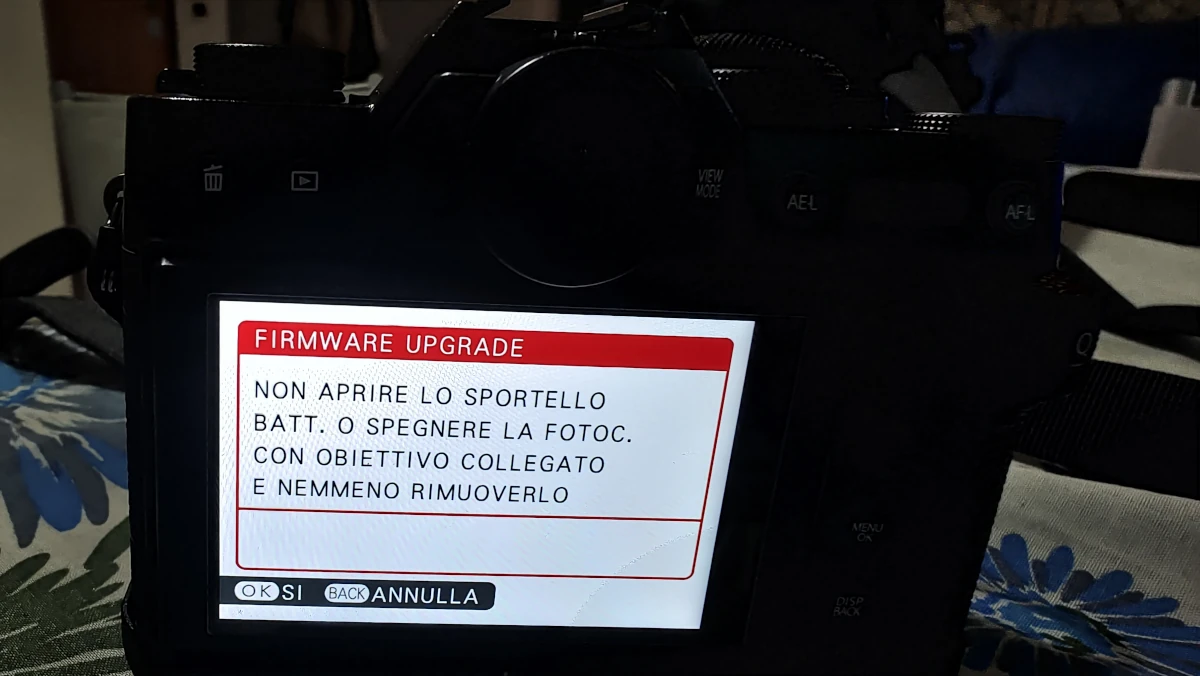
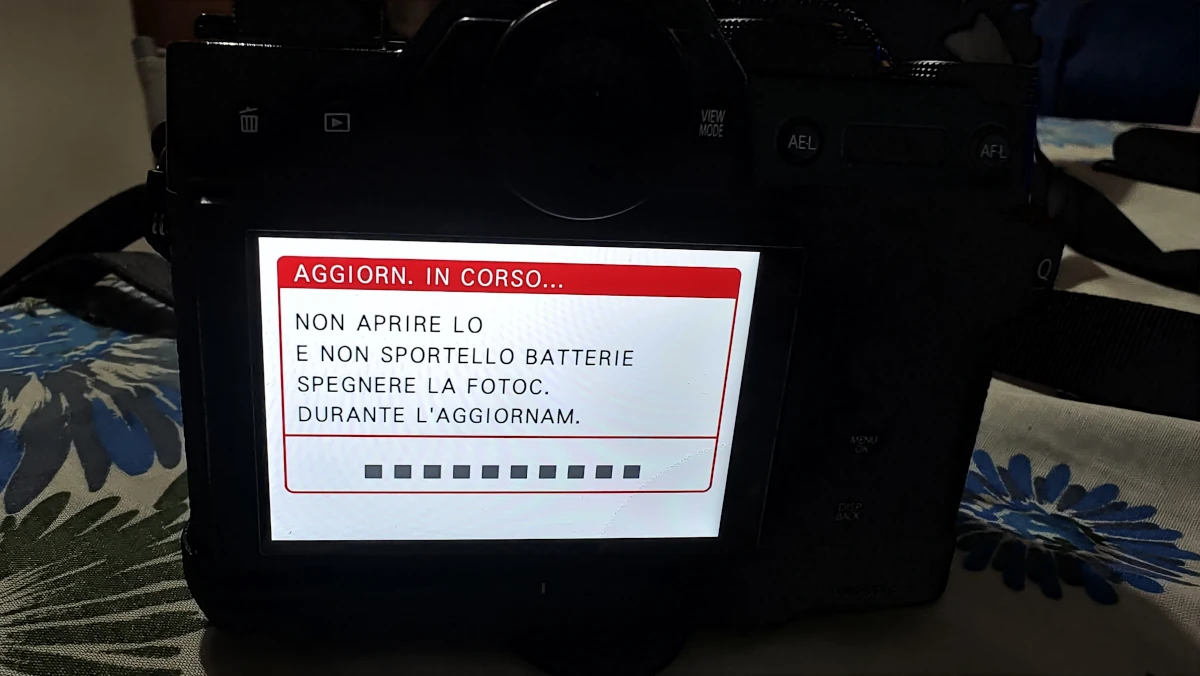
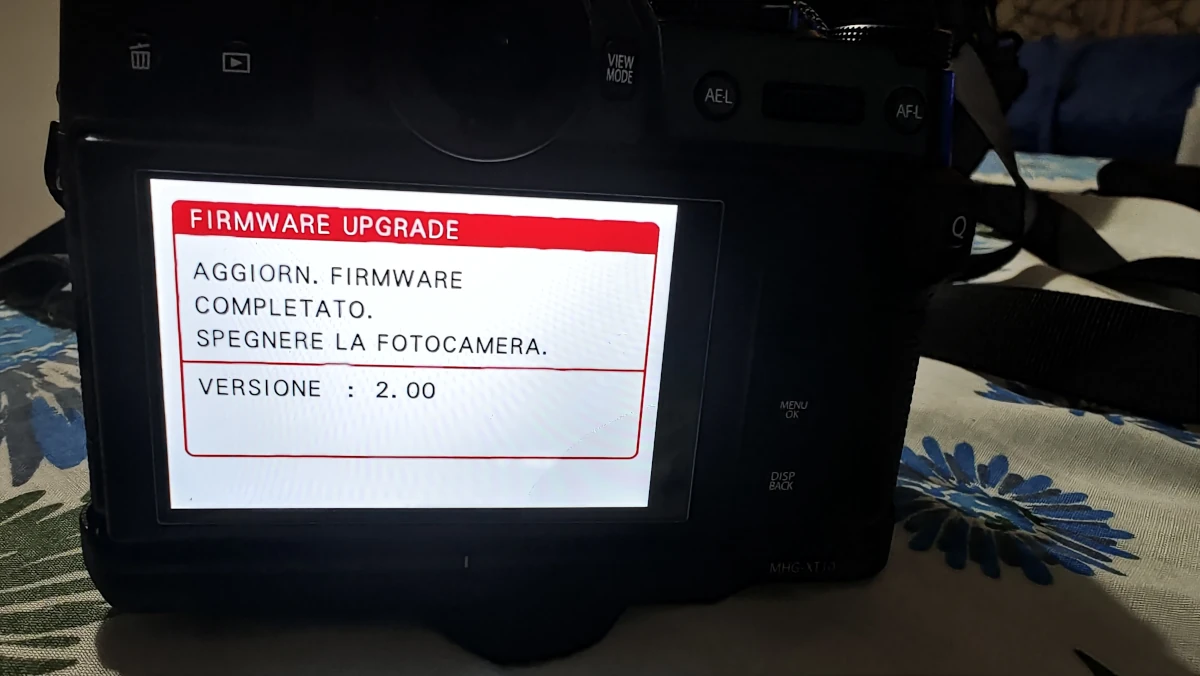
I found an old SD card and after transferring the contents to the Hard Disk I emptied it and put the new Firmware on it.
This time the procedure worked and when I restarted I was asked to enter time zone, date and time…
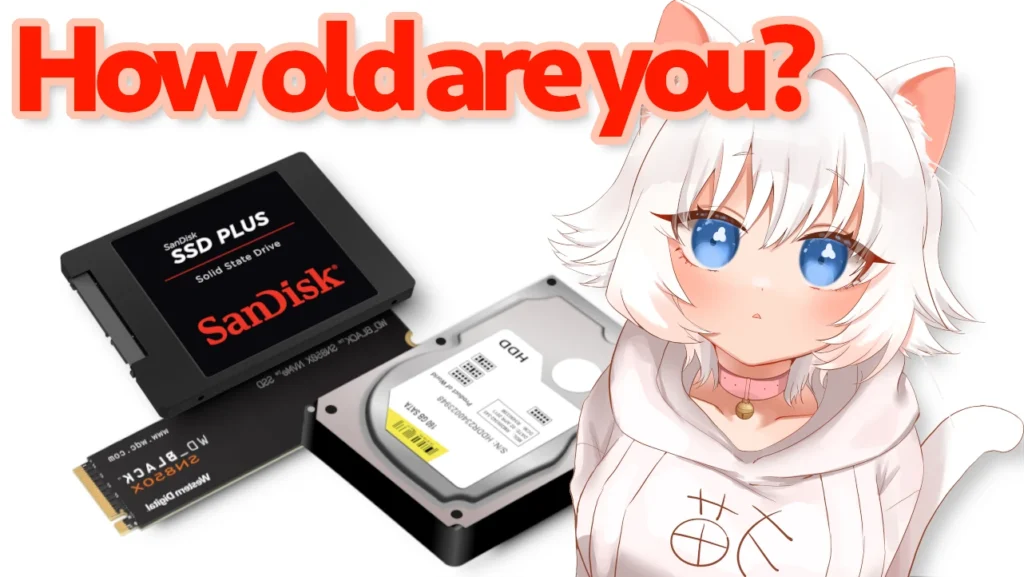
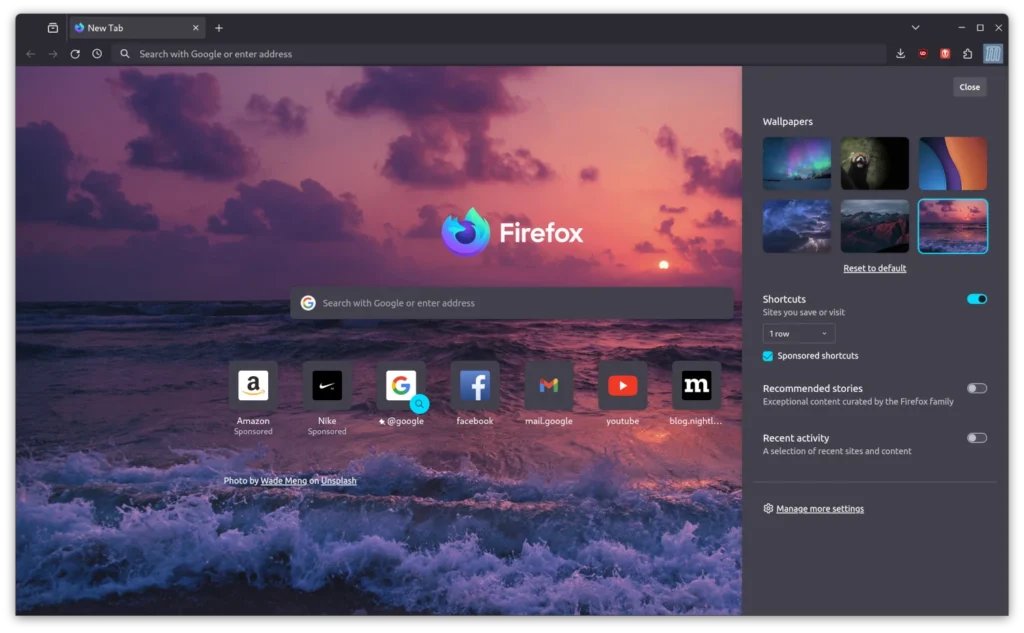
Leave a Reply