Firefox Addons
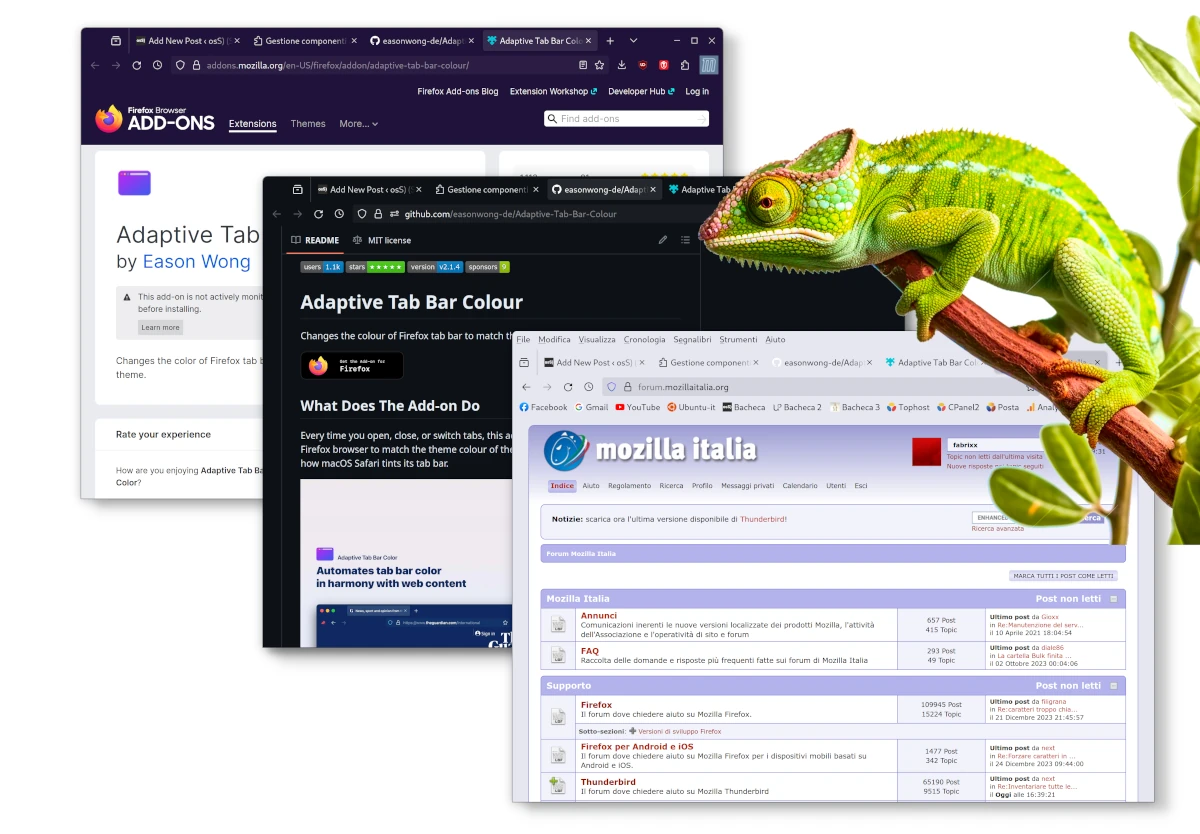
Adaptive Tab Bar Color is a Firefox extension that colors browser Tab Bar to match the theme color of the website you are viewing.
The graphic effect is very nice and you can make it more extreme by the extension settings:
- Allow light tab bar – Allow tab bar to turn bright (might cause flashing)
- Dynamic color update – Keeps updating tab bar color while browsing within a webpage
- Ignore designated theme color – Always ignore theme color defined by the website
It is possible to select the color scheme preference between Automatic, Light or Dark.
It’s all very elegant and allows you to have a fresher and more dynamic interface.
How to install Adaptive Tab Bar Color
Adaptive Tab Bar Color can be installed from this link:
https://addons.mozilla.org/en-US/firefox/addon/adaptive-tab-bar-colour/
From addons.mozilla.org
What Does The Add-on Do
Every time you open, close, or switch tabs, this add-on changes the theme of your Firefox browser to match the theme color of the website you are viewing – just like how macOS Safari tints its tab bar.
Works Well With
This add-on is programmed particularly to be responsive to some prominent web page styling add-ons.
Incompatible With
This add-on takes control of browser’s UI color and color scheme settings. Any add-on that makes changes to them is incompatible.
- Firefox under Version 112.0 (released on Apr, 2023)
- Chameleon Dynamic Theme
- VivaldiFox
- Dark Mode Website Switcher
- automaticDark
- Envify
- Midnight Lizard
Safety Warning
Beware of malicious web UI: Please distinguish between the browser’s UI and the web UI, see The Line of Death. (Credit to u/KazaHesto)
For CSS Theme Enjoyers
A CSS theme can work with ATBC, when system color variables are being used. This is an example of an ATBC-compatible CSS theme.
Known Issues
- “about:devtools-toolbox” might not have the correct color scheme
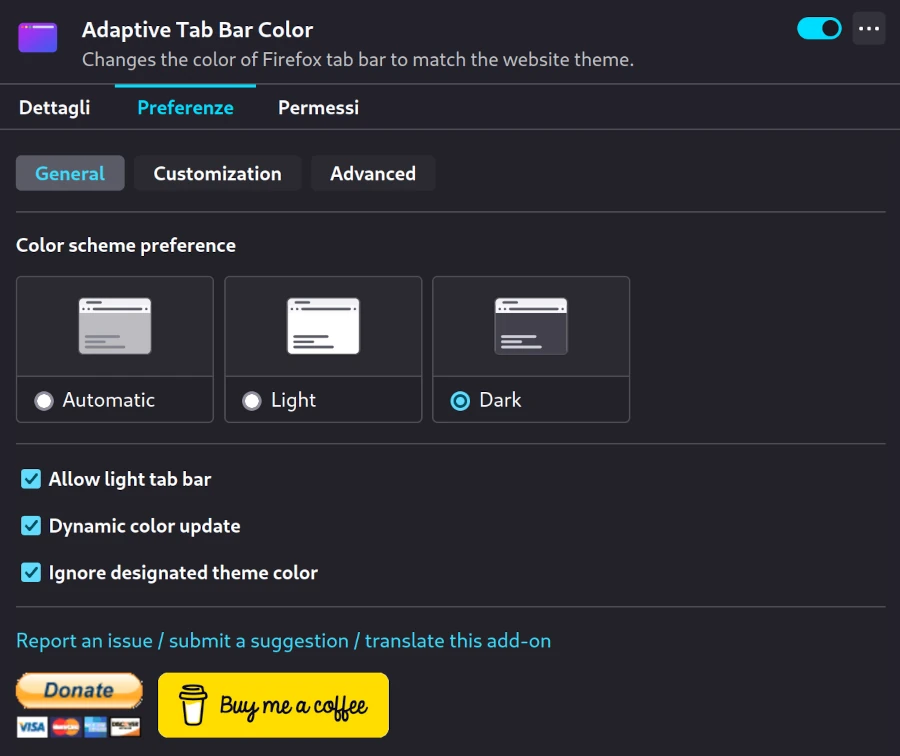
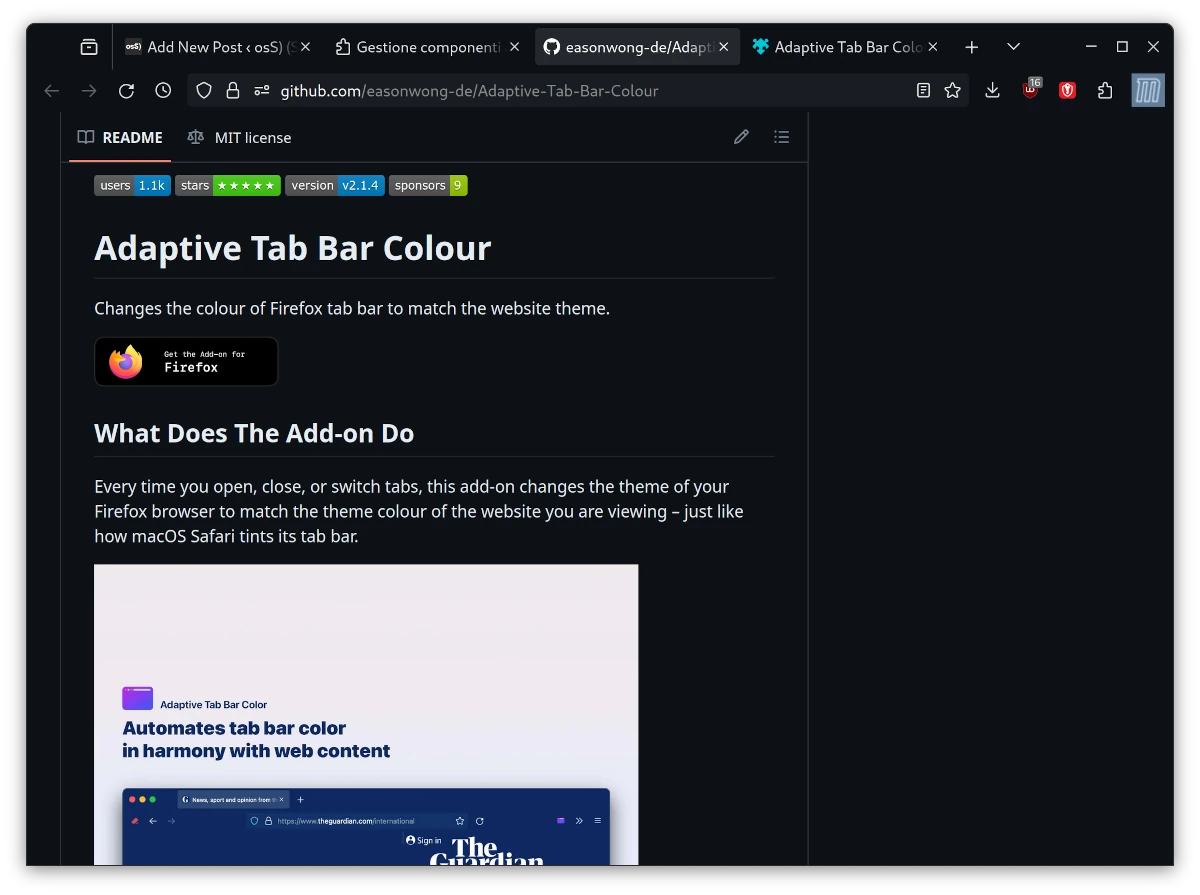
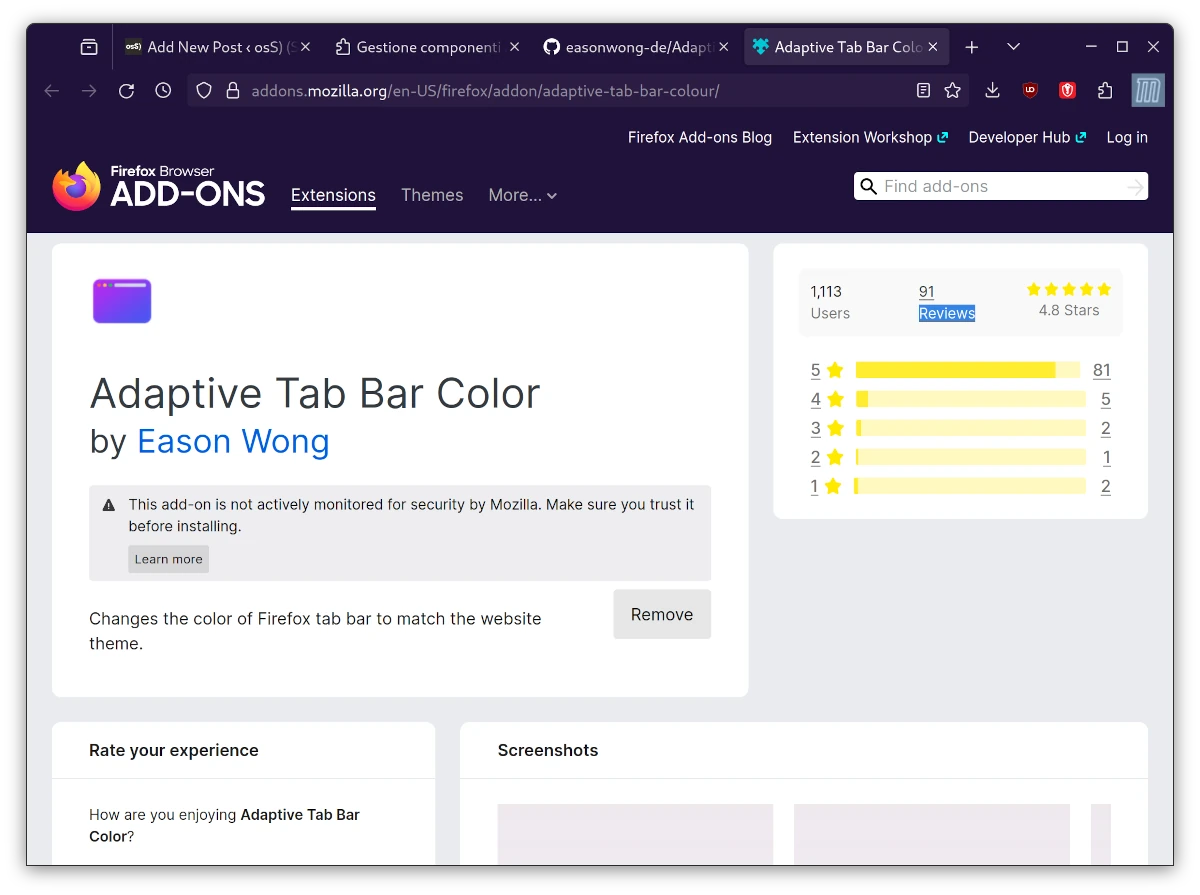
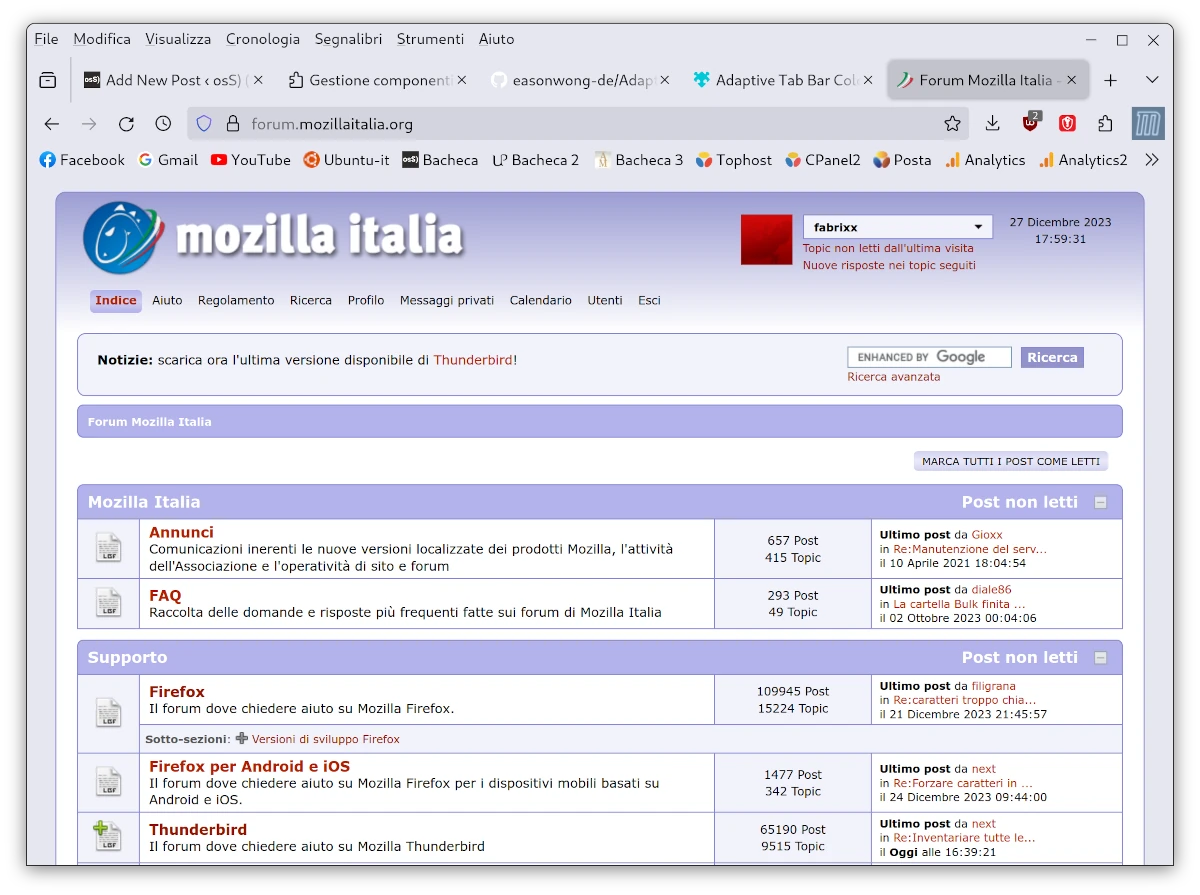
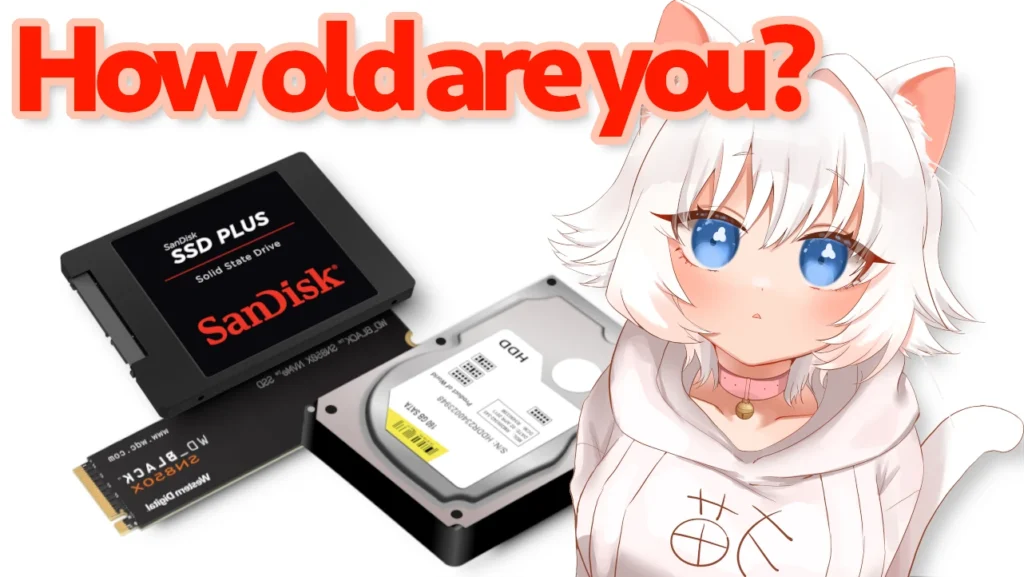
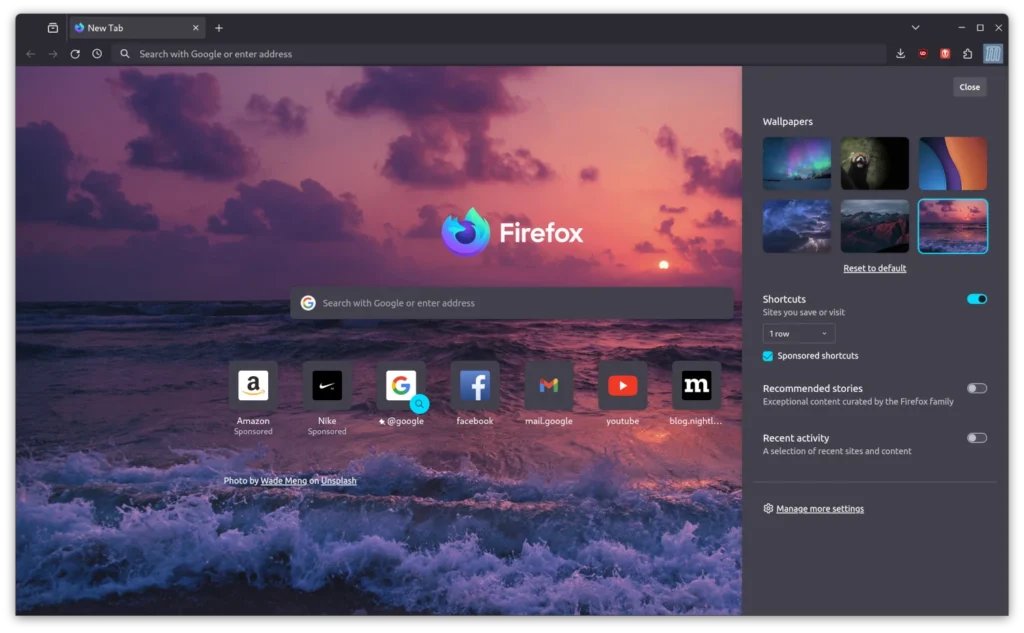
Leave a Reply