Software/Photo editing

I had been photographing with the Fujifilm X-T30 II for more than a year but felt the need for good Linux photo editing software. I recently made the decision to shoot Raw so this need has become crucial.
For the JPEGs I only did some editing using Shotwell but now I needed something more serious that supported Linux.
After evaluating Darktable and RawTherapee the interfaces didn’t convince me and I came across an article talking about Corel AfterShot Pro. I remembered Corel for Paint Shop that I used in the early Windows days of my PC experiences.
Corel AfterShot Pro 3 Black Friday 50% discount
As chance would have it, we were in the Black Friday period and there was a 50% discount on AfterShot Pro 3 for 44.99 instead of 89.99 euros. A professional software also for Linux wow!!
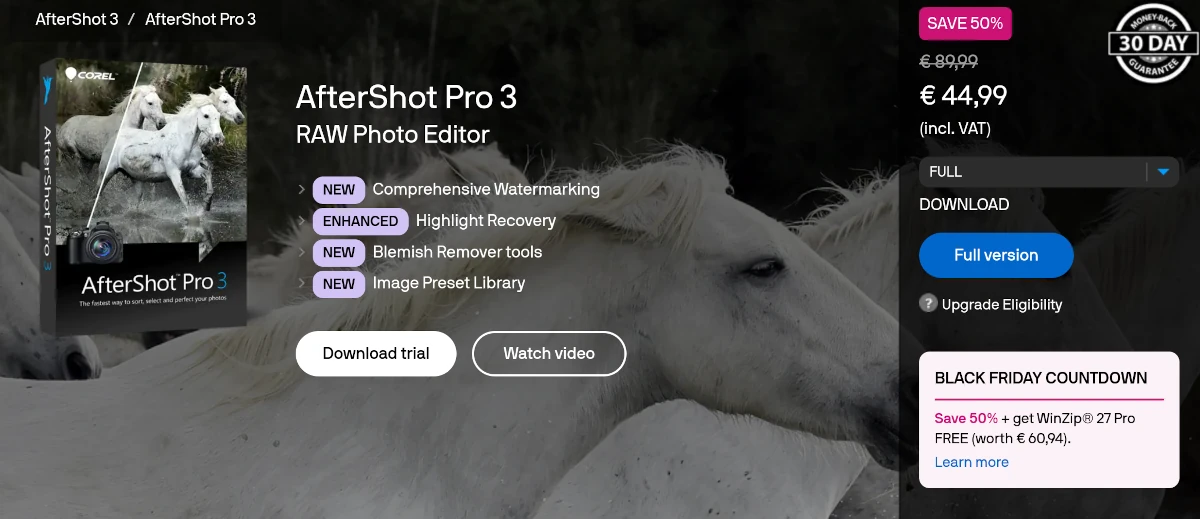
I decided to buy it without even trying the trial first (probably due to Nobile di Montepulciano red wine I just drank).
I was immediately impressed by the amount of tutorials, also in Italian, on every aspect of the application (video and pdf).
The purchase confirmation email listed links to .deb and rpm versions. For my Arch Linux I used the very updated AUR version
4K scaling & Wayland issues
Corel AfterShot Pro 3 Arch Linux first start was dramatic. On my 4K monitor the editor window was ridiculously small and with tiny fonts, the interface sometime crashed and blink.
I later realized that the software was quite dated. I’m used to having to struggle with Linux DPI Scaling, I’ve always had 4K monitors for the last few years.
I wrote to technical support and in the meantime I found the solution in a post. A terminal command to launch the program and scaling is fine:
$ export QT_DEVICE_PIXEL_RATIO=2;AfterShot3X64
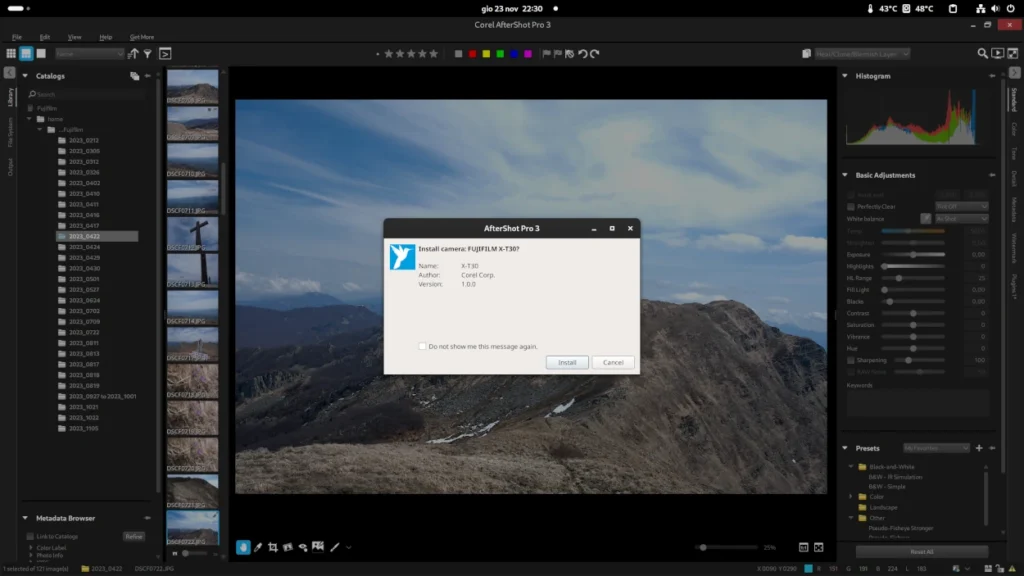
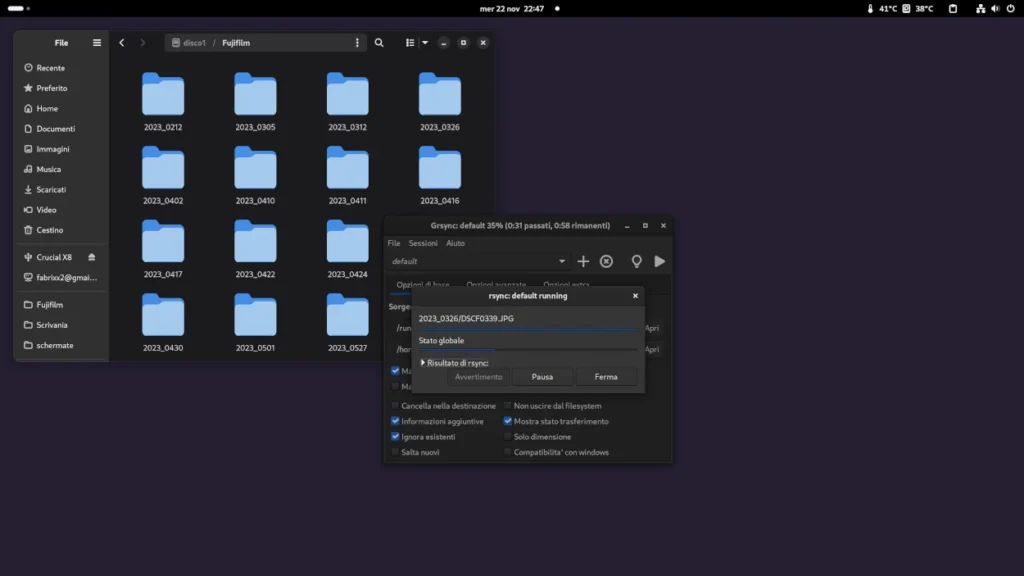
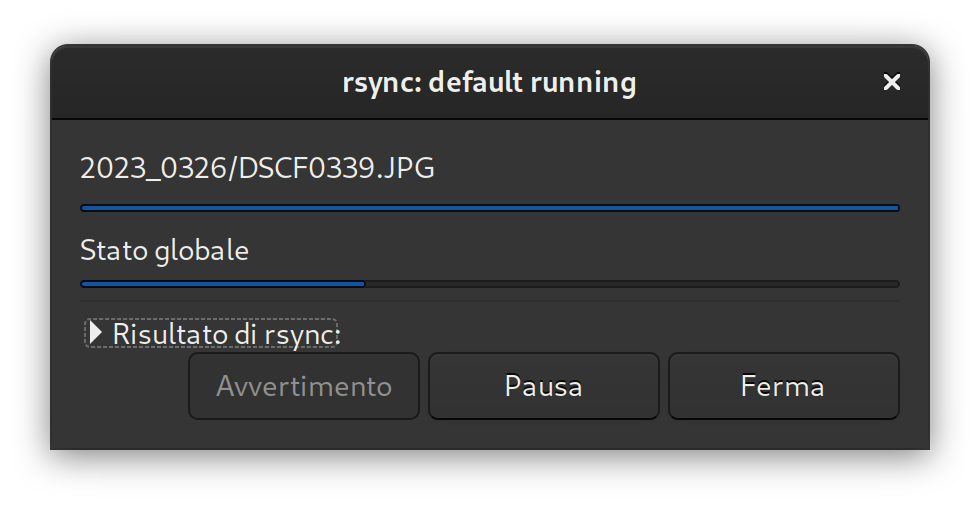
I had already encountered the Qt interface flickering problem: it was Wayland‘s fault. I booted with Xorg and there was no more glitches.
I use the Grsync to synchronize backup folders across multiple drives.
AfterShot Pro 3 is really well done, the library with images on the left, the editing section on the right with a dynamic tab organization, quick and easy photo editing, support for Nvidia graphics acceleration, everything fluid and professional, supported from tutorials and information.
All features are listed on this page.
There is a dedicated profile for my Fujifilm XT 30 for optimal Raw management. You can download and install it for any camera models. I willingly gave up Wayland to go back to X11 to be able to use it better…
Some information and comparisons between AfterShot Pro and Lightroom:
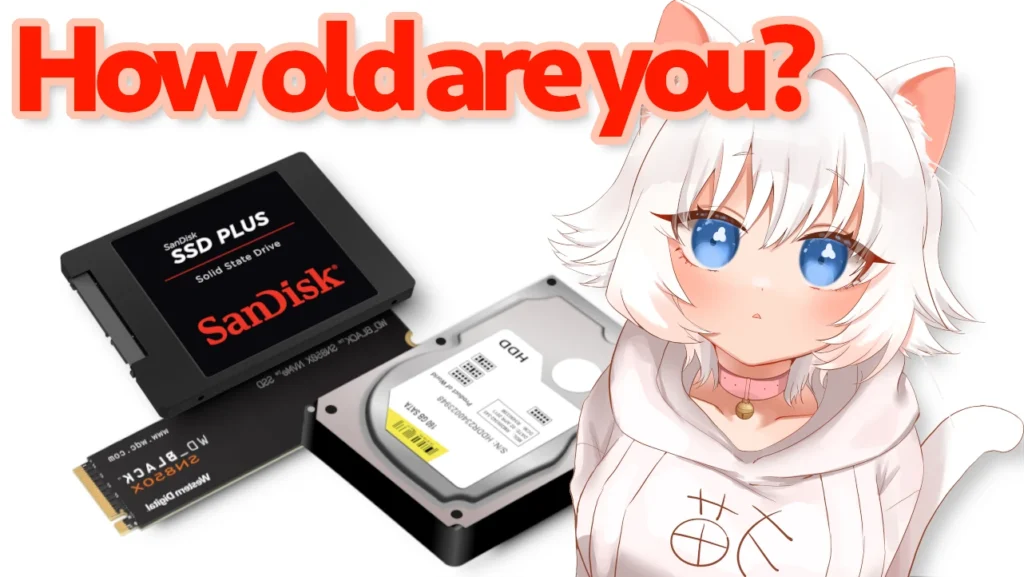
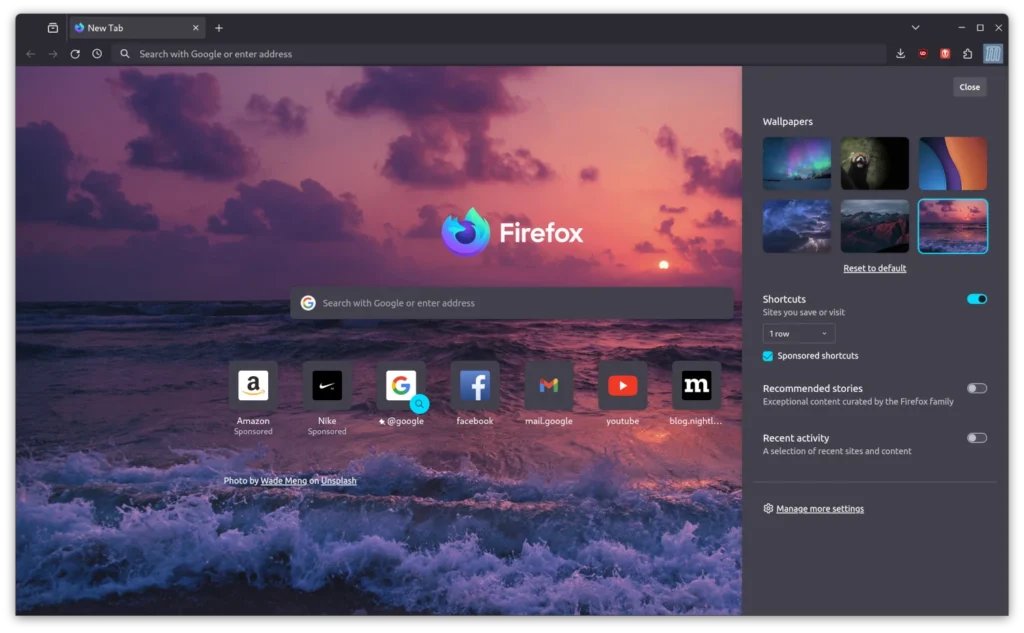
Leave a Reply