Redmi Watch 3 & Apps

These days I bought a Redmi Watch 3 to replace my old Mi Smart Band 6.
The main reason is the built-in GPS GLONASS Galileo QZSS that allows me not to carry my heavy smartphone during walking workouts.
I chose Redmi with the hope of being able to import all my old smart band workouts and data and it is still a nice object with an excellent quality/price ratio.
Redmi Watch 3 work with Mi Fitness App.
The beginning of import/export nightmare
This is where the problems on my Vivo X70 Pro Plus started.
There is a chaotic mix of apps in the Mi, Redmi, Xiaomi ecosystem…
Zepp Life work with Smart Bands but not Redmi Watch.
Mi Fitness support Redmi Watch 3 but not my Xiaomi Smart Band 6 (Chinese version) which it recognizes but does not connect.
Zepp is very similar to Zepp Life and manages my Smart Band only.
I immediately associated my Zepp Life data to a Xiaomi Account (I was initially logged in with Google).
Zepp and Mi Fitness on my smartphone (China build) are available in the Play Store version and in the Vivo Store version.



REDMI WATCH 3 ACQUISTA SU AMAZON: https://amzn.to/3OSu9kH
REDMI WATCH 3 ACTIVE ACQUISTA SU AMAZON: https://amzn.to/3OTs6Nf
My data is associated with Xiaomi Account but in each of these applications it is also possible to log in with Google, Facebook, Zepp account and Zepp Life accounts….. a big mess
The first thing I did is access the Mi Fitness import tool with Profile> Third party data import but the process stuck at an opening screen.
I remembered (Poste ID) that Firefox has problems opening external apps and switched to Chrome.
Chrome browser would loop between Mi Fitness and the web interface and the import would never start.
For two evenings I made many attempts and tests by creating new accounts on each application trying to importing data from my Xiaomi Account but without success. I connected and reconnected the Smartband and watch several times to each profile until I feared having lost all the data but a reply on Reddit directed me to the solution.
How to export data from Zepp Life to Mi Fitness on Vivo X70 Pro Plus
Log out of the Zepp Life account on the Vivo and get a second Smartphone connected via Wi-Fi.
On the secondary smartphone
Install Zepp Life and Mi Fitness using perhaps the .apk versions in case you have not configured a Google Account.
Log in to Zepp Life with your Xiaomi Account profile.
Log in to Mi Fitness with the Xiaomi Account profile.
Repeat the Profile>Third-party data import procedure
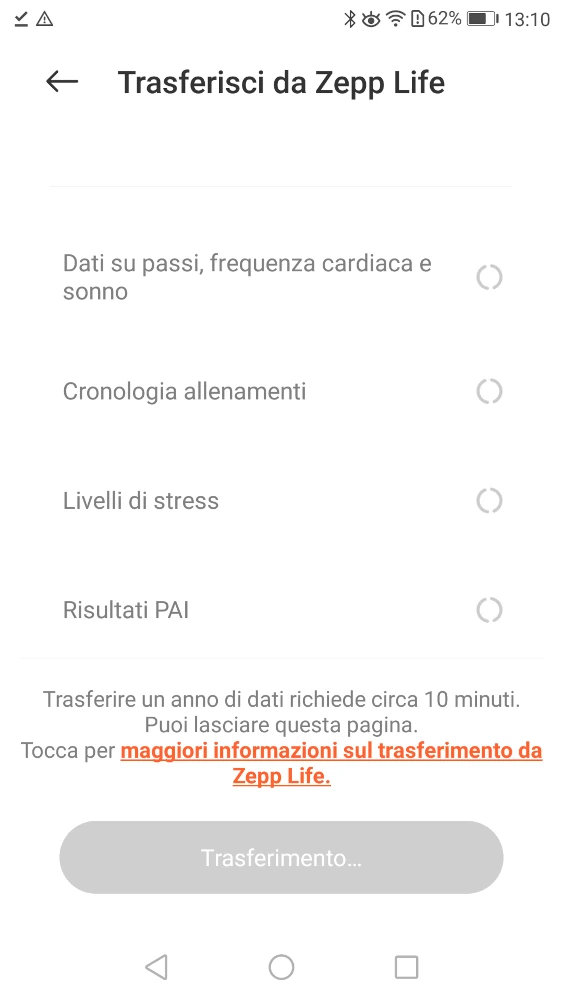
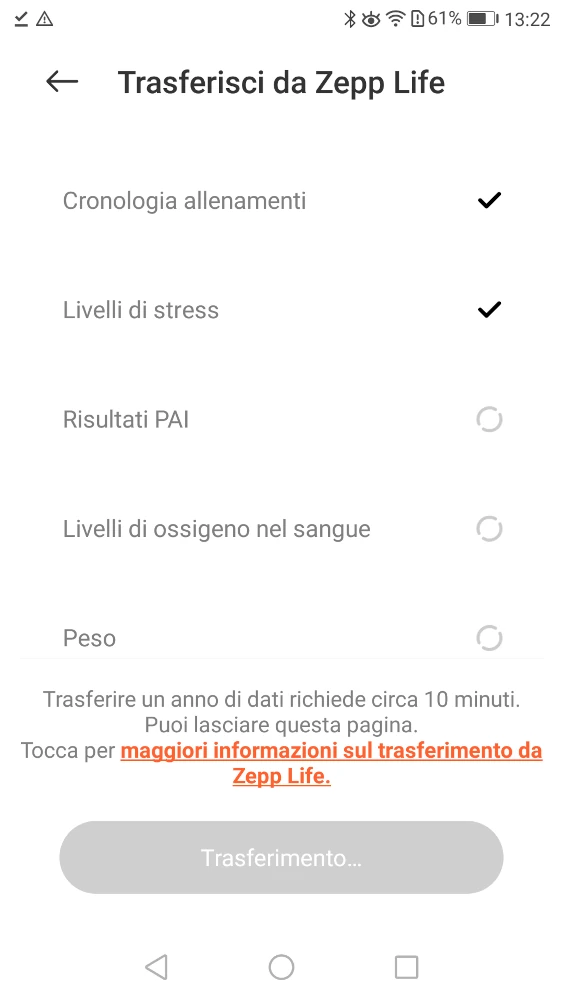
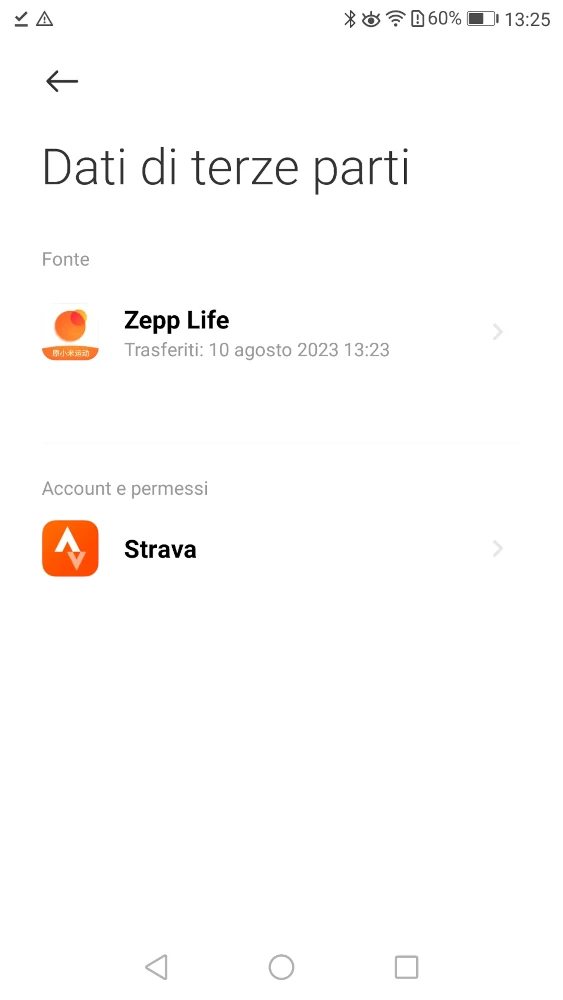
In this case, after the first loop and the import authorization on Mi Fitness, the process started and lasted about 10 minutes, during which the check marks gradually appeared on the imported items.
Once exported, the data will no longer be available on Zepp Life.
On the primary smartphone
Disassociate the Mi Fitness profile and log back in by logging in with the Xiaomi Account to find all the Zepp Life data available on Mi Fitness
The probable cause
Having bought a Chinese smartphone not distributed in Europe has caused me and is causing me various problems with some Google services such as location history that cannot be enabled and a bizarre authorization management.
Probably the lack of interaction between the browser and the two applications that had to interface caused the malfunction, perhaps caused by a needed permissions of one of the two programs.
Redmi Watch 3, what do I think
This is my fourth wearable device, despite the affordable cost (Redmi produces cheaper items) it gives me excellent sensations. The band has a difficult way to hook onto the wrist and I don’t like it.
There is a cheaper version of the smartwatch, the Redmi Watch 3 Active which does not have built-in GPS.
Zepp Life vs Mi Fitness
Zepp Life in my opinion was more complete and better done graphically.
Mi Fitness’s interface is heavier and doesn’t make a good impression on me so far. The pulse graph is punctiform and those of cadence and speed are missing (only average values are shown).
I would have preferred single touch to double touch. I’m using the Colorful vitality dial but it doesn’t drive me crazy, there is still a huge market. I only tested it one day.
In the package, as usual, there is only the magnetic charging cable and the multilingual manual.
There is the ability to manage audio playback from the smartphone.
Forgive the poor quality of this review but I’m leaving for a week off and I have very limited timein this moment…
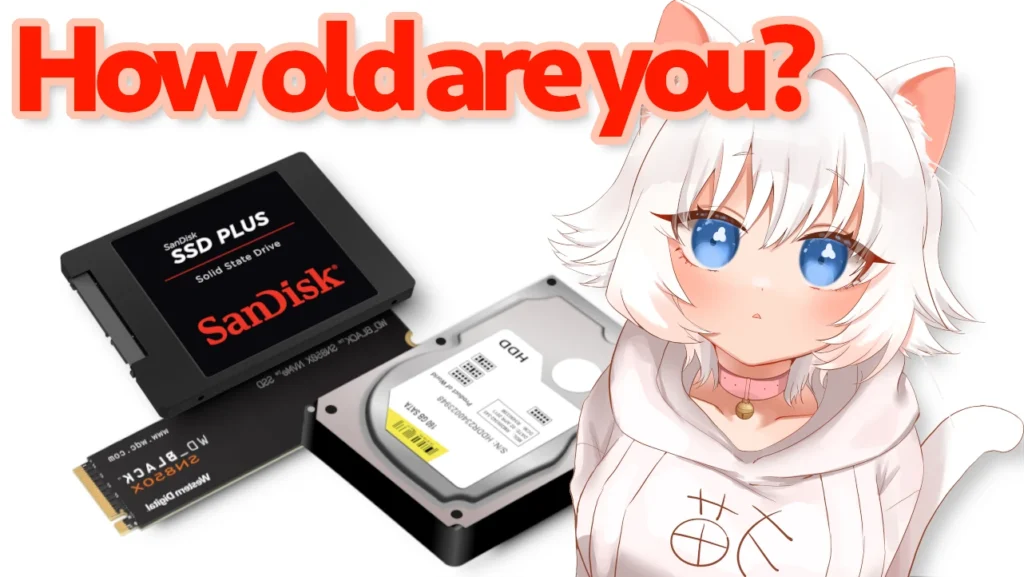
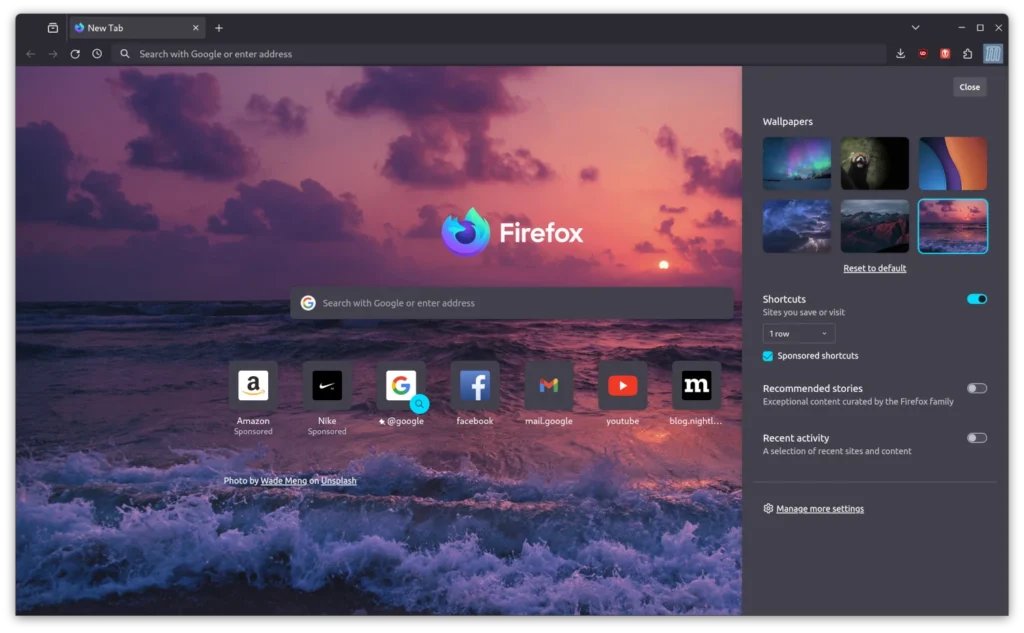
Leave a Reply