kernel panic
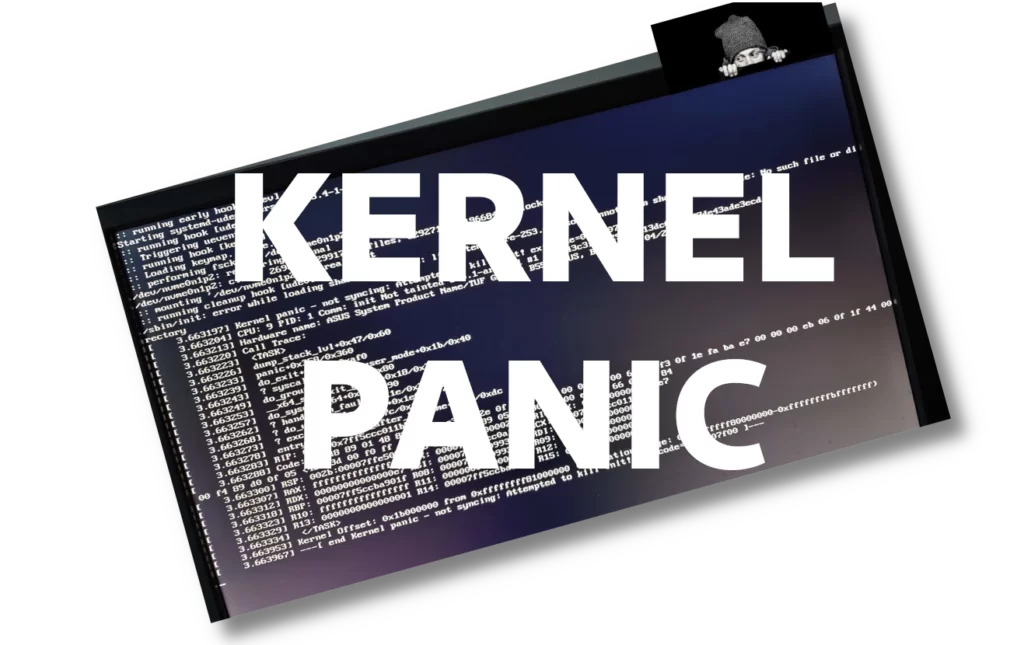
For a few weeks I had a sporadic boring problem: monitor suddenly went to sleep with no possibility to reactivate it.
Friday evening after work a tragic surprise awaited me behind my Desktop start button..
The infamous Kernel panic had hit me too!!
IC 3.6631971 Kernel panic- not syncing: Atthttps://www.hagglezon.com/it/s/Sony%20WH-1000XM5empted to kill init? exitcode=0x00007f00 IC 3.663204] CPU: 9 PID: 1 Comm: init Not tainted 6.3.1-arch1-1 #1 2f4443c3fa3529b1ac13dc02f36f7de43ade3ecd
Night before (56k speed yay) I had followed this tutorial to change mirrors but something must have gone wrong during an update.
Don’t panic
As I have written in others similar cases, keep calm is important and take as few risks as possible. I let it go overnight.
Next morning I focused on output code, specifically on:
/sbin/init: error while loading shared libraries: libsystemd-core-253.4-1.so: cannot open shared object file: No such file or directory
I updated Arch on my Dell by removing experimental repos and located the missing library path: /usr/lib/systemd.
Flashed PeppermintOS to USB key and found it renamed to libsystemd-core-253.4-1.so.old
Reverted it with
$ sudo libsystemd-core-253.4-1.so.old libsystemd-core-253.4-1.so
Did the same for libsystemd-shared-253.4-1.so.old
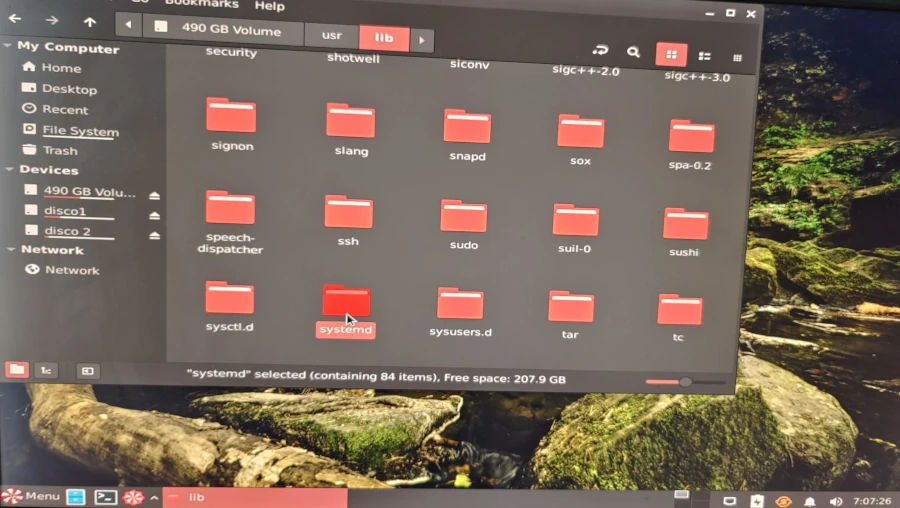
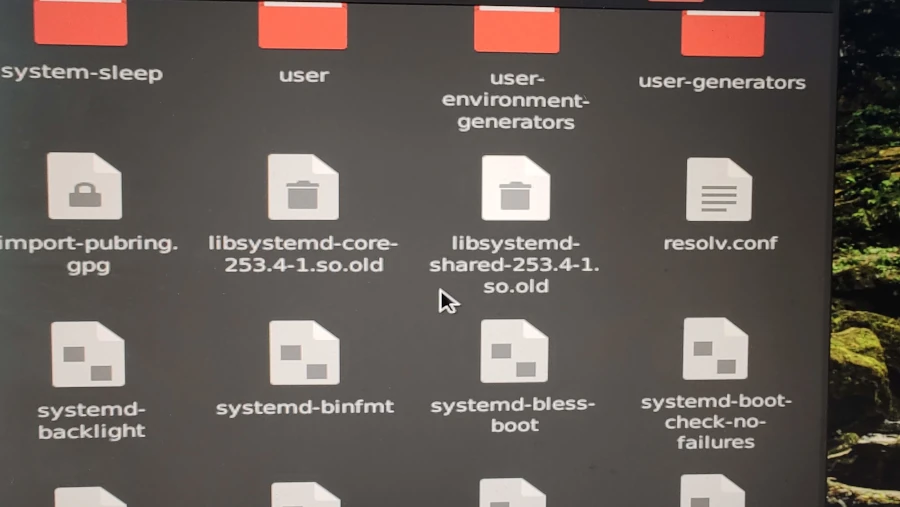
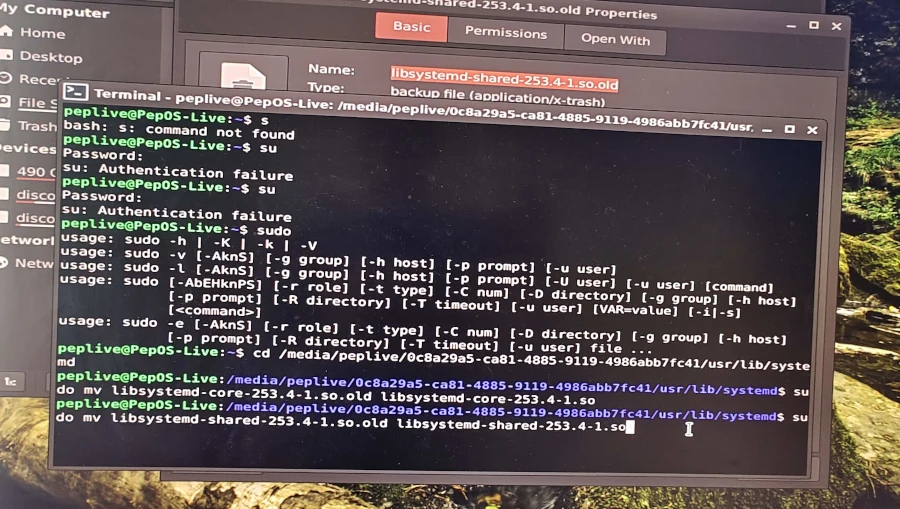
Next reboot kernel panic was gone but there was new EFI problems in the empty /boot partition.
WiFi keyboard didn’t work and I couldn’t act from shell, after dozens of restarts it worked only once (reason still remains a mystery) i was thinking to give up and wait for the following week to find an usb one.
Around 11 am of my free Saturday I was going crazy between guides and tutorials and I realized how much my sedentary linux-lifestyle had rusted me in these things.
I went out to go to the barber and to find my granddaughters.
chroot
A few hours later at home I was already convinced of having to full reinstall Arch from scratch but I decided to try the infamous chroot.
I give these commands from the terminal:
# lsblk
# mount /dev/nvme0n1p2 /mnt
# mount /dev/nvme0n1p2 /boot
# cd /mnt
# arch-chroot /mnt
# yay
I have updated the system kernel including regenerating the boot
On the next reboot I was finally able to log in as a user but the graphical server didn’t work.
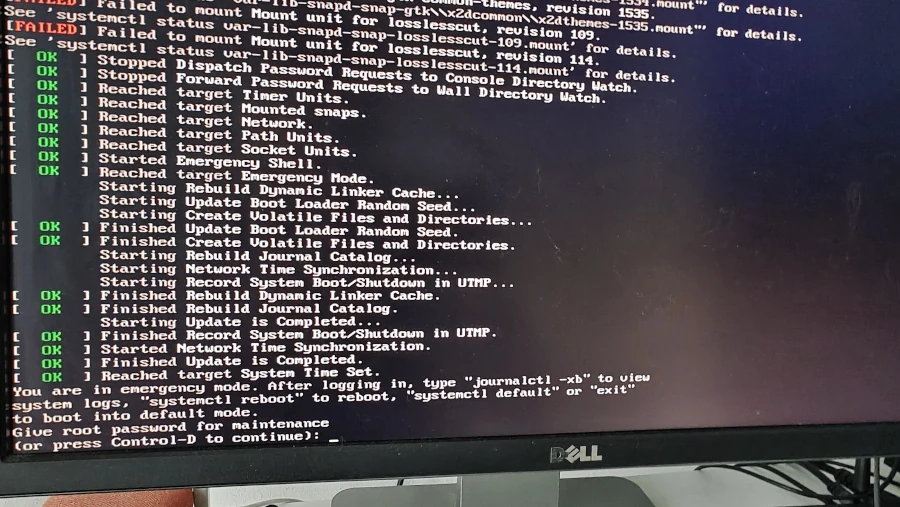
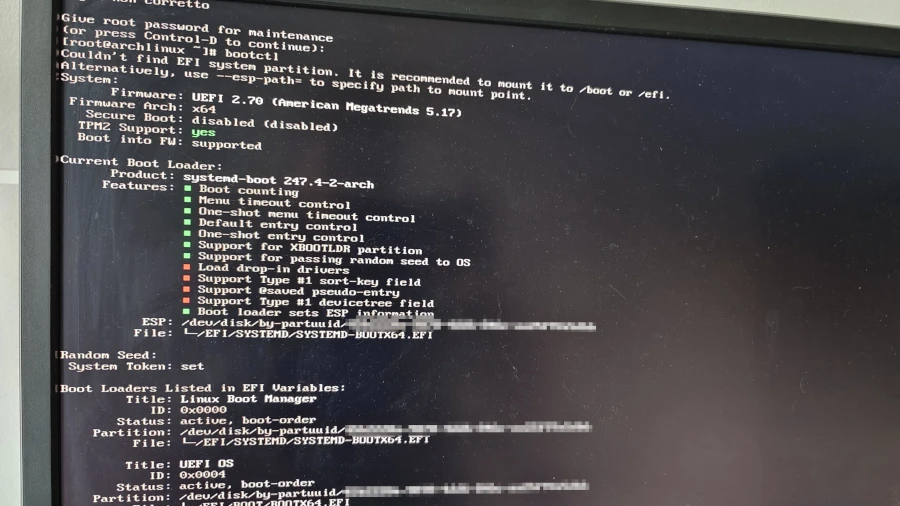
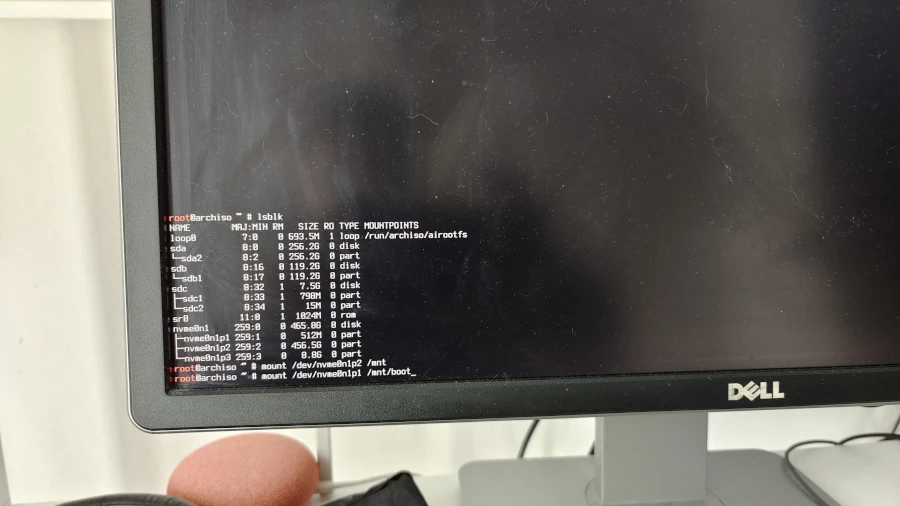
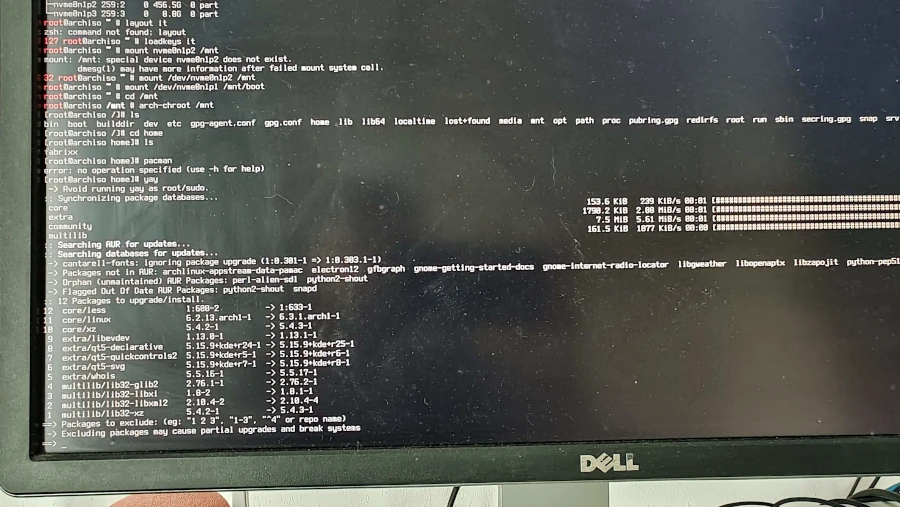
Downgraded the kernel
$ sudo download linux
Installed nvidia-dkms (unsuccessfully) then re-updated the kernel and reinstalled nvidia.
Finally system started!!
Also in this case the important thing was to stop and think , safe and reversible operations as well as search for cases and solutions on Web.
Reinstalling should be your last option.
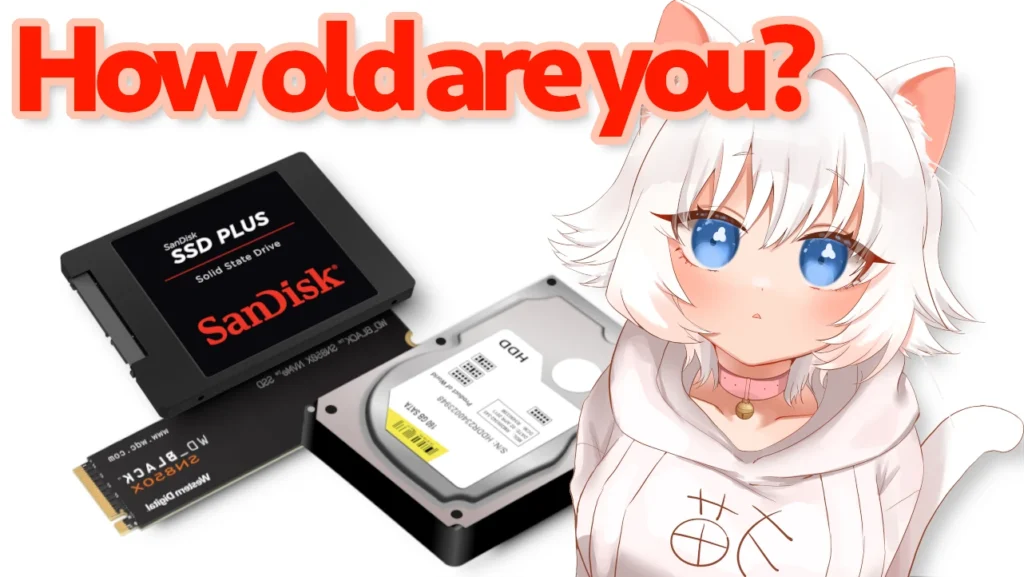
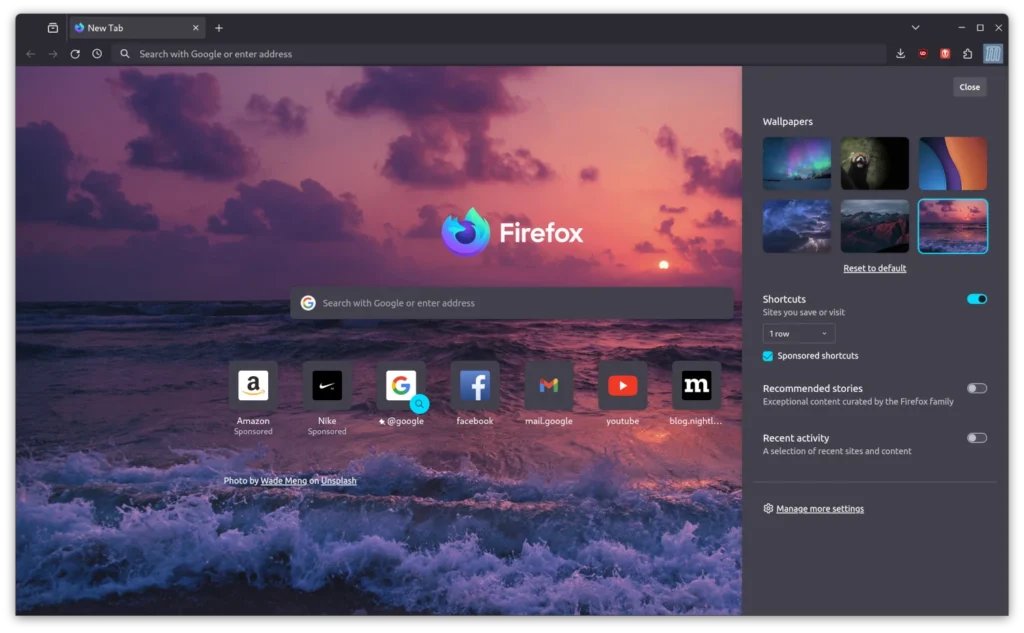
Leave a Reply