Hard Disk/SSD/Storage
How to see disk cycles in this disk?
How do I find out the age of my hard drive?
How old is my hard drive? How old is my SSD/NVMe disk?
How to check your hard drive’s health?
I want to know my HDD’s manufacture date. How to check whether my HDD or SSD is new or used?
How to Find Your Hard Drive On, Off, and Run Time.
I often hear these questions asked by Linux, Windows and macOS users who buy used SSD disks for example and want to know what they bought.
Self-Monitoring, Analysis, and Reporting Technology, aka S.M.A.R.T. is a monitoring system found in solid-state drives (SSDs) and hard disk drives (HDDs) used in computers. Its main job is to identify and communicate different drive reliability indications in order to predict impending hardware breakdowns.
How do I find out the age of my Linux hard drive?
1 – Using Linux terminal (Linux)
- Find the disk/partition name with lsblk or fdisk (util-linux-lib or fdisk packages)
$ lsblk
or
$ sudo fdisk -l
- install smartmontools or nvme-cli packages, as a result, we may use it to retrieve vital data that SSD devices need in order to gauge their health and usage.
$ sudo smartctl -H /dev/nvme0n1
$ sudo smartctl -a /dev/nvme0n1or
$ sudo nvme smart-log /dev/nvme0n1
(replace nvme0n1 with your own partition)
2 – Using a graphical user interface (Linux, Windows, FreeBSD, macOS)
GSmartControl tool
https://gsmartcontrol.shaduri.dev
GSmartControl is a graphical user interface for the SMART (Self-Monitoring, Analysis, and Reporting Technology) application smartctl (from the smartmontools package), which is used to query and control data on solid-state and hard disks. It lets you do different tests on the drive and examine its SMART data to assess its health.
GNOME Disks tool
https://apps.gnome.org/en/DiskUtility
Disks offers a simple method for partitioning, formatting, inspecting, and configuring disks and block devices. Disks allows you to image USB sticks, benchmark actual disks, manage devices, and see SMART statistics.
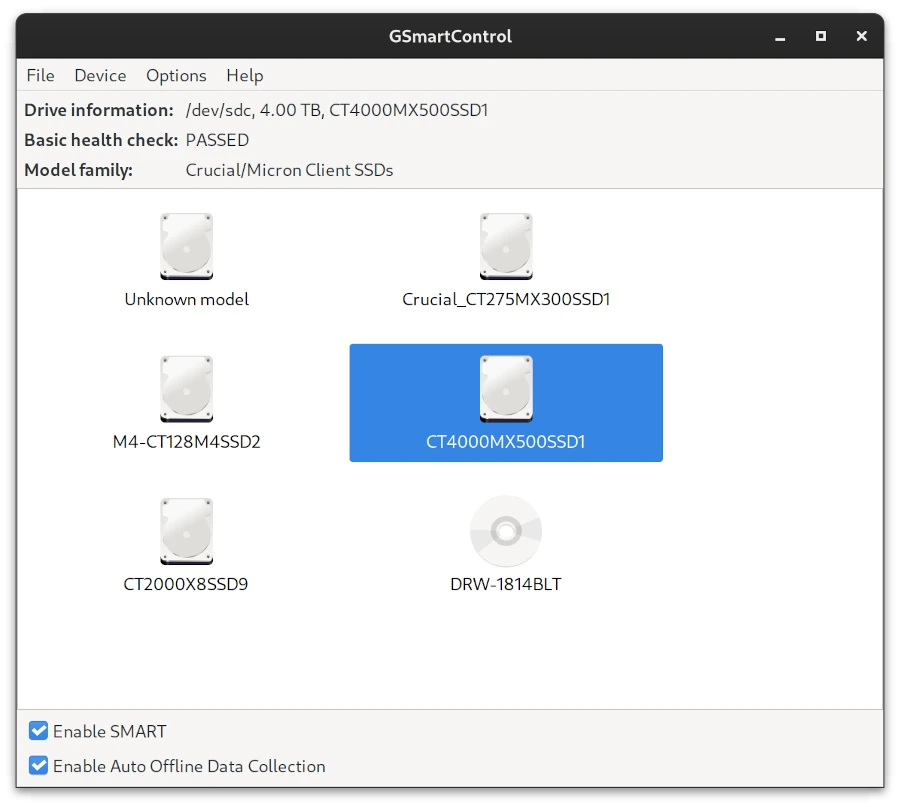
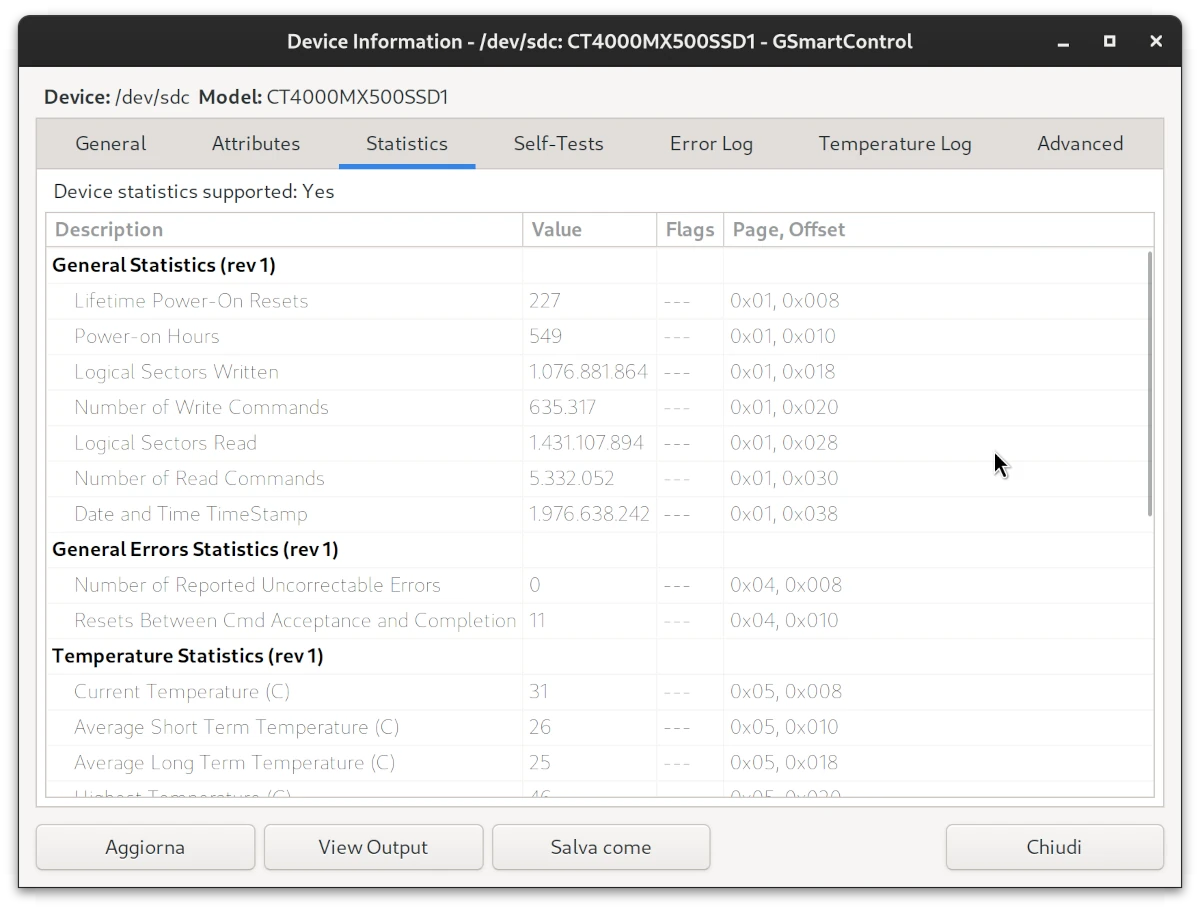
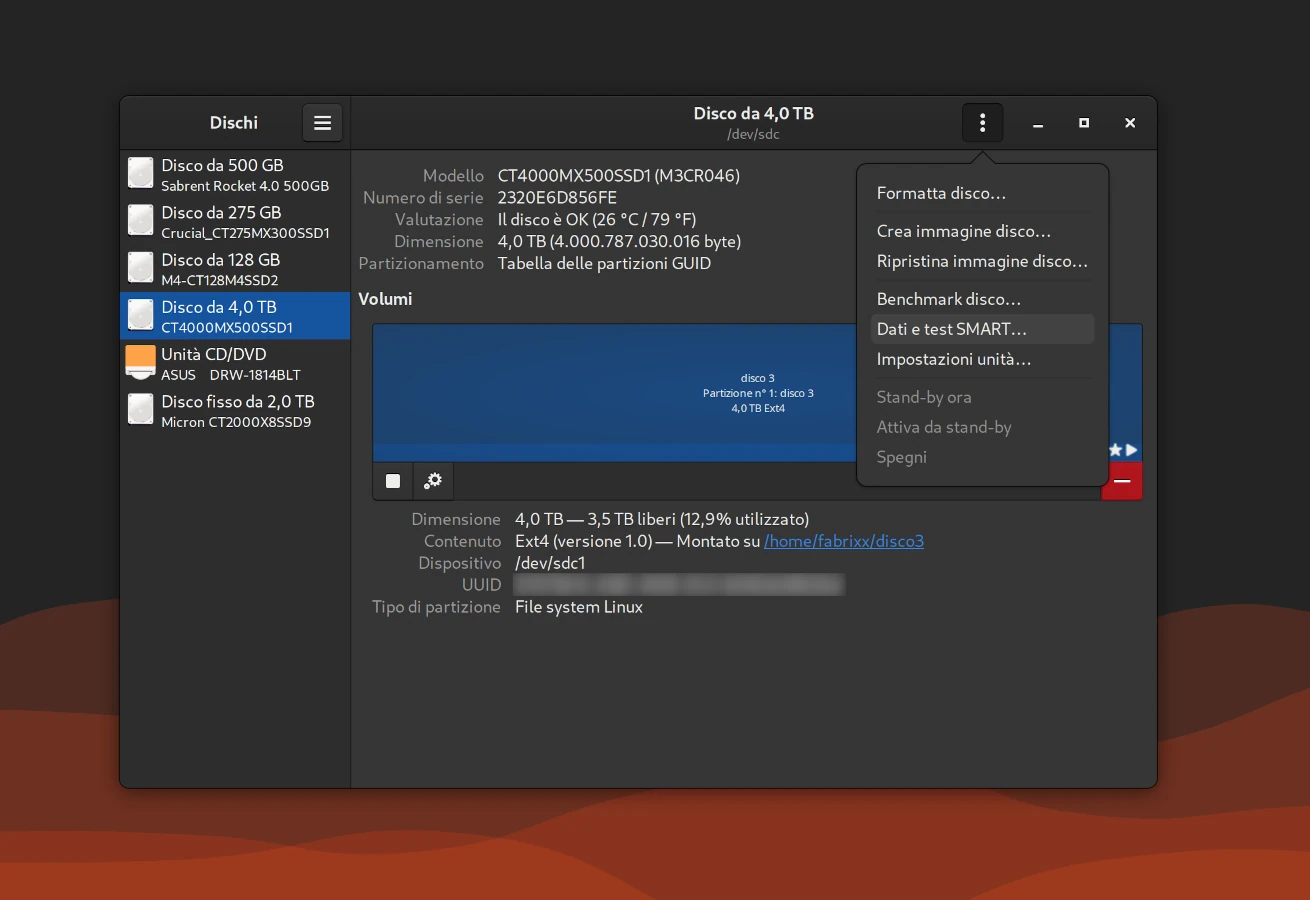
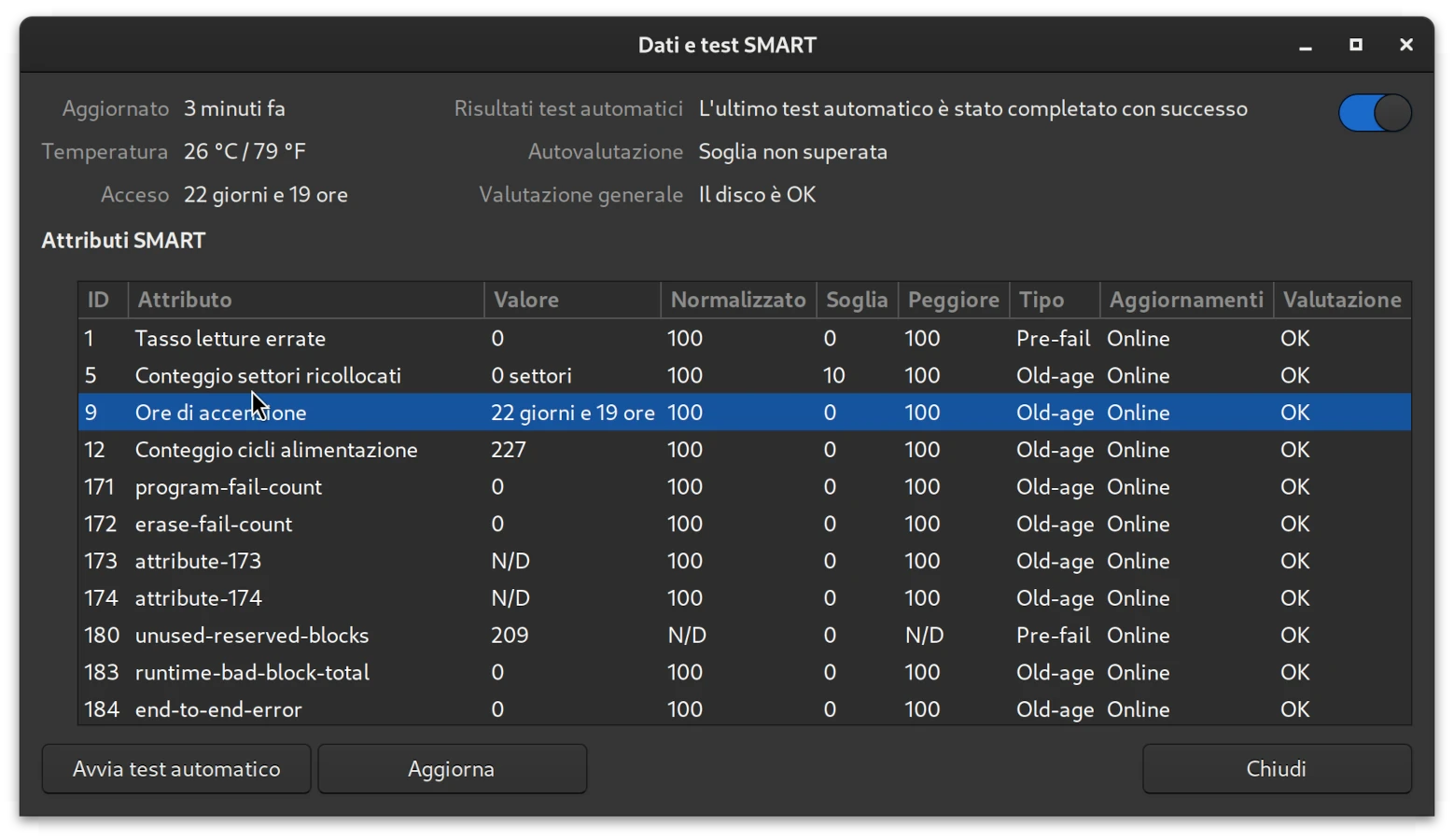
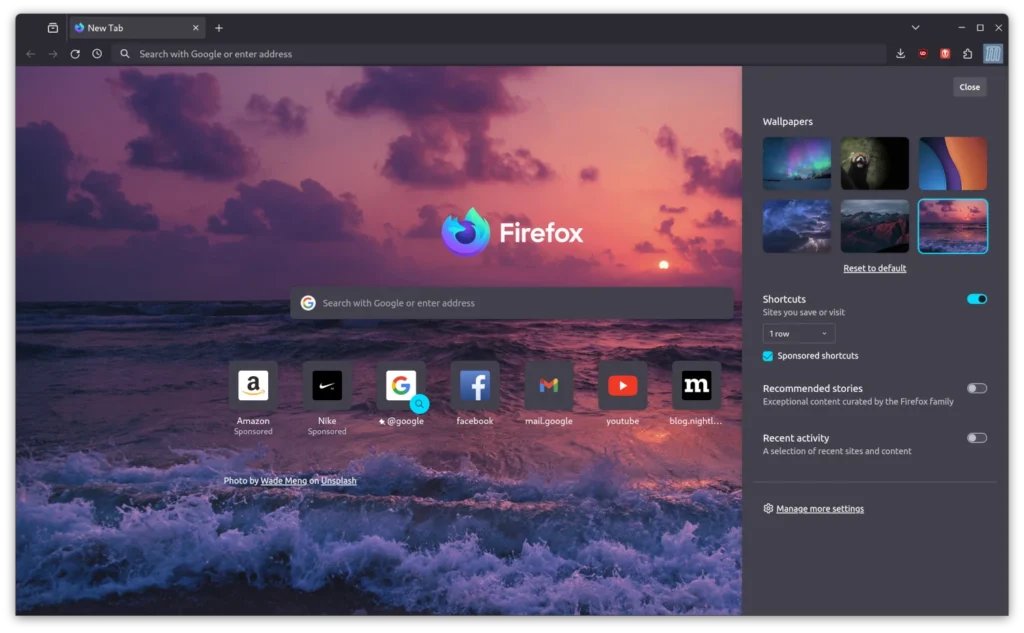

Leave a Reply