Secondlife/Voice
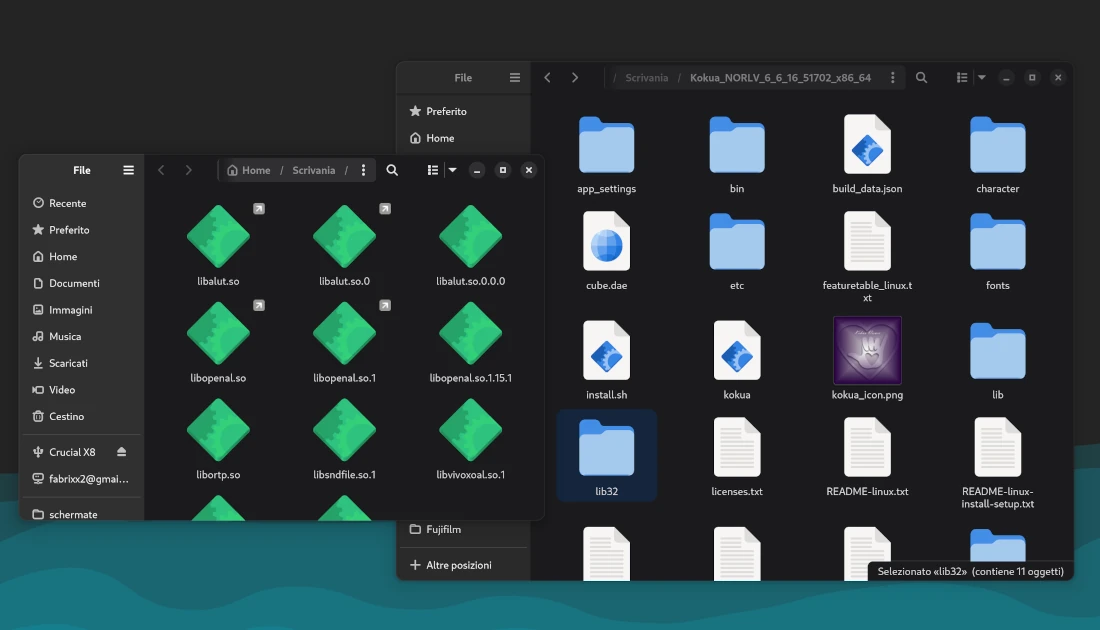
These days I thought about returning to Secondlife and I remembered that I had recently found an interesting new scripting course https://www.bobscreations.com which I had not participated in due to yet another problem with the 32-bit libraries connected to Voice Chat.
Voice chat & Linux endless problems
Voice Chat in third-party viewers for Linux is a separate process governed by binary files that work with background processing and that exploit 32-bit libraries already present in the installation folder.
I use the Kokua viewer which is very powerful and updated often.
The problem is the infamous system paths. If the system does not find these libraries it will look for them in /usr/lib where they will be absent or will exist but in their 64 bit version generating the classic ELFCLASS64 error.
To identify the source of the problem, simply launch the /bin/SLVoice file from the terminal
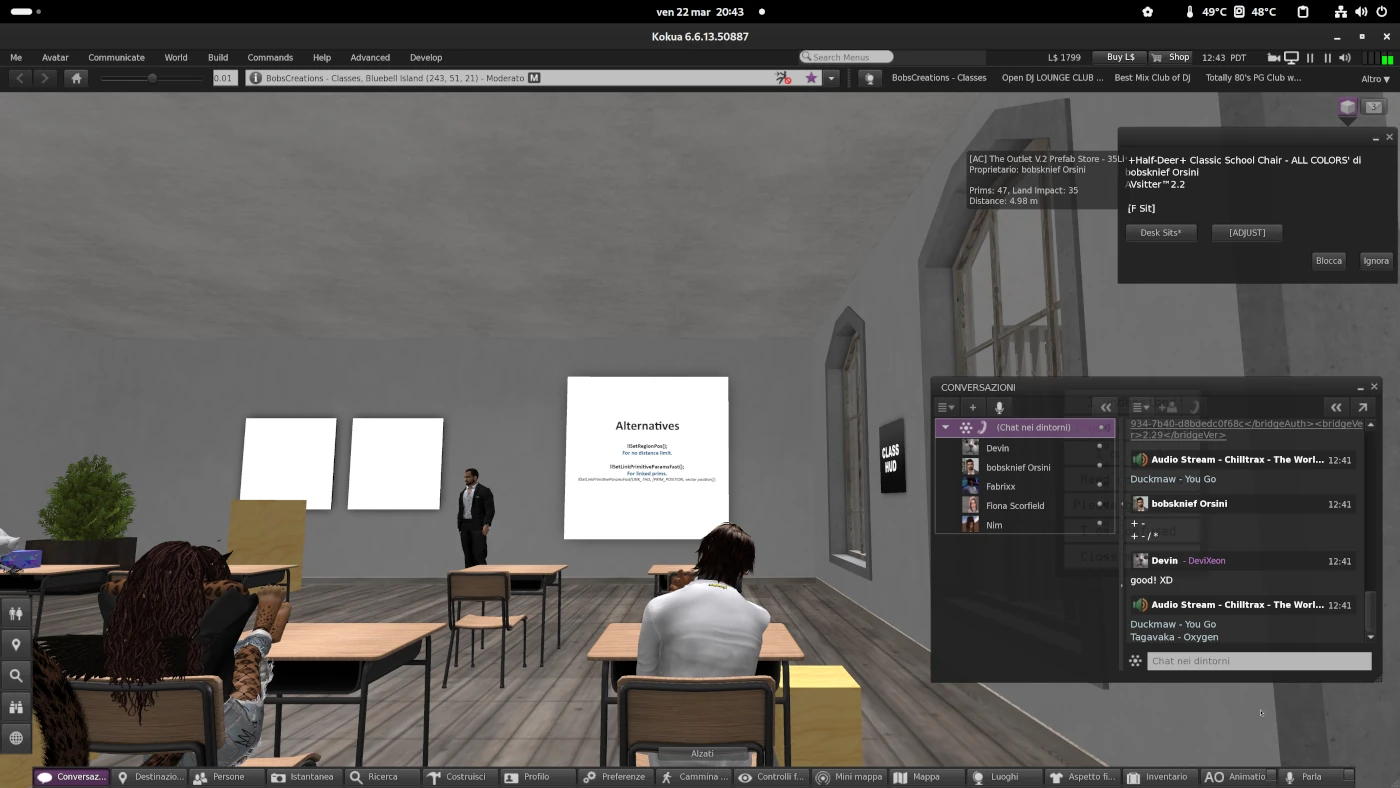
In the past I had proposed various solutions to the problem that had recently arisen on Arch Linux forum
I solved it by simply copying the lib32 subfolder into the main one
The 32 bit libraries was already provided by viewer and was in …..viewer/lib/lib32/x86_64/lib/lib32/
The problem was that Arch Linux looked for it in /usr/lib where the 64-bit version was present
To avoid having to operate with ldconfig I simply moved lib32 folder in …..viewer/lib32/libortp.so and now it works..
There is also a section dedicated to Voice chat on Linux in the readme of each viewer to try to solve other problems as well.
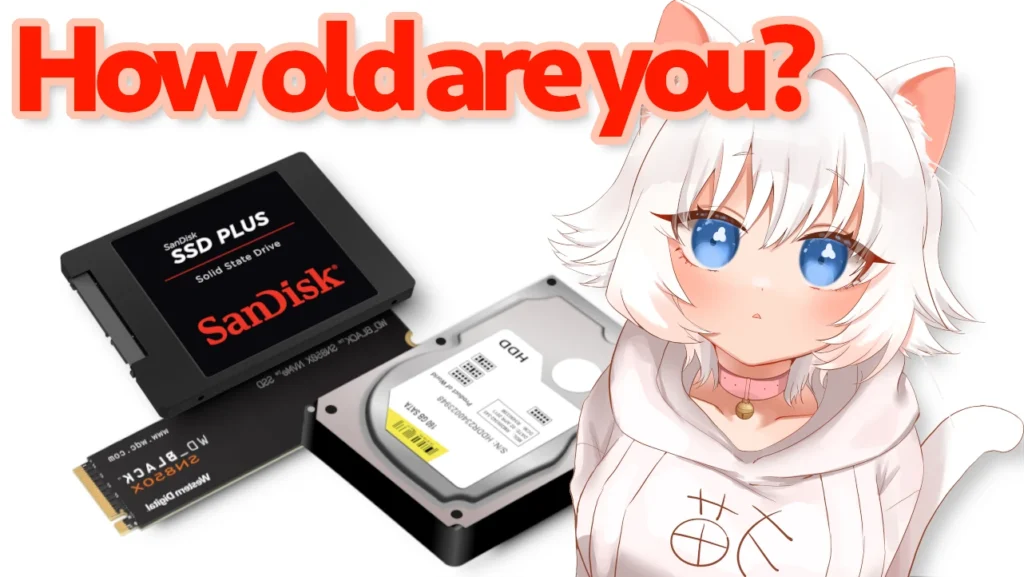
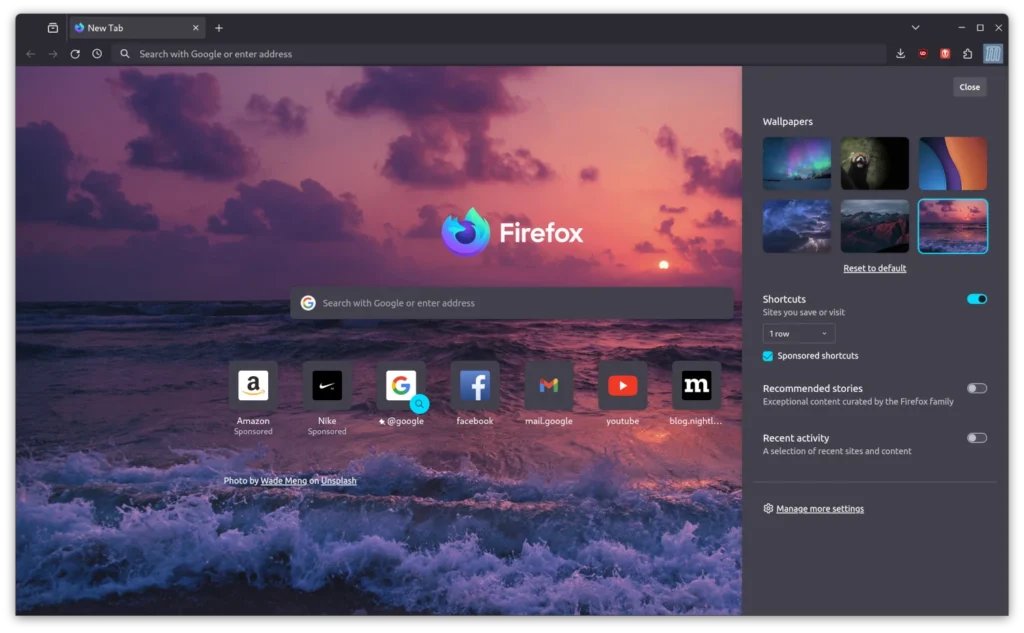
Leave a Reply