Hardware/Headphones
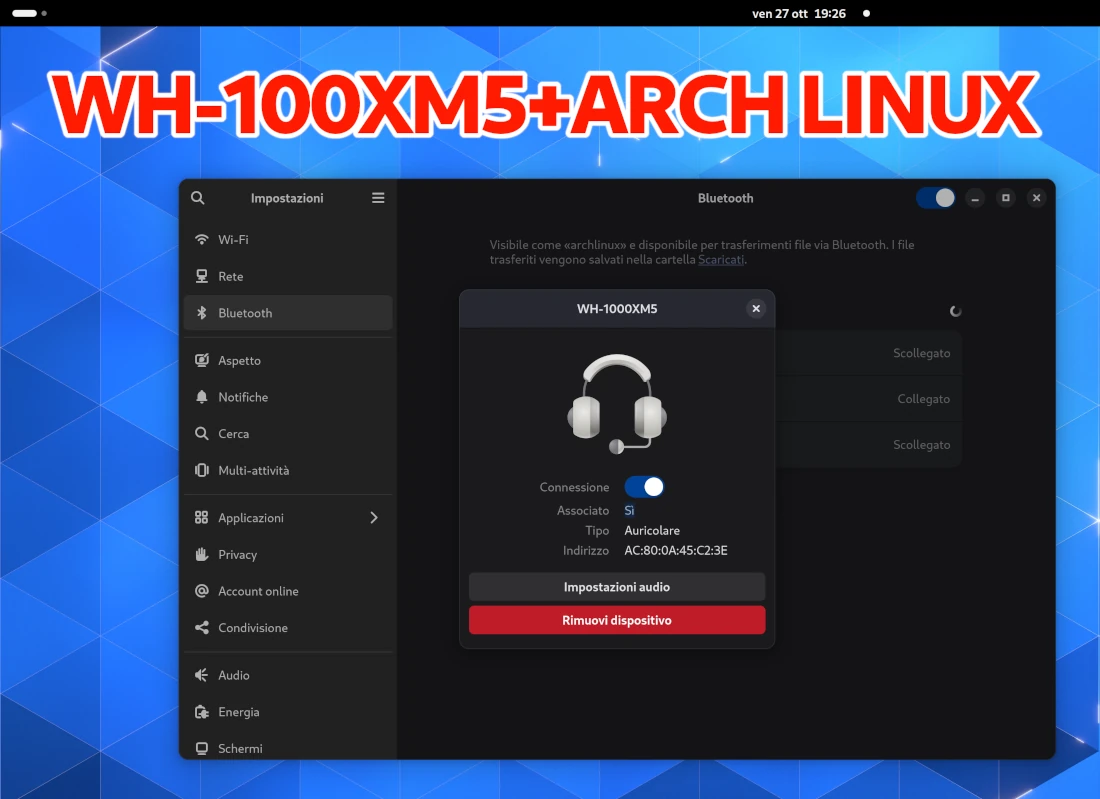
Today I connected Sony WH-1000XM5 headphones to my Arch Linux desktop using TP-Link UB500 bluetooth dongle.
I’m using GNOME 45 and connecting was extremely easy.
Audio quality is excellent and the range is decent but not exceptional, if I move away into the next room I start to hear some audio disturbance.
The audio/video sync is excellent, with no latency.
Listening at PC with your neck free from cables is great (I really didn’t expect it!!). For example, I can make the cat sit on my extended legs without any obstacles or going to the kitchen to get something to eat or drink without interrupting listening.
I might think about selling my DAC + wired headphones again and free up desk space, if only they were a little more comfortable for long listening sessions. DAC wired audio quality is unmatchable though…
I also feel some discomfort maybe due to the batteries contained inside, which also have a strange smell (perhaps because they are new).
Connect Sony WH-1000XM5 headphones to Linux with bluetooth:
To connect my Sony WH-1000XM5 to GNOME 45 I must first activate Bluetooth from GNOME Control Panel Settings>Bluetooth.
If it is not possible to activate it, issue the following command from the terminal:
$ sudo modprobe btusb
Press and hold the power button on the headphones for 7 seconds until the blue light starts flashing.
Sony WH-1000XM5 headphones will appear in the list of devices.
Once connected, from audio settings select Sony headphones as the output device.
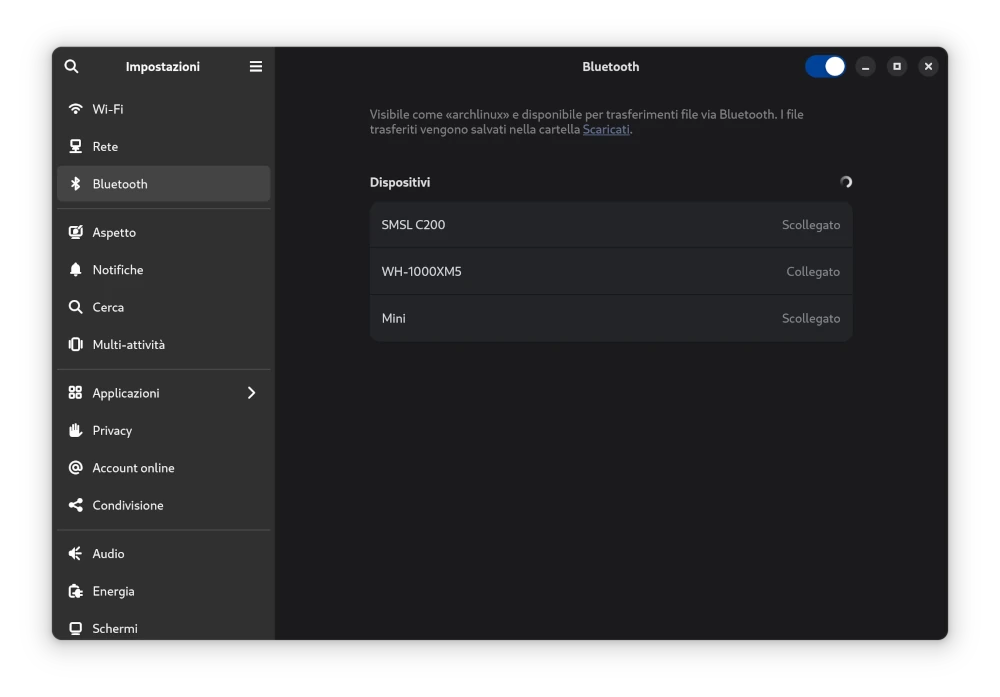
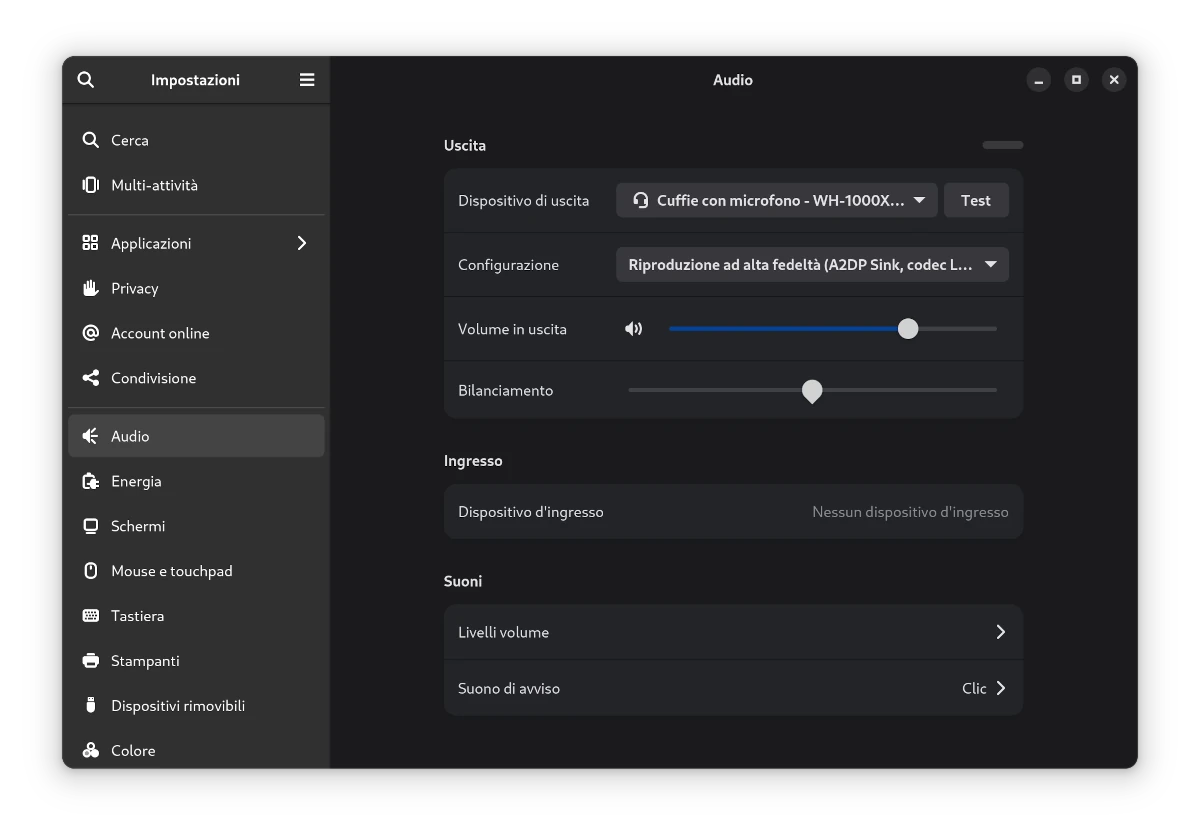
It is possible to select various output configurations:
- AD2P Sink, codec SBC-XQ
- AD2P Sink, codec SBC
- AD2P Sink, codec AAC
- AD2P Sink, codec LDAC
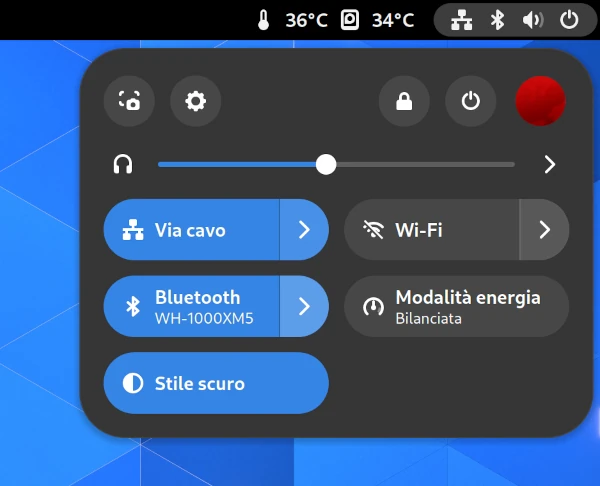
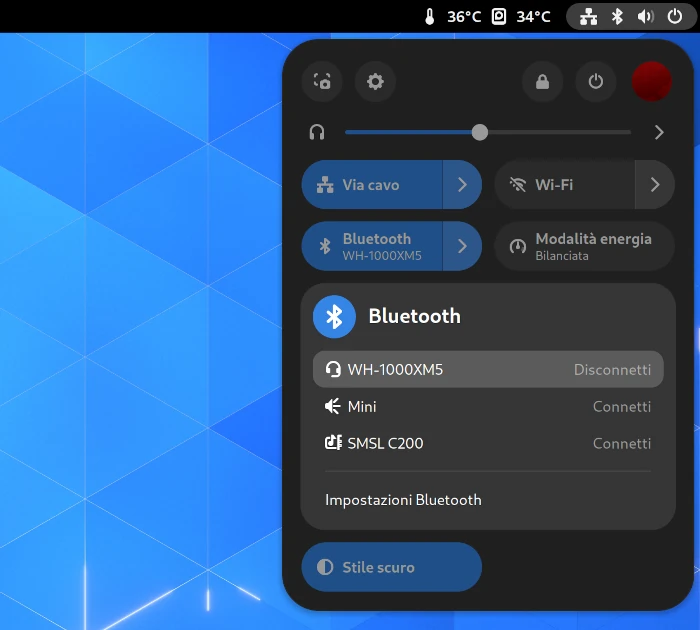
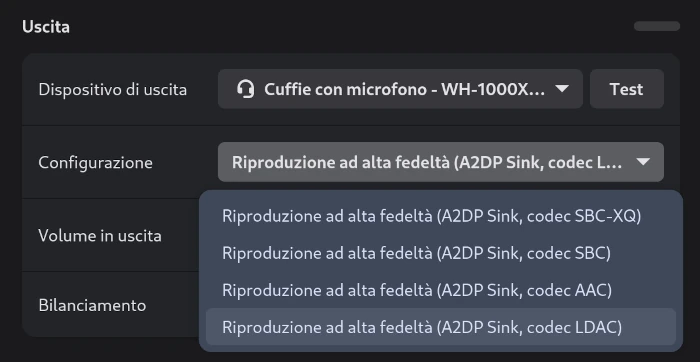
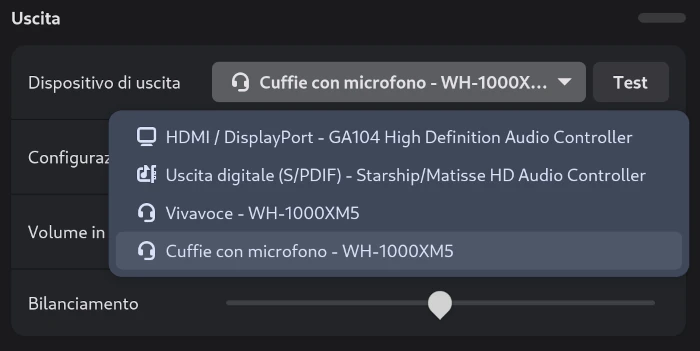
Touch volume control works well.
It is possible to answer phone calls while listening to audio from your Linux PC.
You can adjust equalization and every aspect of the audio directly from the Sony Headphones Connect application while playing on Linux.
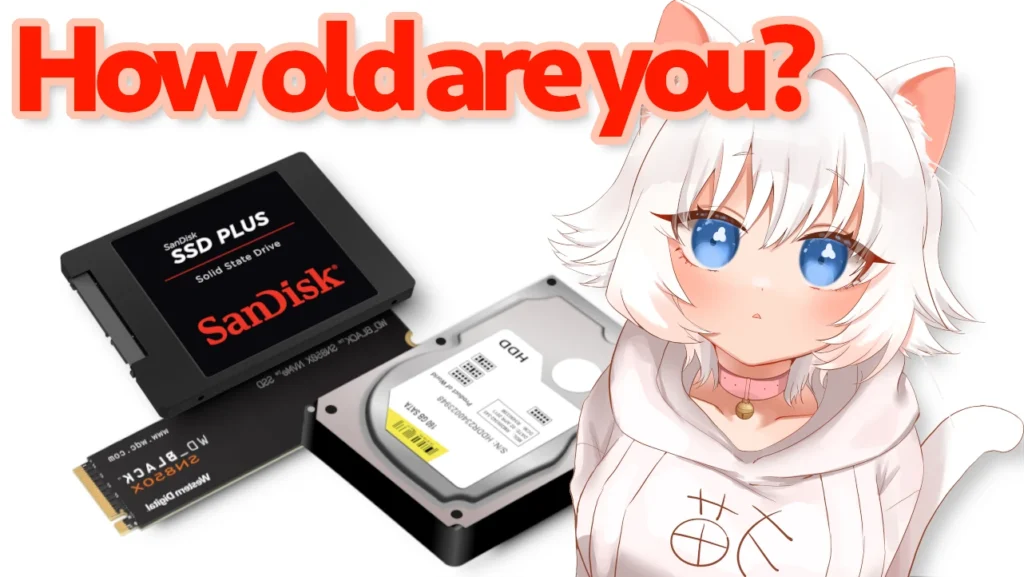
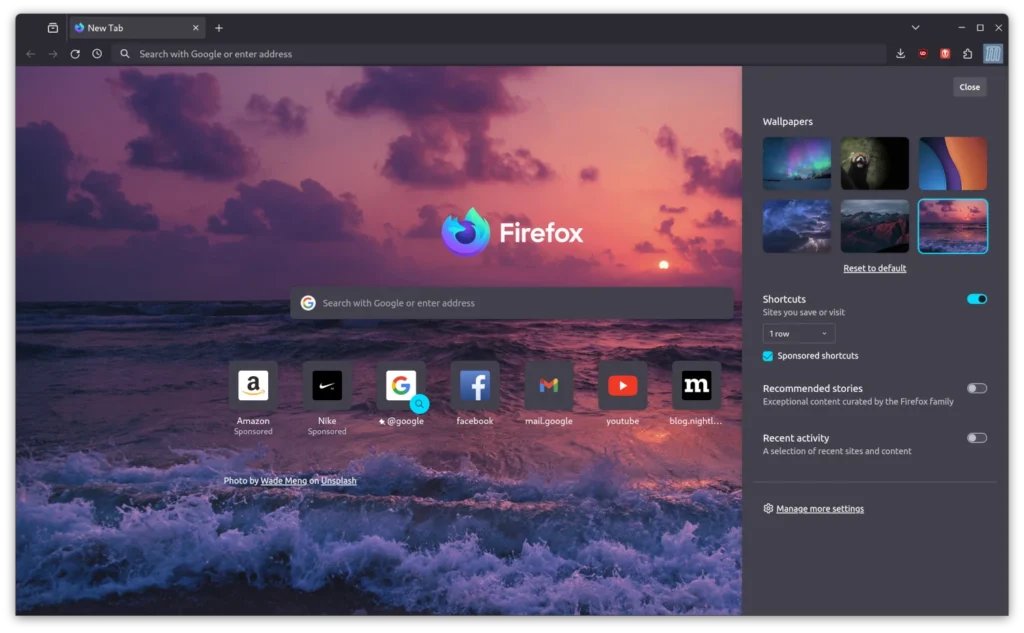
Leave a Reply