Da tempo cercavo un Metaverse Viewer compilato per Linux 64bit che fosse al contempo aggiornato e con la rapida e leggera interfaccia minimale 1x.
I vari Teapot e Kokua se pur innovativi hanno una interfaccia di nuova generazione per me poco intuitiva (ma sono pareri personali) che risulta assai pesante sul mio pc.
L’alternativa Imprudence ahimè non supporta i mesh, facendo apparire sovente scarpe a forma di ferro da stiro o abiti-tubo ove questa tecnica venga usata.
Avevamo già parlato di Singularity in un precedente articolo ma non sospettavo che nel frattempo fosse stata rilasciata la versione per Linux a 64 bit che abilita voice e streaming audio anche sulla mia Debian.
Che dire, la perfezione assoluta, interfaccia minimale 1x stile dark molto elegante e configurabile senza fronzoli finestrelle e tab random di popup che caratterizzano i viewer più “innovativi”, veloce e scattante nel caricamento, perfetta nell’audio, non potevo chiedere di meglio.
Per quello che riguarda le novità della versione 1.7x
questo è il changelog completo e aualche immagine:
1.7.2
This time, no new features. We tried our best not to break anything and only fix prevalent crash issues.1.7.1
This release concentrates on performance and stability of the viewer, with enhancements by Shyotl and myself. Can’t quite promise to be as good as in good old times, but we do hope it got a bit better! Also new:Log-in and general communication should be more reliable now
For pathfinding, region debug console, rebake button, and information in build floater have been added, by Shyotl
FMOD Ex sound system streaming more or less fixed, thanks to Brett at FMOD
New, more efficient spam-blocker contributed by Ruby and Lirusaito, ported from NaCL
Spanish translation contributed by Damian Zhaoying
Now with OS X (10.6 and up) and preliminary 64-bit Linux support, thanks to Aleric, Sovereign, and Armin from Teapot viewerEmergency update 2888 fixes crash on music playback on windows and crash by parcel media.
Other known issues are:Linux64 version crashes due to in-world sound playback
General long-term stability is mediocre due to texture memory hoarding, but this is probably not a recent issue1.7.0
General graphics engine update,by Shyotl and myself, based on current Viewer 3.
Region Windlight support, by myself, partially based on work by Kadah Coba.
New sound system FMOD Ex integrated by Shyotl – check out all new Singularity -> Streaming Audio Display!
Sound bugs fixed. Unfortunately, Aurora Var-size region support had to be dropped in the process.
RLVa partially updated, by myself and Shyotl, to version 1.4.
Holding Shift while crouching will work as crouch toggle, by myself and Inusaito Kanya.
Aiming mode – in mouselook, hold right mouse button and scroll the wheel, by Sovereign Engineer
New build preferences, by Inusaito Kanya
Radar now indicates gesture/sound/particle/animation spam, taken from Avination viewer, by Fractured Crystal
LSL editor update by Latif Khalifa, including external editor support.
COME ATTIVARE IL VOICE CHAT SU LINUX 64 BIT
Screenshots:
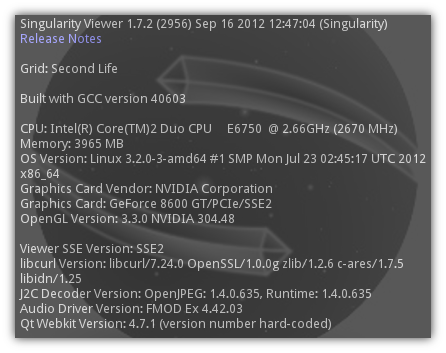



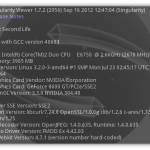
Non riesco a far funzionare il voice con singularity 1.7.2 e ubuntu 12.04 su una macchina HP. In teoria tutto funziona bene, ma non riesco a settare i device. Lo streaming audio e media funziona bene.
My relatives every time say that I am wasting my time here at net, however I know I am getting experience everyday by reading thes fastidious content.
Ciao! anche io ho lo stesso problema di maurixx, anche a me funziona tutto benissimo, ma non riesco a settare il device, qualcuno sa come risolvere il problema? grazie in anticipo =)))
Potresti provare con l’ultima alpha:
https://files.streamgrid.net/singularity/
Al momento sto provando kokua ma anche lui ha problemi col voice..
Ho appena scritto un nuovo articolo sull’attivazione del voice chat in Singularity 64 bit, dovrebbe andare anche su Ubuntu.
https://www.osside.net/?p=11872
Ciao 🙂