GNOME Themes/Adwaita Borderless

I’ve never loved the official Adwaita GNOME theme, I’ve always looked for alternatives like Adapta Eta or Materia. Today I decided to test the new Adwaita Borderless in preview and expected for GNOME 41.
The changes introduced give GTK apps a much brighter and lighter look than the current version:
- Headers and buttons have no background
- Buttons in the header bar have no borders
- Semi-transparent active state for toggles
- Window close button is distinguished by a semi-transparent background
- Increased edge radius
Then there are other changes designed for Firefox, I enjoyed testing a theme already present in Mozilla Addons.
This page is interesting and shows some changes in detail.
Installation:
It is possible to preview Adwaita Borderless in GNOME 40 by compiling the sources, let’s see how to do it..
Within the GitLab libadwaita project select the wip/exalm/borderless branch and download the sources:
Unzip libadwaita-wip-exalm-borderless folder and give the following commands from terminal:
Of course you need to have meson, ninja, the base build libraries installed and any missing dependencies detected by meson output. It is also possible to use GNOME Builder for compiling or the Flatpak version.
After installation it will be possible to test Adwaita Borderless demo with the commands:
Firefox Borderless Theme
There is also a Firefox theme that incorporates the borderless style, it is Adwaita Borderless Dark (or Light):
https://addons.mozilla.org/it/firefox/addon/adwaita-borderless-dark/


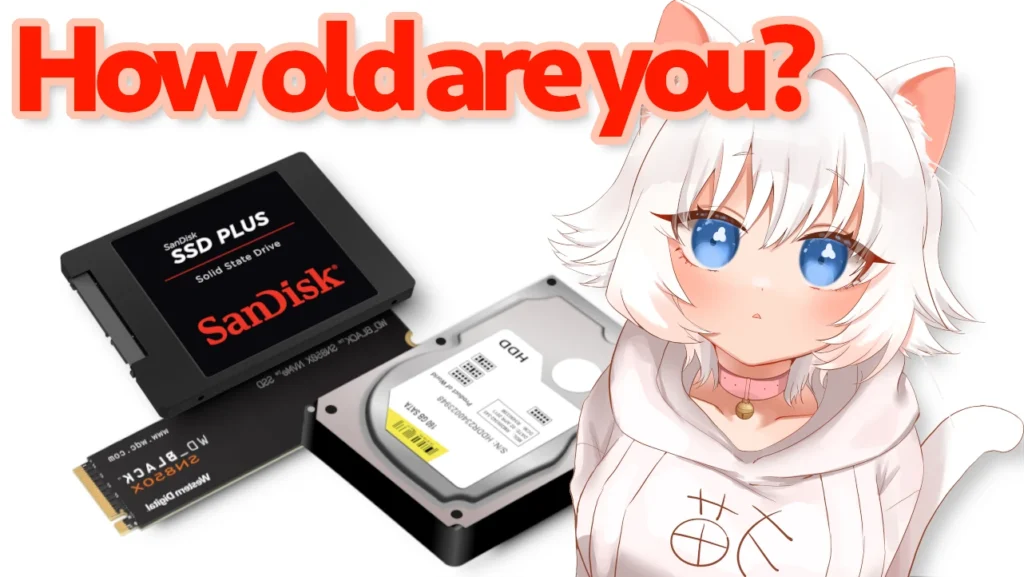
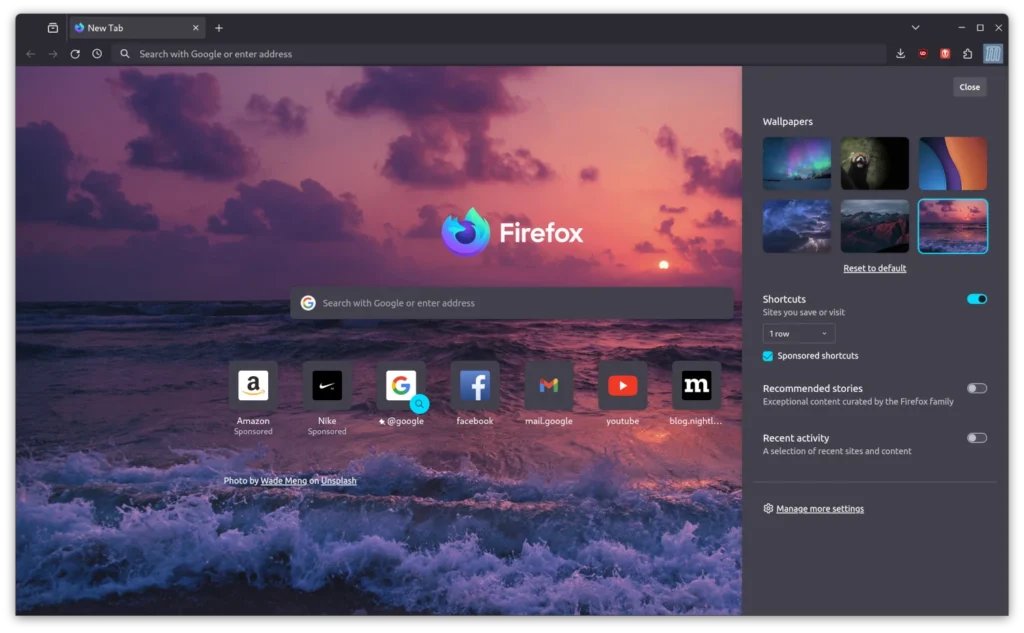
Leave a Reply