Firefox/Customize/Throbber
A throbber, also known as a loading icon, is an animated graphical control element used to show that a computer program is performing an action in the background.
I have always been fascinated by the Netscape animated loading logo so much that I recently installed the Firescape Navigator addon to play it, but the effect and positioning did not satisfy me…
Yesterday, tweaking with FOXSCAPEuC I discovered that this tool allowed you to install the legendary Mozilla Suite, Netscape and Seamonkey throbbers.
The historic and beautiful animated Mozilla Suite logo is perfect for my customized Firefox version.
I was not really interested in the icons and the revival styles of FOXSCAPEuC, even if they look a bit out of place and I prefer the modern style but I was only interested in the throbber.
So I got to work to modify FOXSCAPEuC leaving only the parts useful for modifying the throbber.
- Locate Firefox profile folder by typing about: support in the address bar and using the appropriate button.
- Inside profile directory, create (if not already present) the chrome folder.
- Download & unzip firethrobbers.zip file in chrome folder.
- Open userChrome.css file with a text editor.
- There are four styles available: Netscape, Mozilla Suite, SeaMonkey 1.x and SeaMonkey_2.x
- Each style can be used in two places, tab_bar (tab bar throbber) and open_menu_button (top right throbber).
- Remove / * symbol to enable corresponding style in both positions and reboot Firefox.

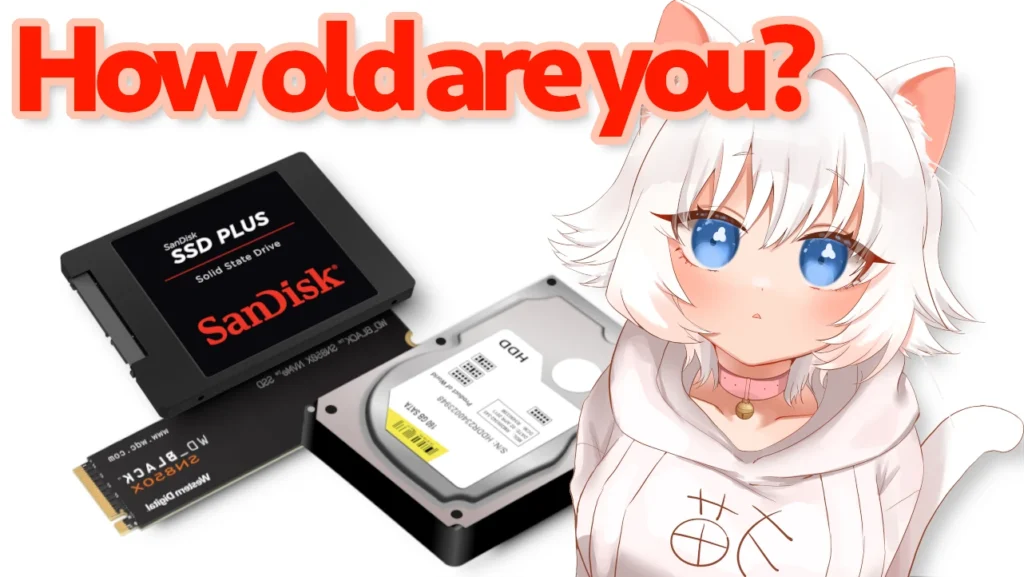
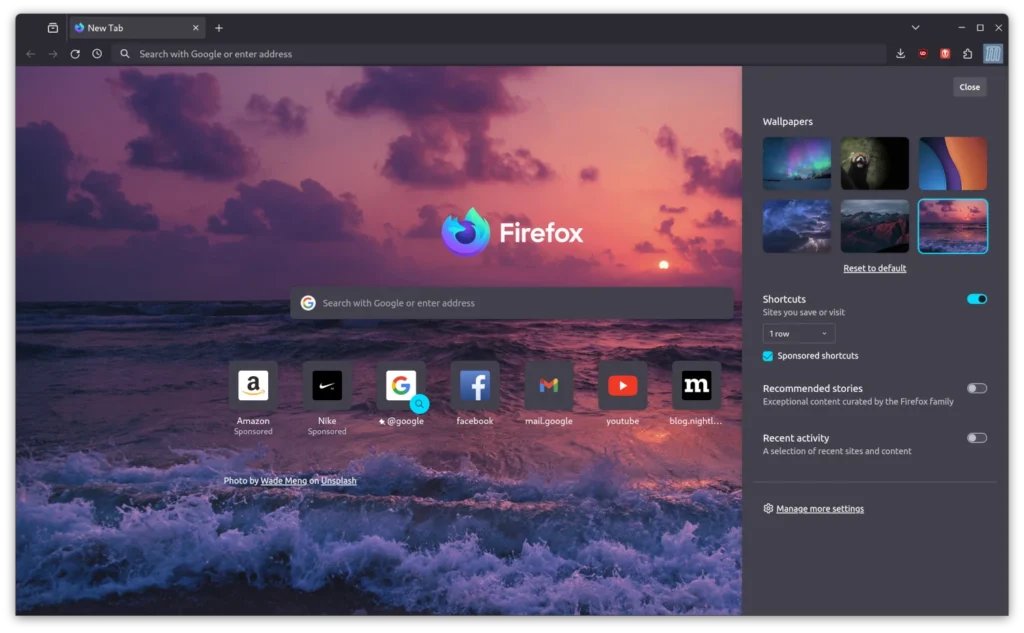
Leave a Reply