Smartwatches/WearOS

The problem
I recently purchased a Vivo X70 Pro + from China (Origin OS) and was unable to pair it with my Fossil Explorist smartwatch. Google Wear OS App did won’t open and the logo\splash screen will show and nothing happens anymore.
After trying the classic solutions of forced stop, cleared data on Wear OS, Play Services, Google Services, Google Pay I was unable to resolve. Finally then I found the solution.
How to Fix Wear OS App won’t open on Chinese phones
- Uninstall Wear OS from your smartphone.
- Open Android browser and download the Chinese version of Wear OS (.apk format)
- After granting the necessary permissions for third-party app installation, install the Chinese version of Wear OS (2.52.0.394110842.le)
- Continue installing the Chinese version until an error message will warn the impossibility. to move forward for the wrong localized version. The smartwatch will restart automatically.
- Reinstall the European version (2.52.0.394110842.gms) from your smartwatch Play Store.
- Now start the Chinese version again and proceed with pairing and configuring the smartwatch.
Enable connection between smartphone and smartwatch (Origin OS)
- Here’s how I fixed Origin OS connection issues.
- Enable all notifications for events from the notification manager.
- From Battery> Background power management select Wear OS by Google (I did this for both installed versions) enable allow power usage.
- Under auto start applications, enable Wear OS by Google.
Click the images below for details (interface in Italian):

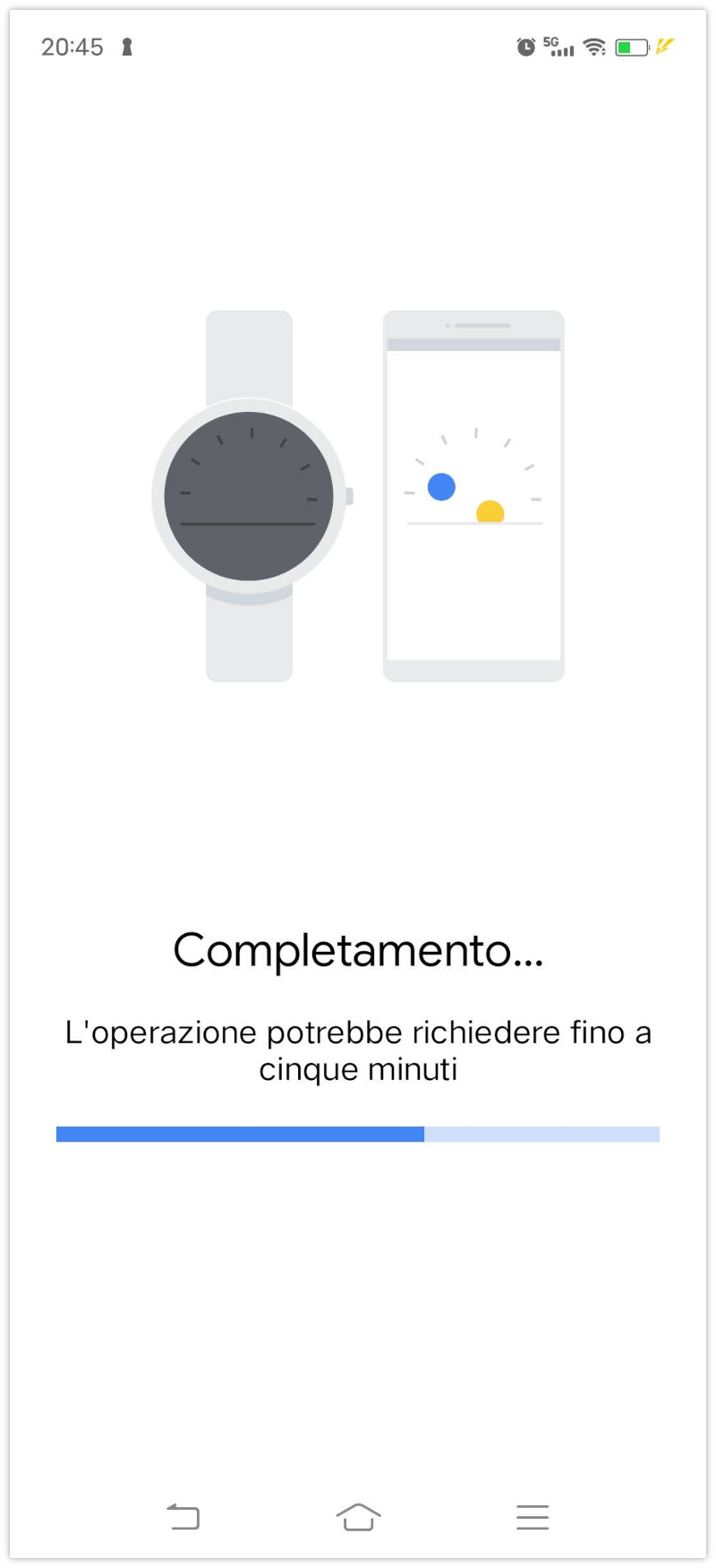
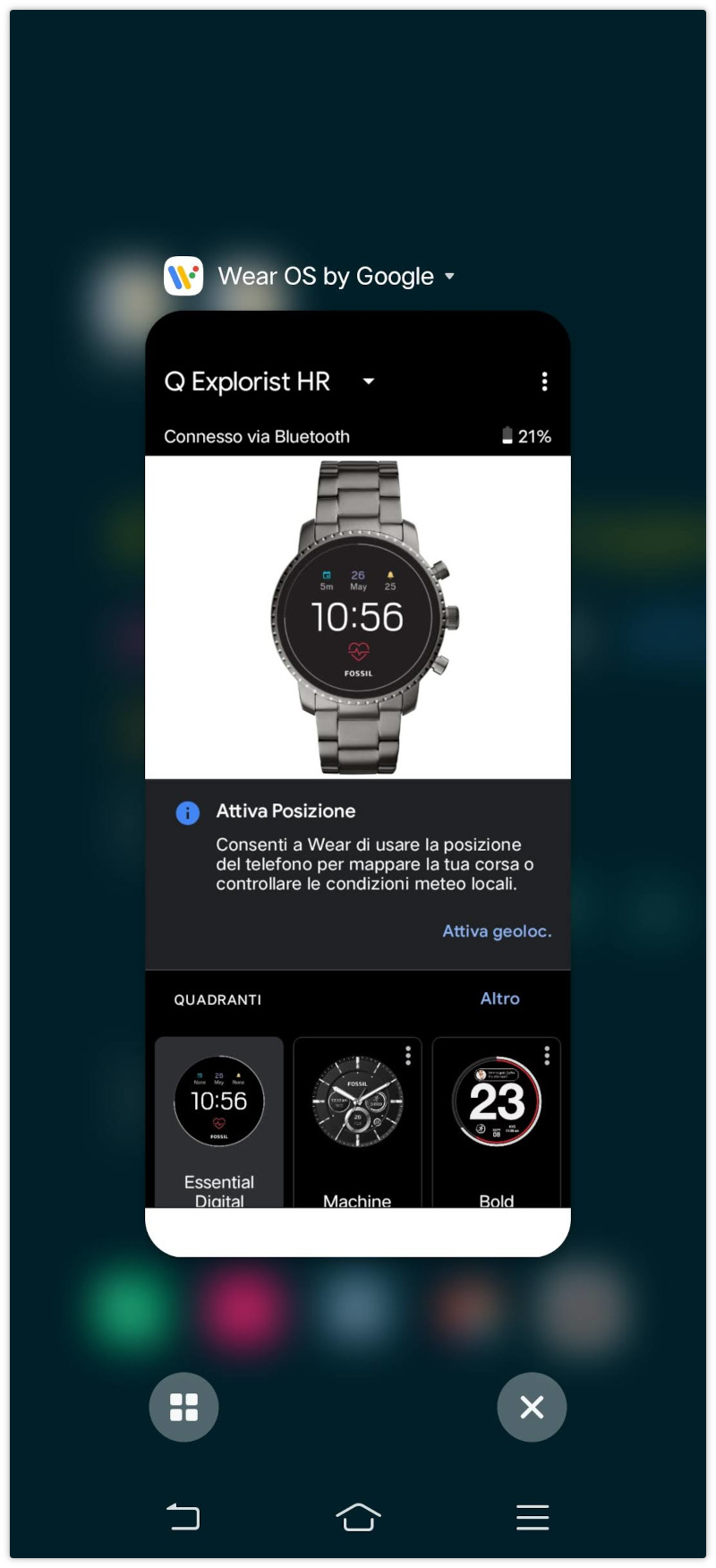

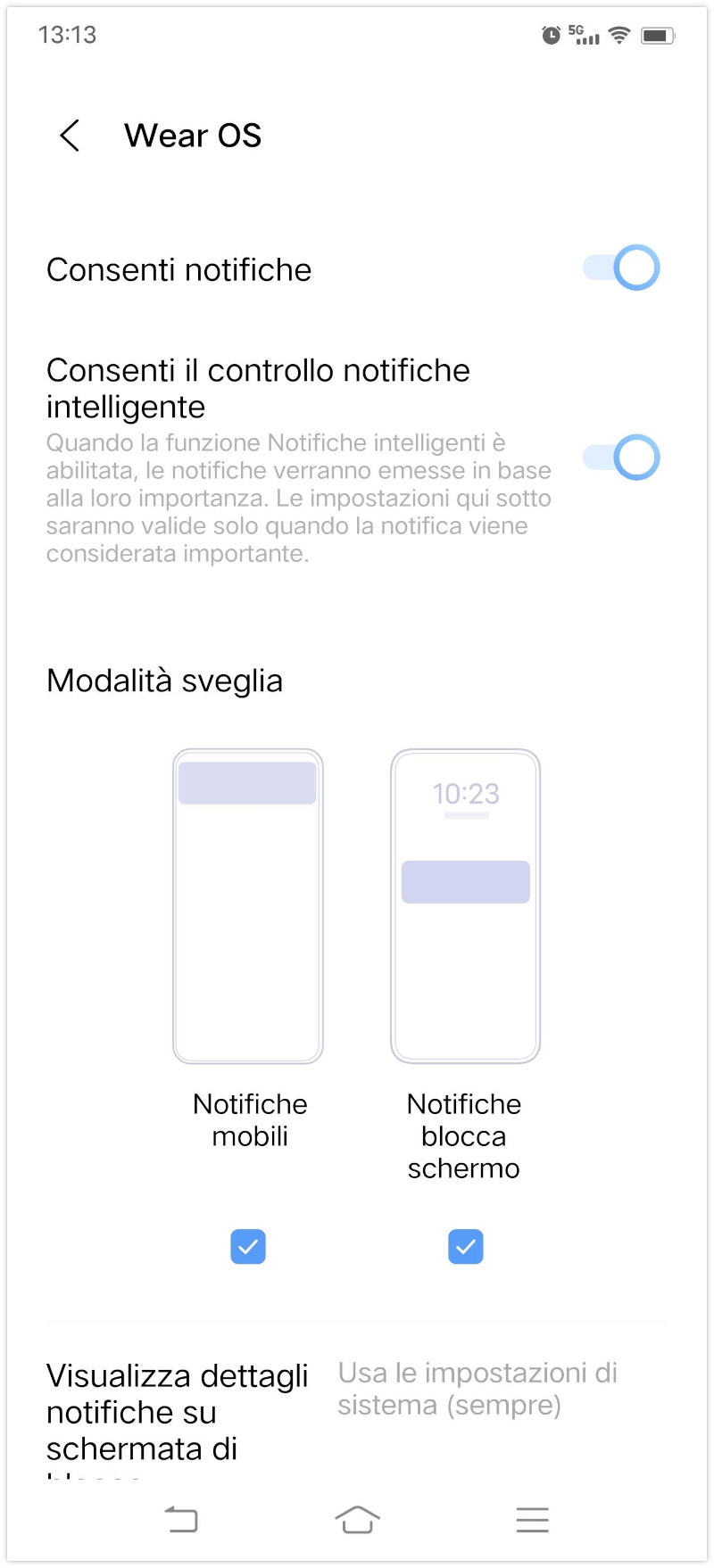
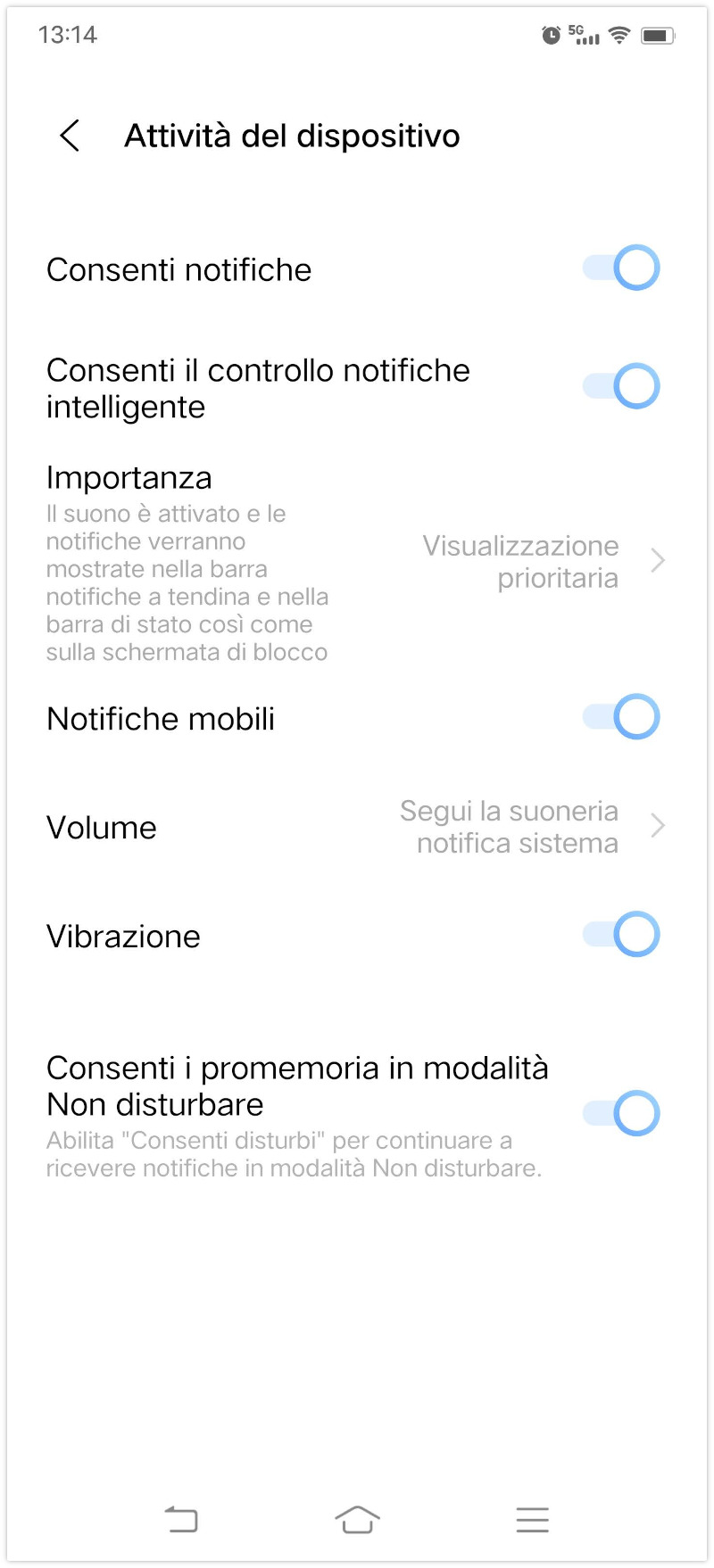
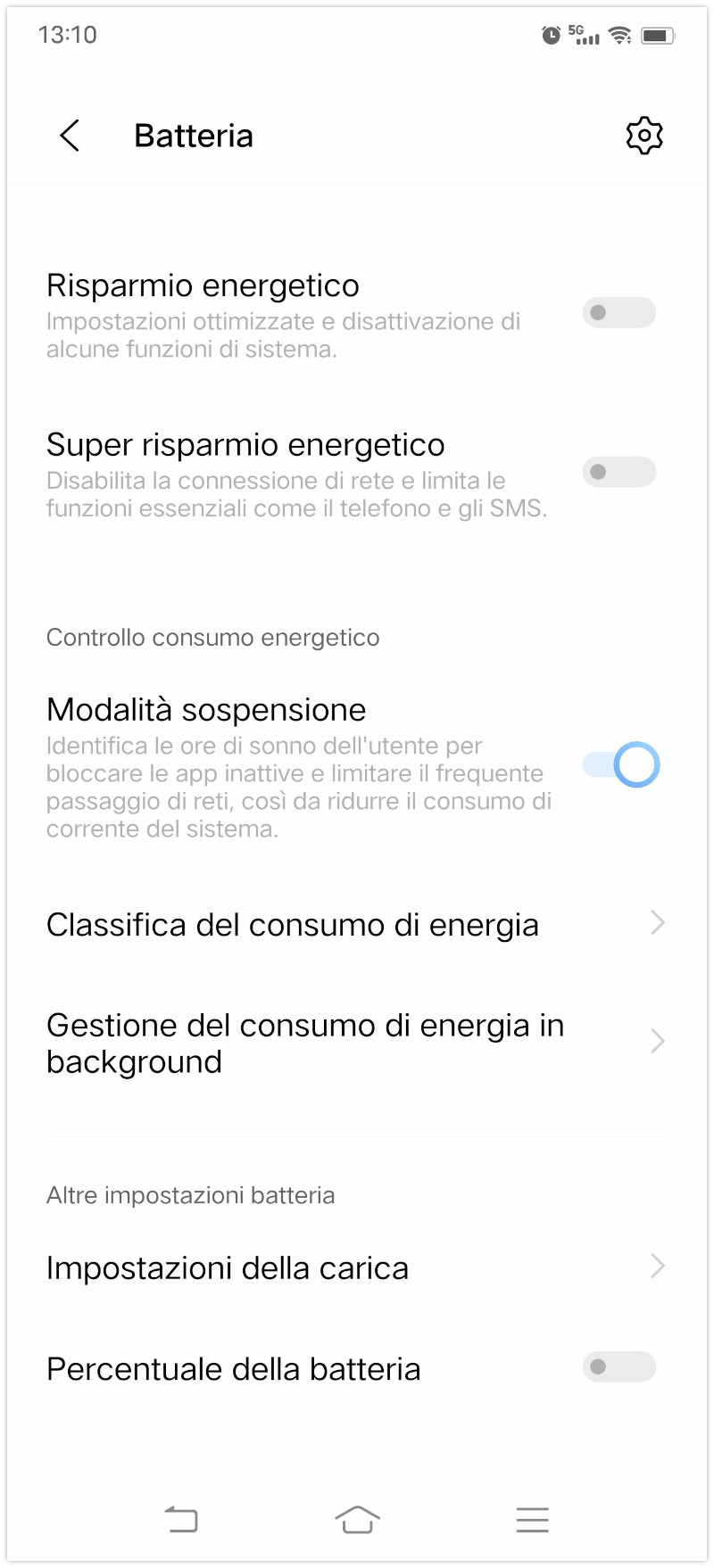
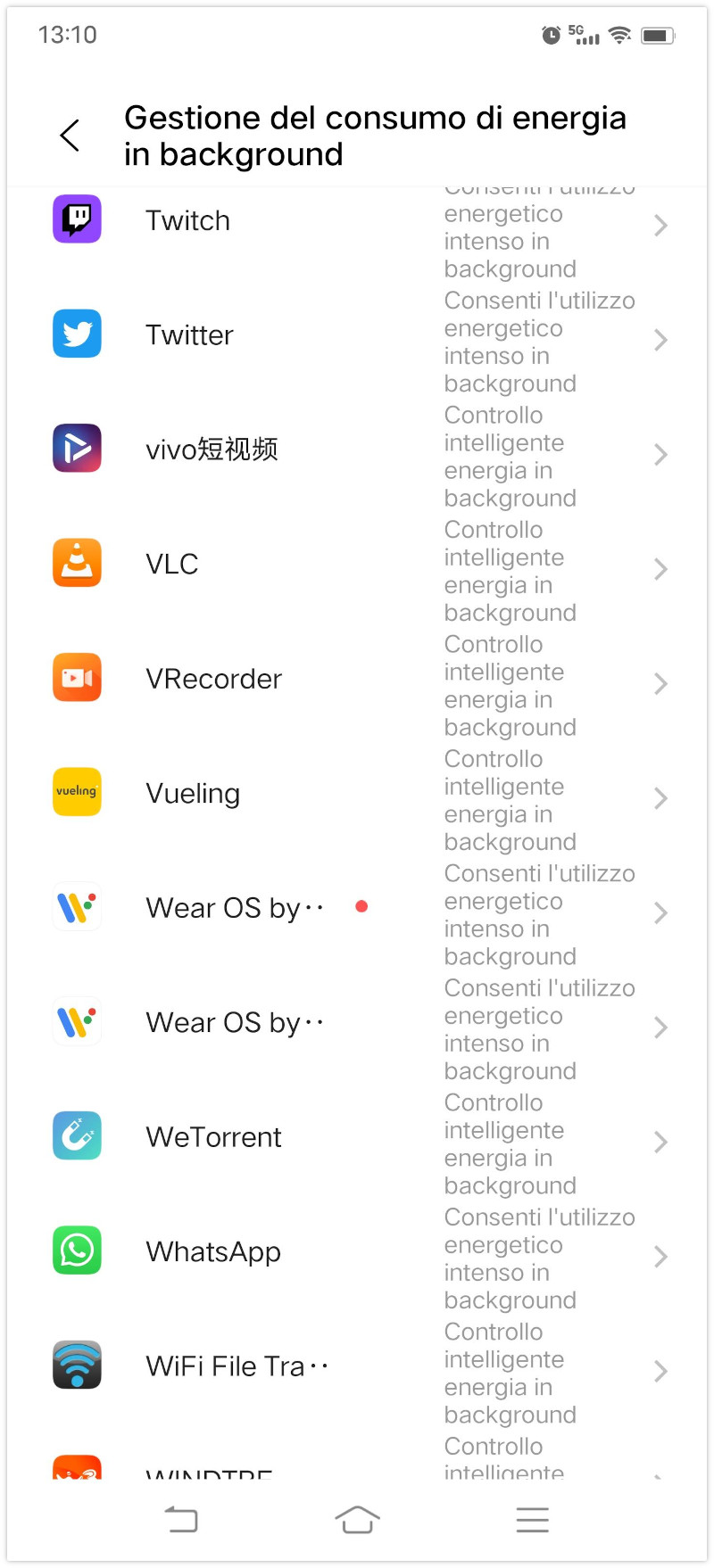
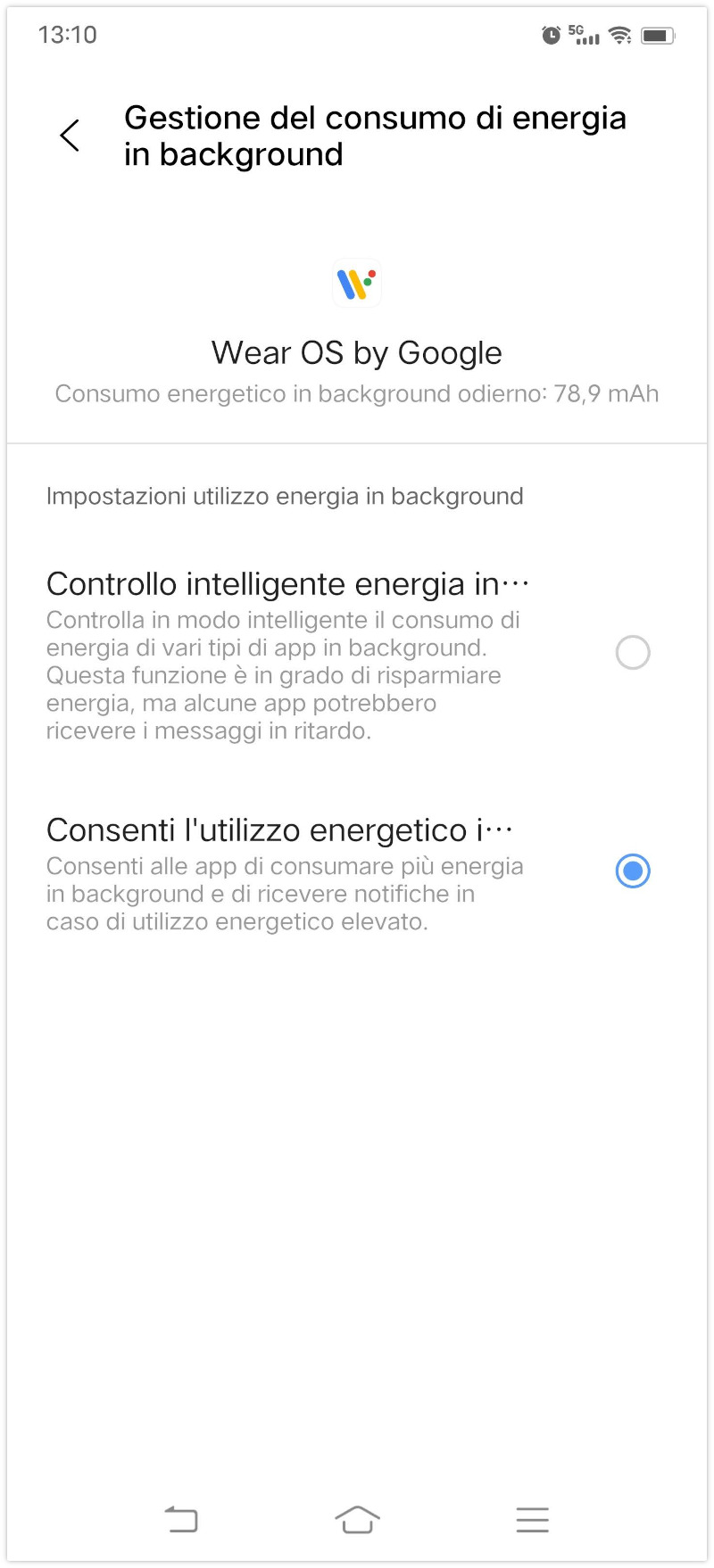
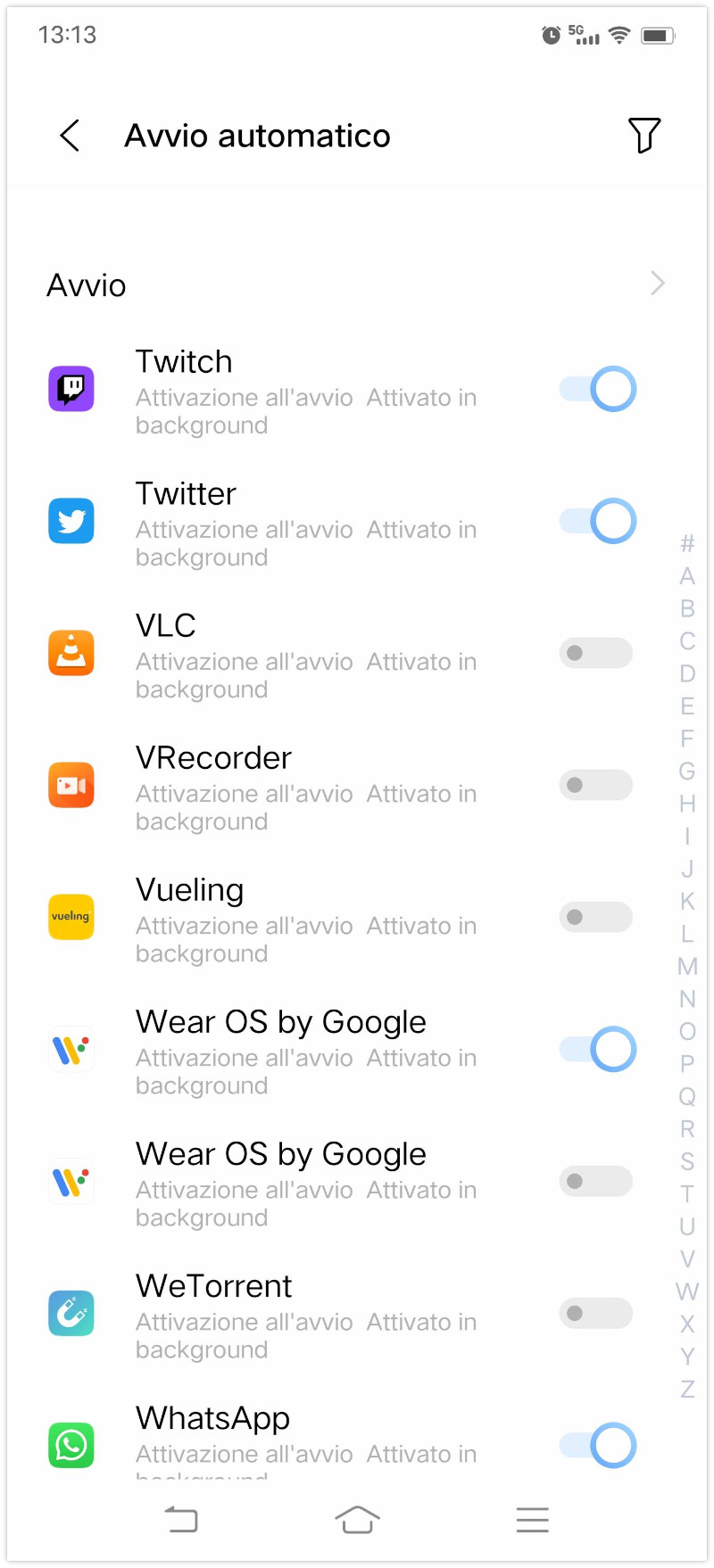
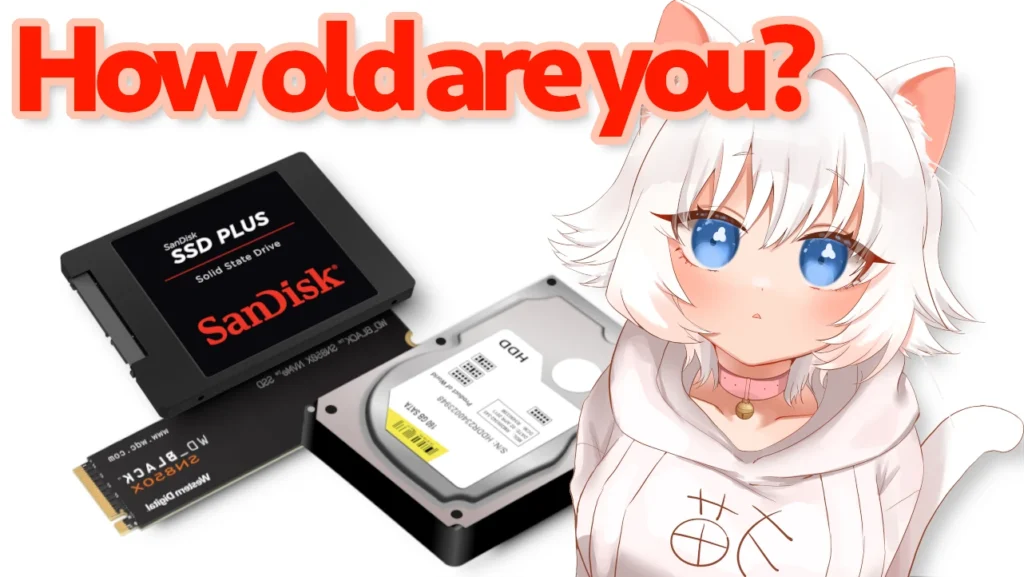
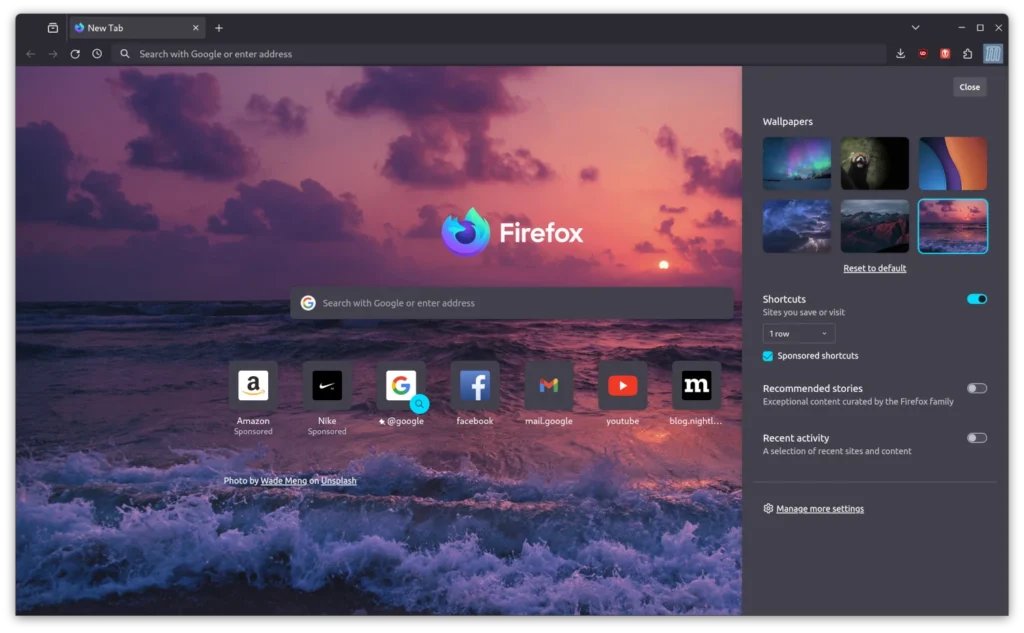
Leave a Reply